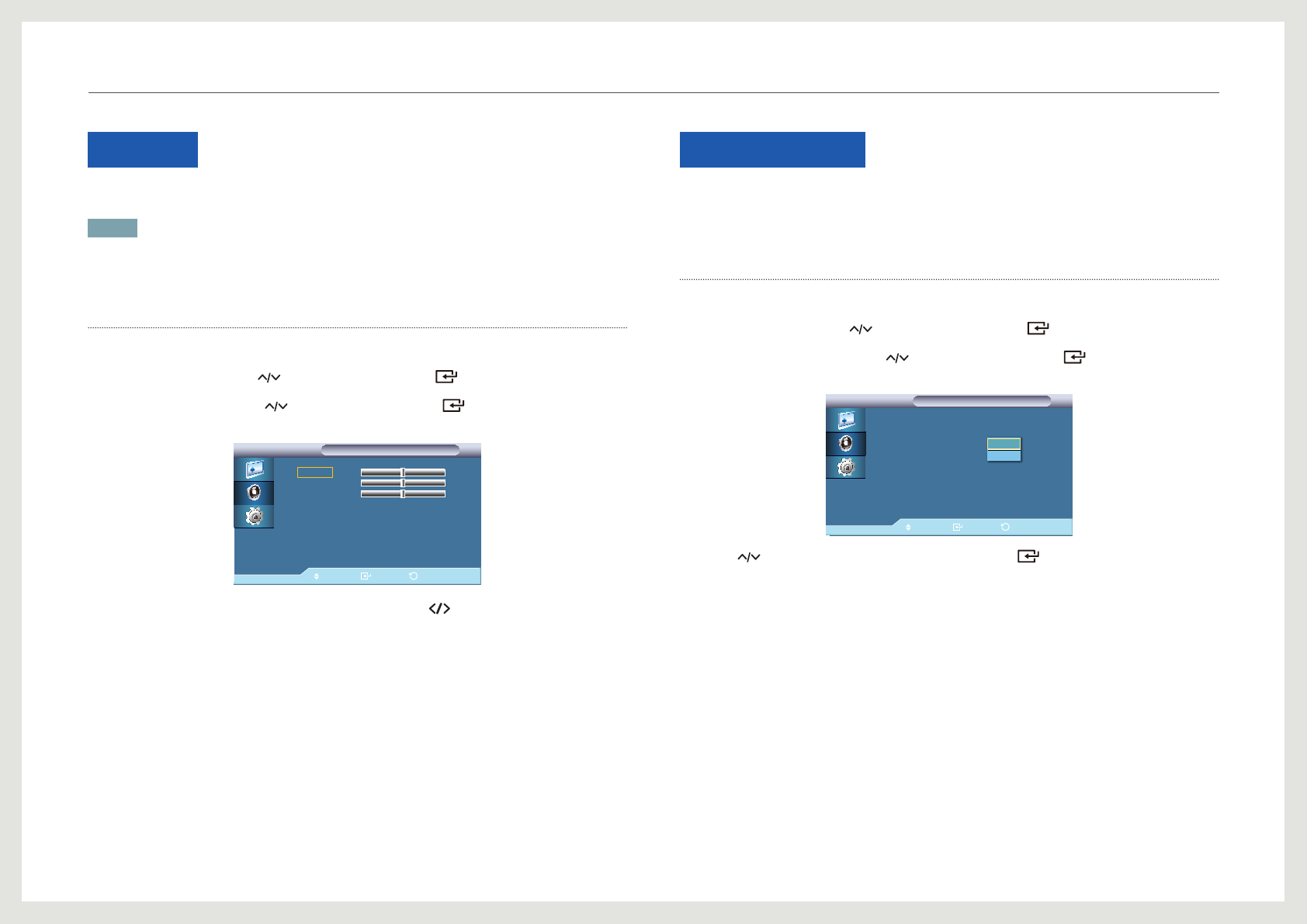
27
Configuring the Sound Settings
Custom
The sound settings can be adjusted to suit your personal preferences.
NOTE
• You can hear the sound even when sound value is set to 0.
• If you adjust sound using Custom function, Mode will turn to Custom mode.
Conguring Custom
1. Press [
m
] on the product.
2. Move to Sound using the [ ] buttons. Next, press the [ ] button.
3. Move to Custom using the [ ] buttons. Next, press the [ ] button.
The following screen will appear.
Move Enter Return
Bass 50
Treble 50
Balance L 50 R 50
Custom
Custom
4. Adjust the Bass, Treble, and Balance settings using the [ ] buttons.
• Bass: Emphasizes low frequency audio.
• Treble: Emphasizes high frequency audio.
• Balance: Allows you to Adjusts the sound balance between the left and right speakers.
5. The selected option will be applied.
Auto Volume
The volume of audio input may vary depending on the channel. This option automatically
equalizes audio input from all channels.
Conguring Auto Volume
1. Press [
m
] on the product.
2. Move to Sound using the [ ] buttons. Next, press the [ ] button.
3. Move to Auto Volume using the [ ] buttons. Next, press the [ ] button.
The following screen will appear.
Move Enter Return
Mode
: Custom
Custom
Auto Volume : Off
SRS TS XT
: On
Sound Reset
Sound
Sound
4. Press [ ] to move to the option you want and press [ ].
5. The selected option will be applied.


















