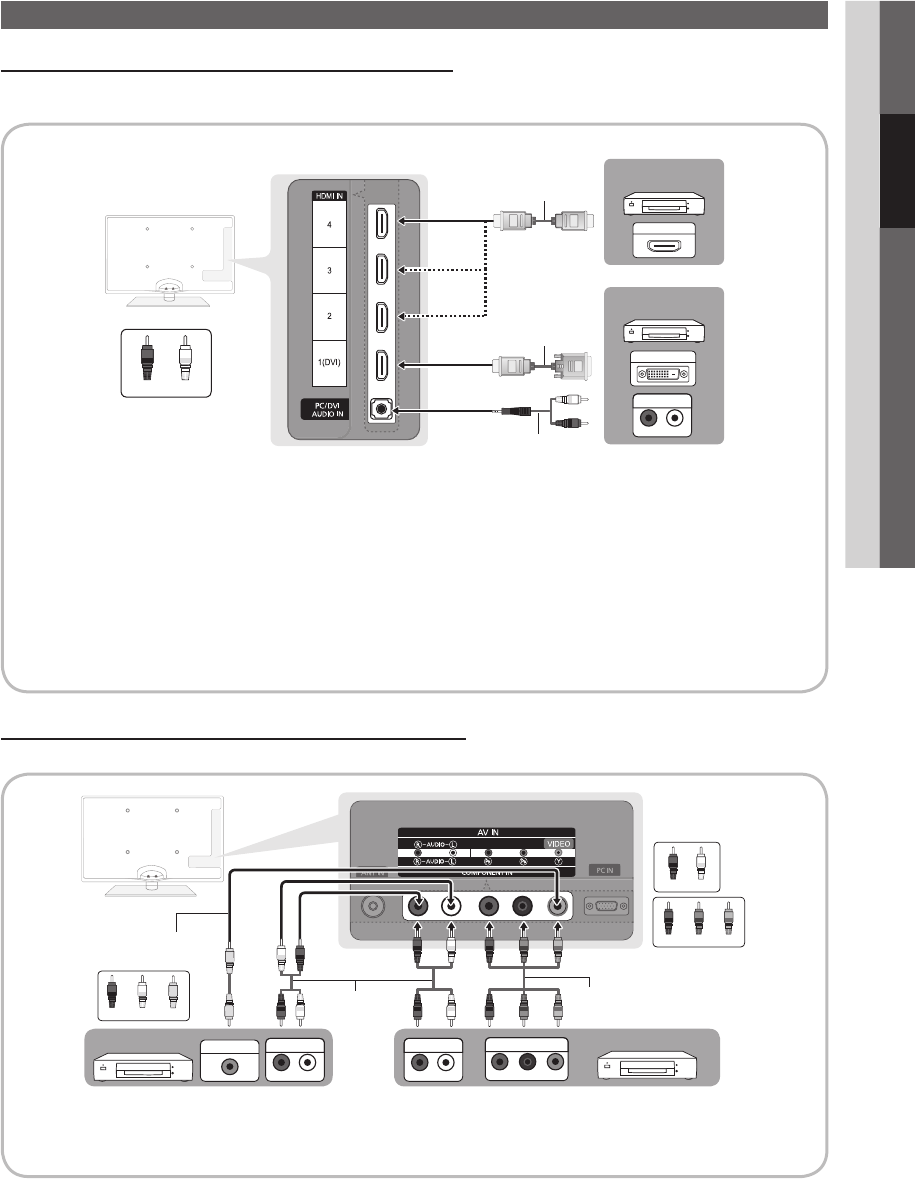
9
English
02 Connections
Connections
Connecting to an AV Device
Using an HDMI or HDMI/DVI Cable: HD connection (up to 1080p)
We recommend using the HDMI connection for the best quality HD picture.
Available devices: DVD, Blu-ray player, HD cable box, HD STB (Set-Top-Box) satellite receiver
✎
HDMI IN 1(DVI), 2, 3, 4, PC/DVI AUDIO IN
x
When using an HDMI/DVI cable connection, you must use the HDMI IN 1(DVI) jack for video. A DVD, Blu-ray
player, HD cable box, or HD STB satellite receiver may require a DVI-HDMI (DVI to HDMI) cable or DVI-HDMI
(DVI to HDMI) adapter. The PC/DVI AUDIO IN jack is required for audio.
x
The picture may not display normally (if at all) or the audio may not work if an external device that uses an older
version of HDMI mode is connected to the TV. If such a problem occurs, ask the manufacturer of the external
device about the HDMI version and, if out of date, request an upgrade.
x
Be sure to purchase a certified HDMI cable. Otherwise, the picture may not display or a connection error may
occur.
Using a Component (up to 1080p) or Audio/Video (480i only) Cable
Available devices: DVD, Blu-ray player, cable box, STB satellite receiver, VCR
✎
When connecting to AV IN, the color of the AV IN [Y/VIDEO] jack (green) will not match the video cable (yellow).
✎
For better picture quality, the Component connection is recommended over the A/V connection.
HDMI OUT
DVI OUT
AUDIO OUT
R-AUDIO-L
WR
W R
Device
Device
Red White
HDMI Cable (Not Supplied)
HDMI to DVI Cable (Not Supplied)
Audio Cable (Not Supplied)
R
G
B W R
WR R GB
Y
Y
W
R
W
R
AUDIO OUT
R-AUDIO-L
PR
PB Y
COMPONENT OUT
AUDIO OUT
R-AUDIO-L
VIDEO OUT
Y
W
R
R
G
B
WR
Device
Device
Red White
Red White Yellow
Red Blue Green
Video Cable (Not Supplied)
Component Cable (Not Supplied)
Audio Cable (Not Supplied)
1_BN68-02581B-03Eng.indd 9 2010-06-29 오후 4:33:19


















