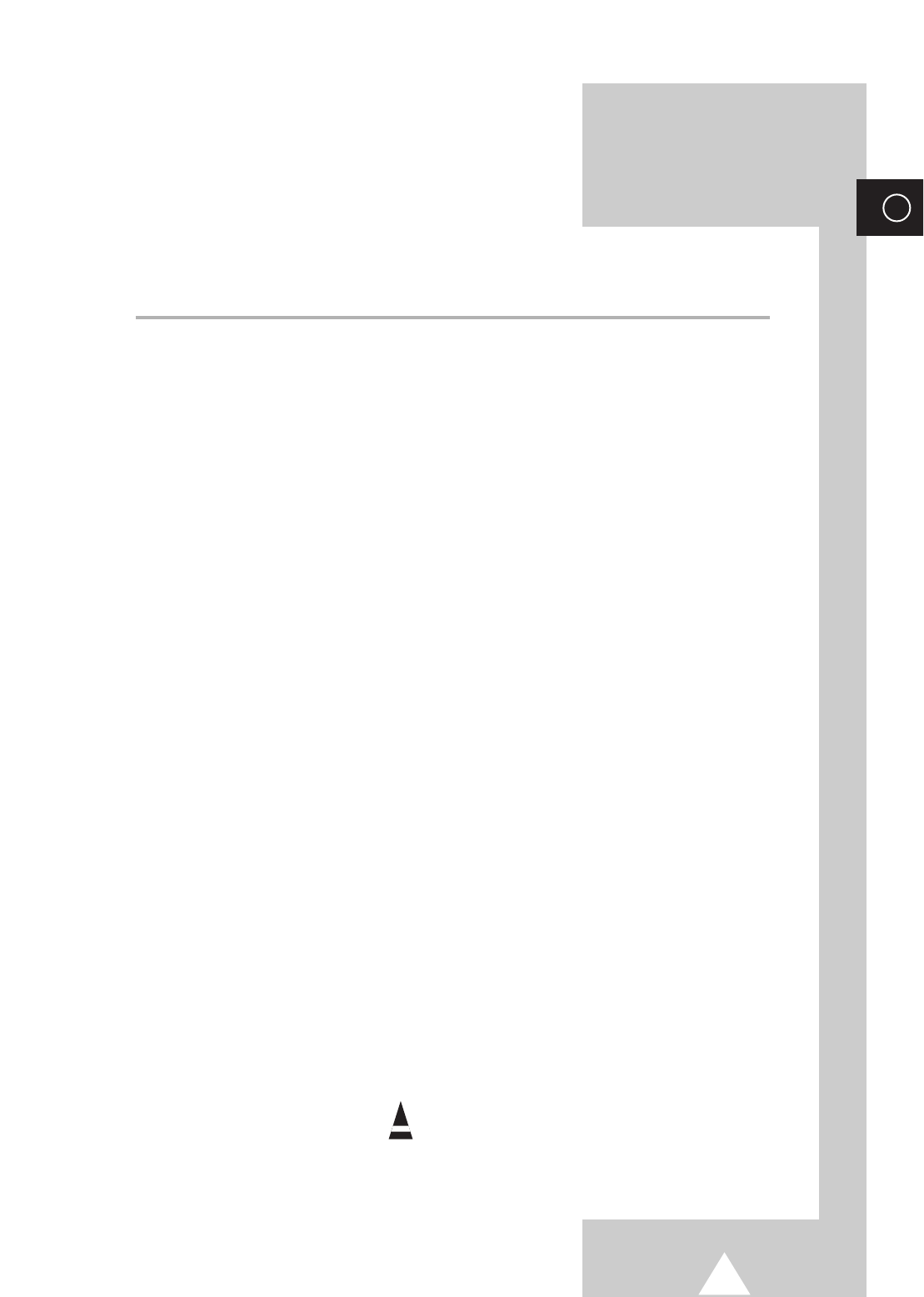
5
ENG
Contents
◆ USING YOUR DISPLAY
■ Setting the Dolby Surround................................................................................. 33
■ Adjusting the Dolby Pro Logic Preferences......................................................... 35
■ Adjusting the Headphone Preferences ............................................................... 36
■ Hearing the Melody Sound.................................................................................. 37
■ Setting the Current Time..................................................................................... 37
■ Switching On and Off Automatically.................................................................... 38
■ Setting the Sleep Timer....................................................................................... 39
■ Viewing the Picture in Picture (PIP) .................................................................... 40
■ Listening to the Sound of the Sub Picture........................................................... 42
■ Viewing Pictures From External Sources............................................................ 43
◆ USING THE TELETEXT FEATURE
■ Teletext Feature.................................................................................................. 44
■ Displaying the Teletext Information..................................................................... 45
■ Selecting Display Options ................................................................................... 46
■ Selecting a Teletext Page ................................................................................... 47
◆ CONNECTIONS AND RECOMMENDATIONS FOR USE
■ Connecting to the External Devices.................................................................... 48
■ Connecting to the DVD Input .............................................................................. 49
■ Connecting to the S-Video Input ......................................................................... 49
■ Connecting to the Audio Output.......................................................................... 50
■ Connecting to the DVI Input................................................................................ 50
■ Connecting to the PC Input................................................................................. 51
■ Preset Signals..................................................................................................... 51
■ Setting up Your PC Software (Windows only)..................................................... 52
■ Input Mode (PC/DVI)........................................................................................... 53
■ Pin Configurations............................................................................................... 54
■ Care and Maintenance........................................................................................ 55
■ Troubleshooting: Before Contacting Service Personnel ..................................... 55
☛
➢
Press Important Note
Symbols


















