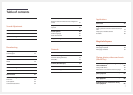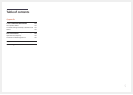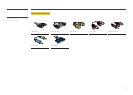Table of contents
Reset Picture 48
Sound Adjustment
Sound Mode 49
Sound Effect 50
Speaker Settings 51
Reset Sound 52
Broadcasting
Auto Program 53
Auto Program 53
Antenna 55
Channel List 56
Mode 56
Guide 57
Schedule Manager 58
Edit Channel 59
Edit Favorites 61
Channel Settings 64
Fine Tune 64
Color System 64
Auto Run Data Service 64
DTVi service 65
Brazilian Interactive Data Service of Digital TV
(DTVi) 65
Caption 67
Caption 67
Audio Options 68
Audio Language 68
Multi-Track Sound 68
Program Rating Lock 69
Channel Lock 70
Network
Network Status 71
Network Settings 71
Network Setting (Wireless) 72
WPS(PBC) 74
Soft AP (Wi-Fi Hotspot) 75
Wi-Fi Direct 76
AllShare Settings 77
Device Name 77
Applications
Source List 78
MagicInfo 79
Playing content from the internal memory or
USB 79
Playing PC or mobile content 79
Schedule 80
MagicInfo Express
Using MagicInfo Express 82
Managing templates 82
Managing schedules 82
Playing photos, videos and music
(Media Play)
Read the following before using media play
with a USB device 83
Using a USB device 85
Menu items in the media content list page 86
Available buttons and features during
photo playback 87
Available buttons and features during
video playback 88
Available buttons and features during
music playback 89
3