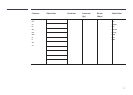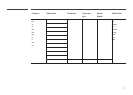88
Available buttons and features
during video playback
Pressing the E or TOOLS button displays the following buttons. The RETURN
button makes the buttons disappear.
•
Pause / Play
Pause or play a video.
The following features are available in pause mode. Note that sound cannot
be heard in pause mode.
•
Rewind / Fast forward
Rewind or fast forward a video. Speed up playback up to 3x, if required. To
change the playback speed to the original speed, select
∂
.
•
Previous / Next
To play the previous video, select
twice. Selecting
once will play the
current video from the beginning.
To play the next video, select
‚
.
•
Search
Select and play another video in the same folder. (Search Titles)
•
Repeat mode
Configure Repeat mode. (Off, Repeat One, Repeat All)
•
Picture Size
Change the screen size (Picture Size). Supported screen sizes vary
depending on the image. (Original / Mode1 / Mode2 / Smart View 1 /
Smart View 2)
•
Settings
Option Name Operations
Picture Mode
Change the Picture Mode.
Sound Mode
Change the Sound Mode.
Information
View information about a file.