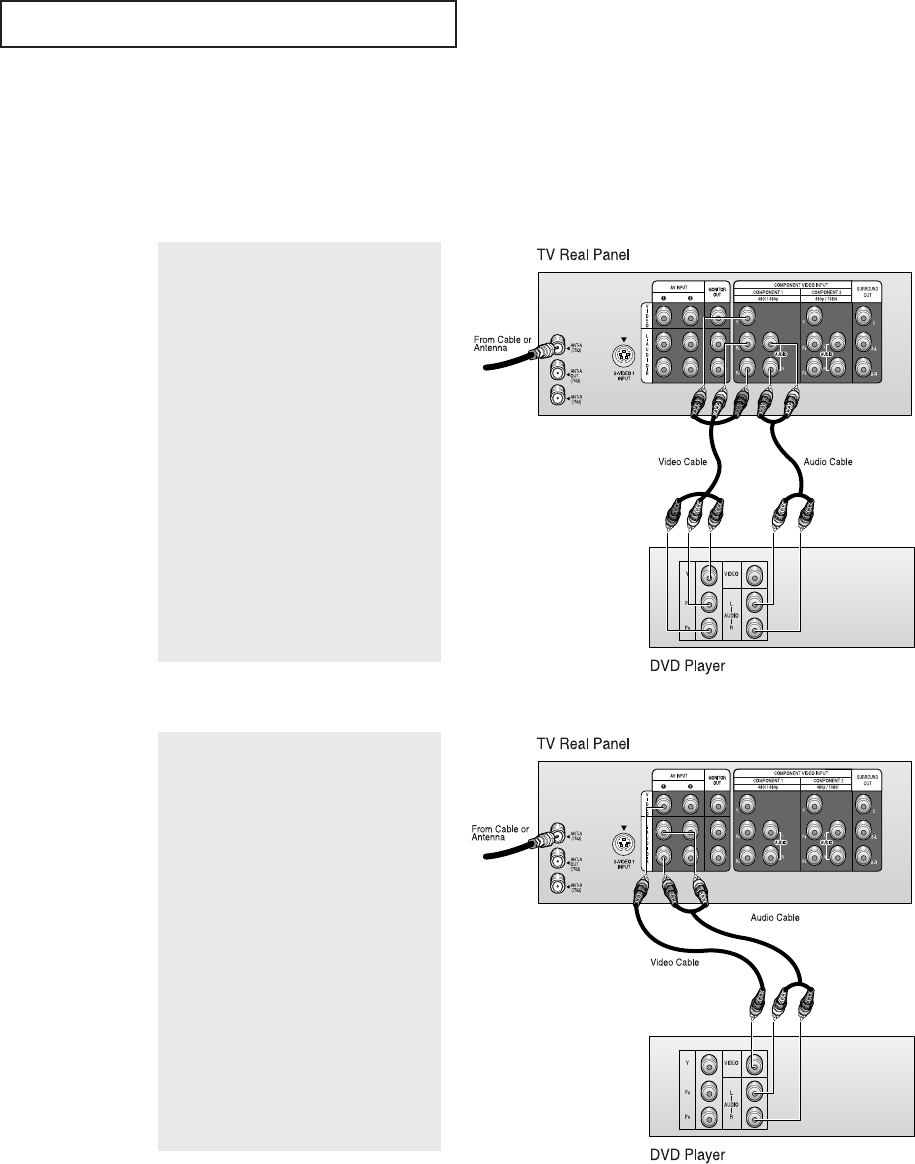
2.7 CHAPTER TWO: INSTALLATION6
INSTALLATION
Connecting a DVD (480i, 480p) Player
The rear panel jacks on your TV make it easy to connect a DVD player to your TV.
Connecting Y, P
B
, P
R
1
Connect a set of audio cables between
the DVD audio in jacks on the TV and
the AUDIO OUT jacks on the DVD play-
er.
2
To enable Component video viewing,
connect video cables between the Y, P
B
,
and P
R
inputs on the TV and Y, P
B
, and P
R
(or Y, C
B
, C
R
) outputs on the DVD player.
Note: For an explanation of
Component video, see your DVD play-
er’s owner’s instruction.
Connecting audio and video jacks
1
Connect a set of audio cables between
the AUDIO IN jacks on the TV and the
AUDIO OUT jacks on the DVD player.
2
Connect video cables between the
VIDEO OUT jack on the DVD player and
the VIDEO IN jack on the TV.
Note: This figure shows the Standard Connector-jack panel. The actual configuration on your TV may
be different, depending on the model.
01509D(E)-CHAPTER 2 2004/10/19 09:18 AM Page 7


















