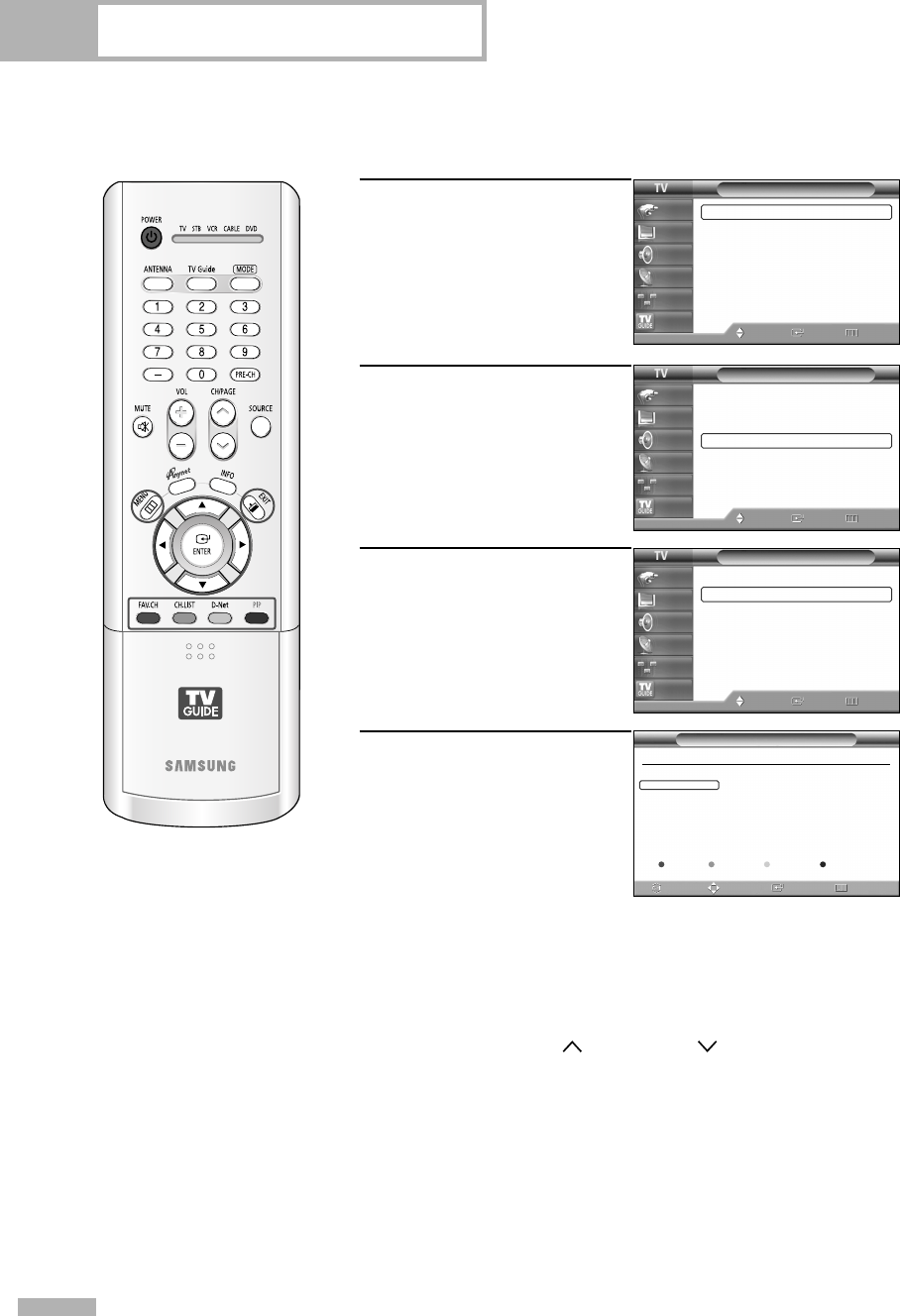
Channel Control
English - 48
Adding and Erasing Channels
1
Press the MENU button.
Press the … or † button to
select “Channel”, then press
the ENTER button.
2
Press the … or † button to
select “Channel List”, then
press the ENTER button.
3
Press the … or † button to
select “Edit”, then press the
ENTER button.
4
Press the … or † button to
change channels you want
to add or delete.
Repeatedly pressing ENTER
button will alternate between
“Add” and “Delete”.
Press the … or † button to select the favorite channel you want
to add, then press the yellow button.
The check (
✔
) mark will appear.
Press the yellow button again to deselect the selected channel
and the check (
✔
) mark will disappear.
Press the CH/PAGE or CH/PAGE button to display
the previous or next channel list page.
Channel List
Edit 2/3
Page Move Delete Return
Exit
Favorite
• Red button : Press to add all channels of the channel list.
Green button : Press to delete all channels of the channel list.
Yellow button : Press to add favorite channels.
Blue or EXIT button : Press to exit.
Channel
Antenna : Cable
√
Auto Program
√
Add/Delete
√
Channel List
√
Favorite Channels
√
Name
√
LNA : Off
√
▼ More
Move Enter Return
Input
Picture
Sound
Channel
Setup
Listings
Channel
Antenna : Cable
√
Auto Program
√
Add/Delete
√
Channel List
√
Favorite Channels
√
Name
√
LNA : Off
√
▼ More
Move Enter Return
Input
Picture
Sound
Channel
Setup
Listings
Channel List
All
√
Edit
√
Favorite
√
Move Enter Return
Input
Picture
Sound
Channel
Setup
Listings
Delete AllAdd All
29 37 45
30 38 46
31 39 47
32 40 48
33 41 49
34 42 50
35 43 51
36 44 52
▼ More
▲ More
BP68-00520A-00Eng(030~053) 6/3/05 3:52 PM Page 48


















