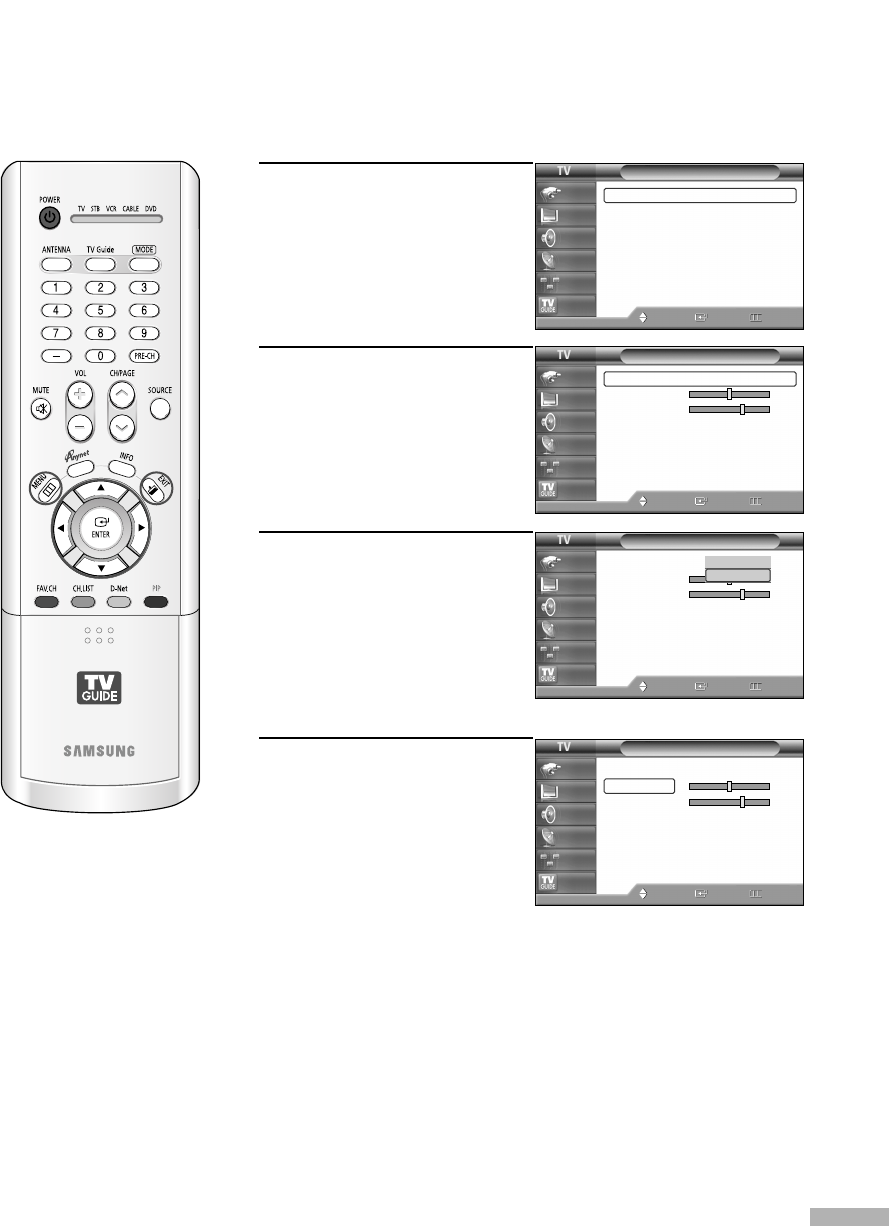
English - 85
Setting up the Sub Woofer Output
After connecting a Sub Woofer Speaker (sold separately), you may set the activation, volume and
cut-off frequency.
1
Press the MENU button.
Press the … or † button to
select “Sound”, then press
the ENTER button.
2
Press the … or † button to
select “Sub Woofer”, then
press the ENTER button.
3
Press the ENTER button.
Press the … or † button to
select “On”, then press the
ENTER button.
Pressing the … or † button
will alternate between “On”
and “Off”.
4
Press the … or † button to
select “Volume” or “Freq.”,
then press the œ or √ button
to change the value of the
item.
• Volume : adjust the volume
of the Sub Woofer.
• Freq. : adjust the
Frequency in units of
10Hz for the best bass
response in your room.
Press the EXIT button to exit.
NOTE
• Refer to page 27 for SubWoofer connection.
Sound
Mode : Custom
√
Equalizer
√
SRS TSXT : Off
√
Multi-Track Options
√
Auto Volume : Off
√
Internal Mute : Off
√
Digital Output : PCM
√
▼ More
Move Enter Return
Input
Picture
Sound
Channel
Setup
Listings
Sub Woofer
Sub Woofer : On
√
Volume 50
Freq. 150
Move Enter Return
Input
Picture
Sound
Channel
Setup
Listings
Sub Woofer
Sub Woofer : On
√
Volume 50
Freq. 150
Move Enter Return
Input
Picture
Sound
Channel
Setup
Listings
Sub Woofer
Sub Woofer : On
Volume 50
Freq. 150
Move Enter Return
Input
Picture
Sound
Channel
Setup
Listings
Off
On
BP68-00513A-00Eng(076~087) 6/3/05 3:10 PM Page 85


















