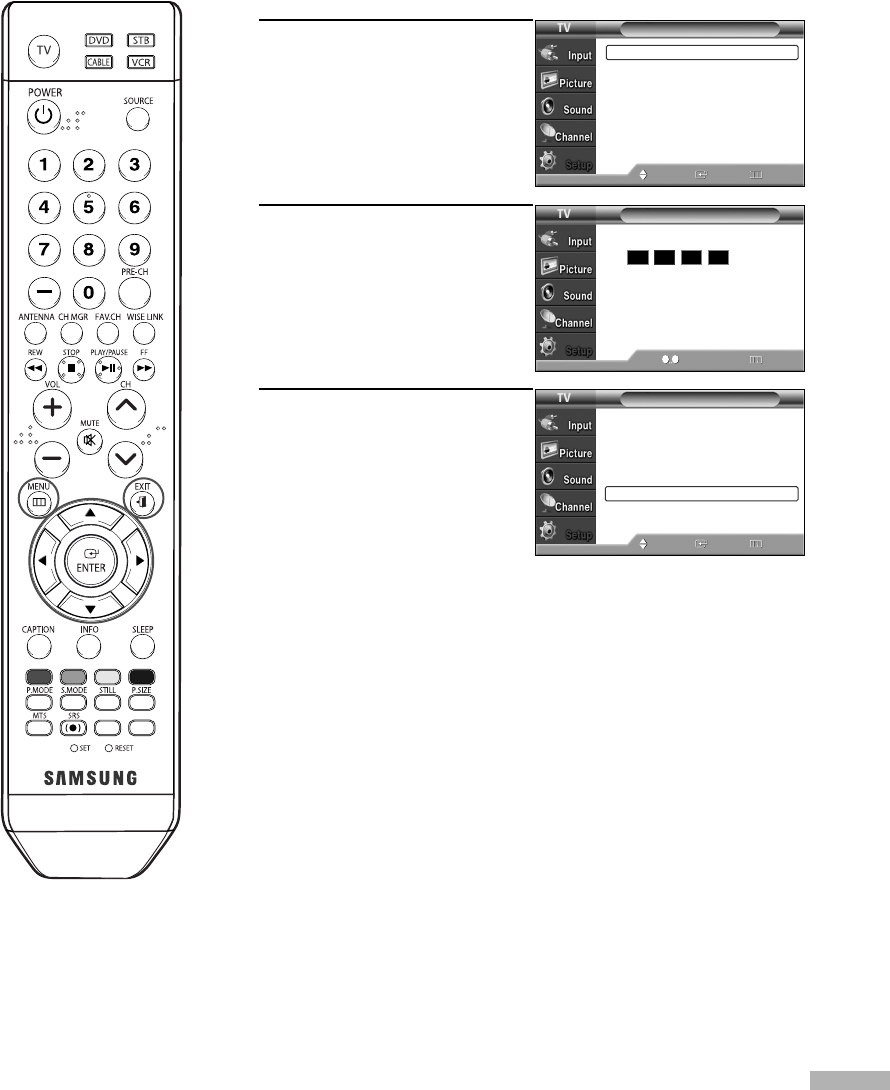
English - 97
Using the V-Chip for Digital channel
Parental restriction information can be used while watching DTV channels.
1
Press the MENU button.
Press the … or † button to
select “Setup”, then press
the ENTER button.
Press the … or † button to
select “V-Chip”, then press
the ENTER button.
2
Press the number buttons to
enter your current 4-digit
PIN. (The default PIN for a
new TV set is “0000”.)
“V-Chip” menu is displayed.
3
Press the … or † button
to select “Downloadable
U.S. Rating”, then press the
ENTER button.
NOTES
•Without downloading information from the broadcasting station,
Downloadable US -rating menu is deactivated not to use.
• Parental restriction information is automatically downloaded while
watching DTV channels. It may take several seconds.
• Downloadable US rating menu is available to use after
downloading information from the broadcasting station. However,
depending on the information from the broadcasting station, it
may not be available to use.
• Even though the Function Help is set to OFF, while using the
V-chip menu, you can see the Help.
continued...
V-Chip
Return
Enter PIN
*
Enter PIN
V-Chip
V-Chip Lock : On
√
TV Parental Guidelines
√
MPAA Rating
√
Canadian English
√
Canadian French
√
Downloadable U.S. Rating
√
Change PIN
√
Move Enter Return
0 9
Setup
Language : English
√
Time
√
Game Mode : Off
√
V-Chip
√
Caption
√
Menu Transparency
: Medium
√
Blue Screen : Off
√
Move Enter Return
† More
BP68-00586A-00Eng(084~103) 2/21/06 11:39 AM Page 97


















