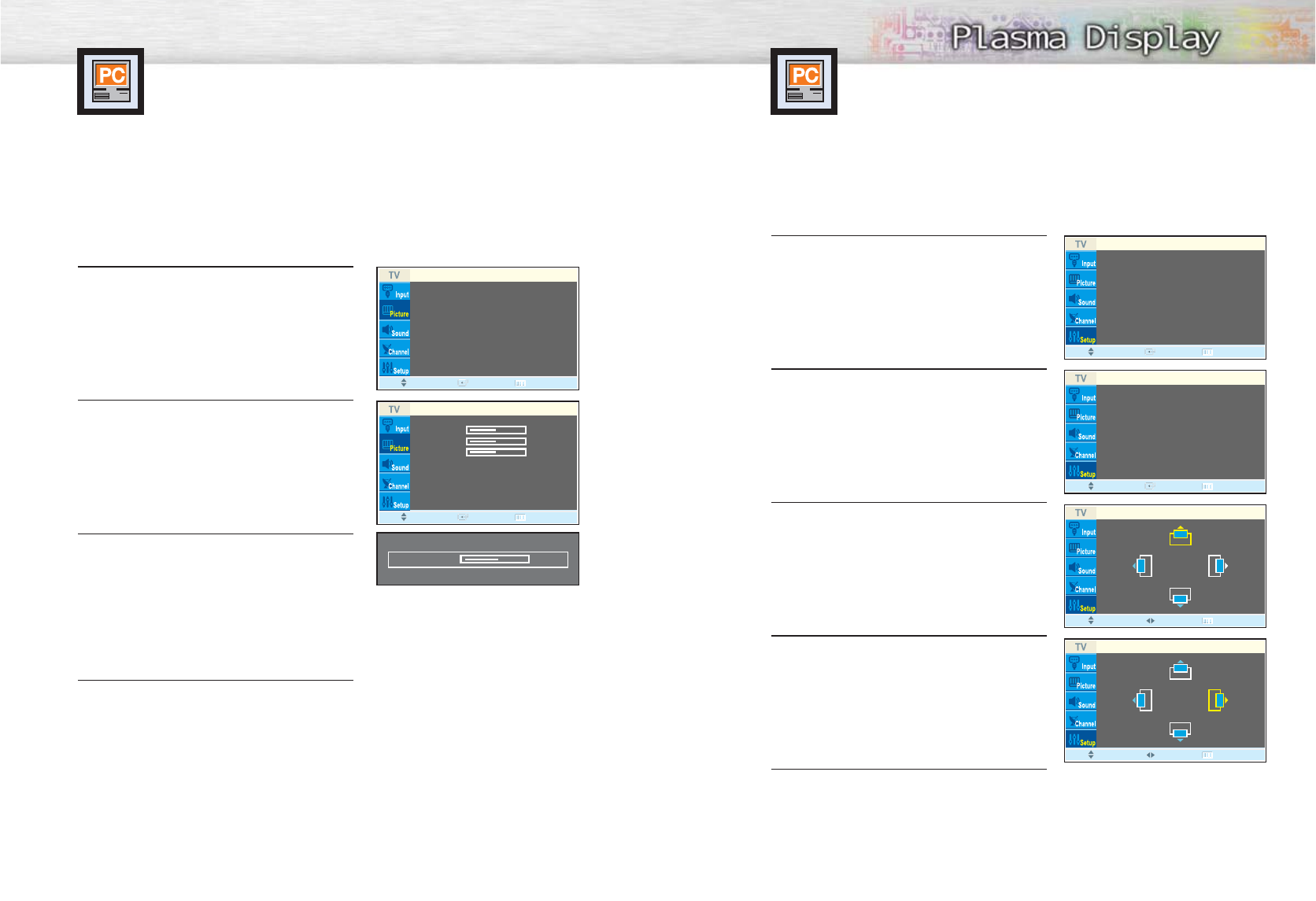
73
Adjusting the PC Screen
72
Adjusting the R.G.B
Preset:
•Press the TV/VIDEO button to select “PC”.
1
Press the MENU button. Press the ▲ or ▼ button to
select “Picture”, then press the ENTER button.
2
Press the ▲ or ▼ button to select “Color Control”,
then press the ENTER button.
The “Color Control” is available only when
“Color Tone” is set in the custom mode.
3
Press the ▲ or ▼ button to select the item you want
to change, then press the œ or √ button to change
the value of the item, using the on-screen gauge as
your guide.
4
Press the MENU button to exit.
Changing the Position of the Image
After connecting the PDP to your PC, adjust the position of the screen if it is not well-aligned.
Preset:
•Press the TV/VIDEO button to select “PC.”
1
Press the MENU button. Press the ▲ or ▼ button to
select “Setup”, then press the ENTER button.
2
Press the ▲ or ▼ button to select “PC”, then press
the ENTER button.
3
Press the ENTER button to select “Position”.
4
Adjust the position of screen by pressing the
▲ / ▼/ œ / √ button.
5
Press the MENU button to exit.
Mode : Custom √
Custom √
Color Tone : Custom √
Color Control √
DNIe : On √
Size : 16:9 √
PIP √
Picture
Move Enter Return
Language : English √
Time √
Caption √
NR : On √
Auto Power Off : On √
Film Mode : Off √
PC √
V-Chip √
Setup
Move Enter Return
Position √
Image Look √
Information √
Auto Adjustment √
PC
Move Enter Return
Position
Move Move Return
Red 50
Green 50
Blue 50
Color Control
Move Enter Return
Position
Move Move Return
Red œ √51
▲
▲


















