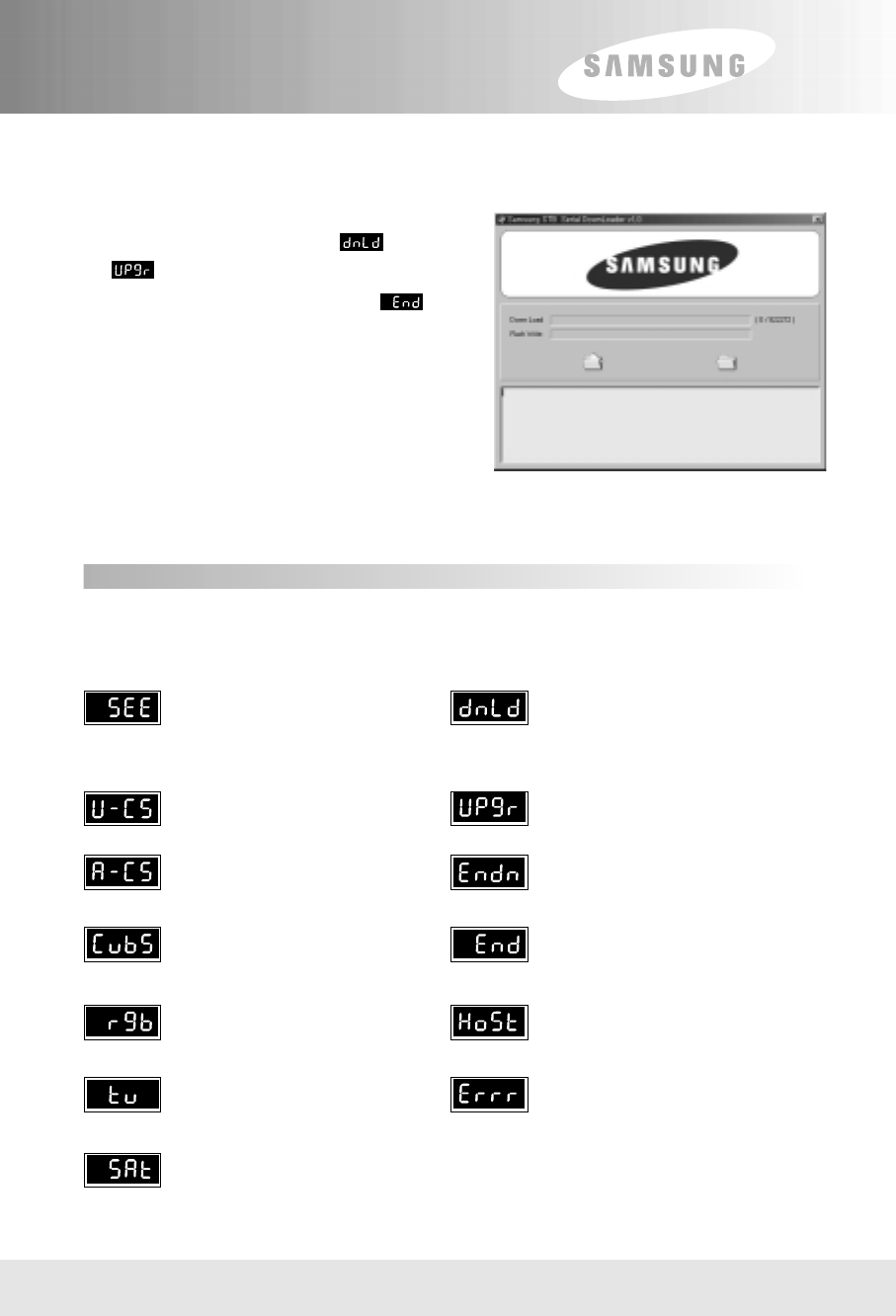
7. Then, upgrading starts, the PC will shows the
progress in window, and the and
appears on the front LED of the STB.
8. When the upgrading is completed,
appears.
9. Then, you have to power off and on for running
new software.
10. You can check correct upgrading by
comparing software version in system
information of system setting menu (page27).
Connecting Your Equipment
8
Front Panel Display Message
KEY & DISPLAY The message of the 7-segment LED (Light-Emitting Diode) on the STB
and keys are explained as below.
Indicates the memo has been
memorized.
Download procedure.
Upgrade procedure.
When program download /
upgrade is normally complete.
When program download /
upgrade is normally complete.
Download in master.
When error happens.
When operating manual search.
When operating auto search.
When selecting CVBS mode.
When selecting RGB mode.
When selecting TV mode.
When selecting SAT mode.
user's 4/9/01 3:24 PM Page 13


















