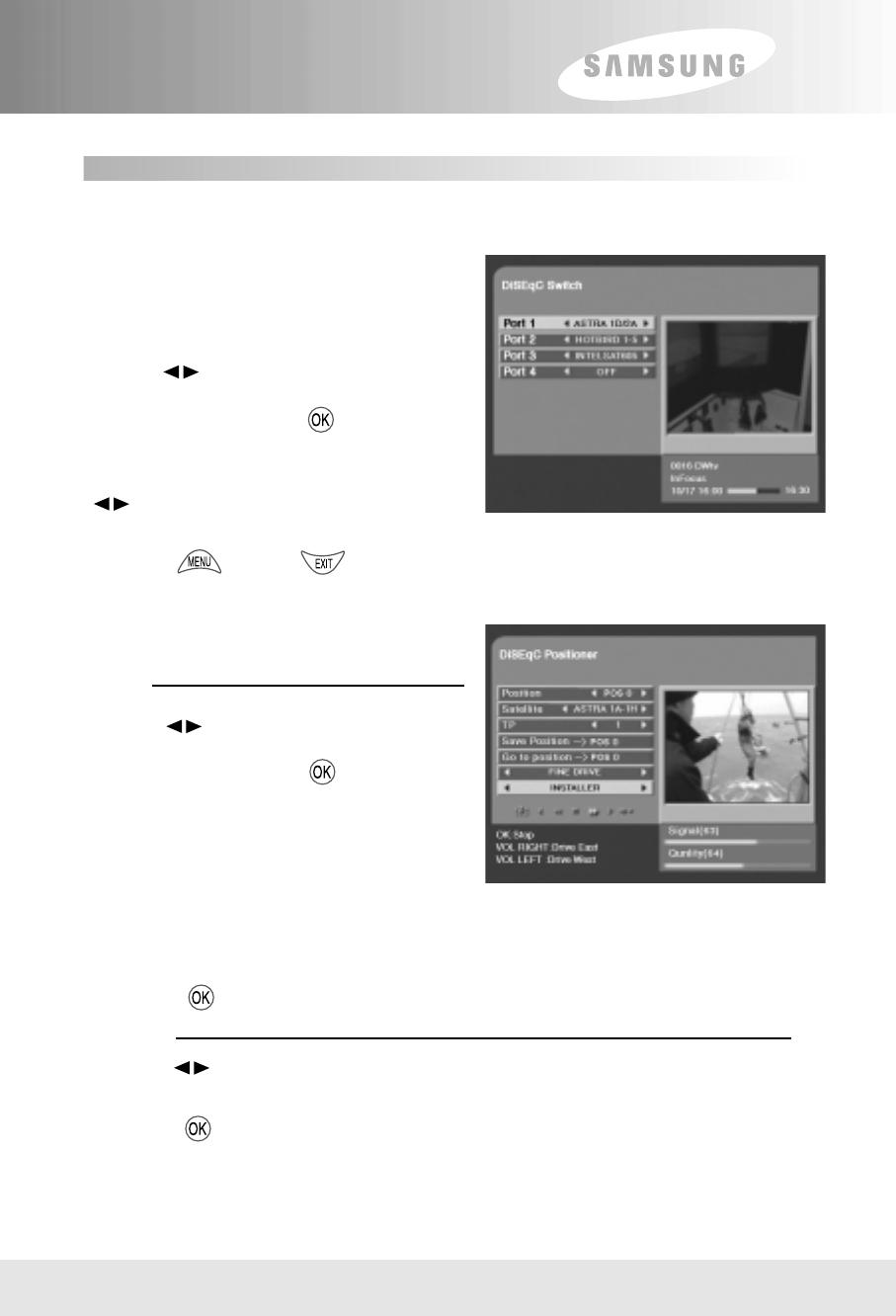
20
Menu Operation
1. DiSEqC Mode
Supports DiSEqC 1.0 and 1.2.
1
1
.
.
1
1
D
D
i
i
S
S
E
E
q
q
C
C
1
1
.
.
0
0
==
2, 4, or 8 port can be selected for DiSEqC
switch box. You can select and
use the appropriate port for your DiSEqC
switch box.
==
Use the buttons to select 2SW,
4SW, or 8SW in the Installation DISEqC
Mode. And then press the button.
==
Connect the satellite LNB line to the
appropriate port. To use the port, press the
buttons to set the satellite you want.
Any unused port must be set OFF.
==
Press the button or button to save the set data.
1
1
.
.
2
2
D
D
i
i
S
S
E
E
q
q
C
C
1
1
.
.
2
2
You can use the DiSEqC 1.2 motorized system,
if it exists.
Setting
==
Use the buttons to select the
Motor from the Installation DiSEqC
Mode. And then press the button.
==
You can set the Position within the numbers
0 ~ 59 (60). Select the number you want.
==
Select the name of Satellite.
==
Select the number of TP which has a good signal from the TP List.
==
Use the FINE DRIVE, INSTALLER to run the MOTOR.
And then move the antenna to the appropriate satellite.
==
Press the button in the Save position to save the set data.
Searching
==
Use the buttons to search for the Position and find the name of
satellite you want.
==
Press the button in the Go to Position to move to the set position.
==
Select the channel you want to watch after changing the satellite from the
Channel List. Then, the antenna automatically moves to the set position.
user's 4/9/01 3:24 PM Page 25


















