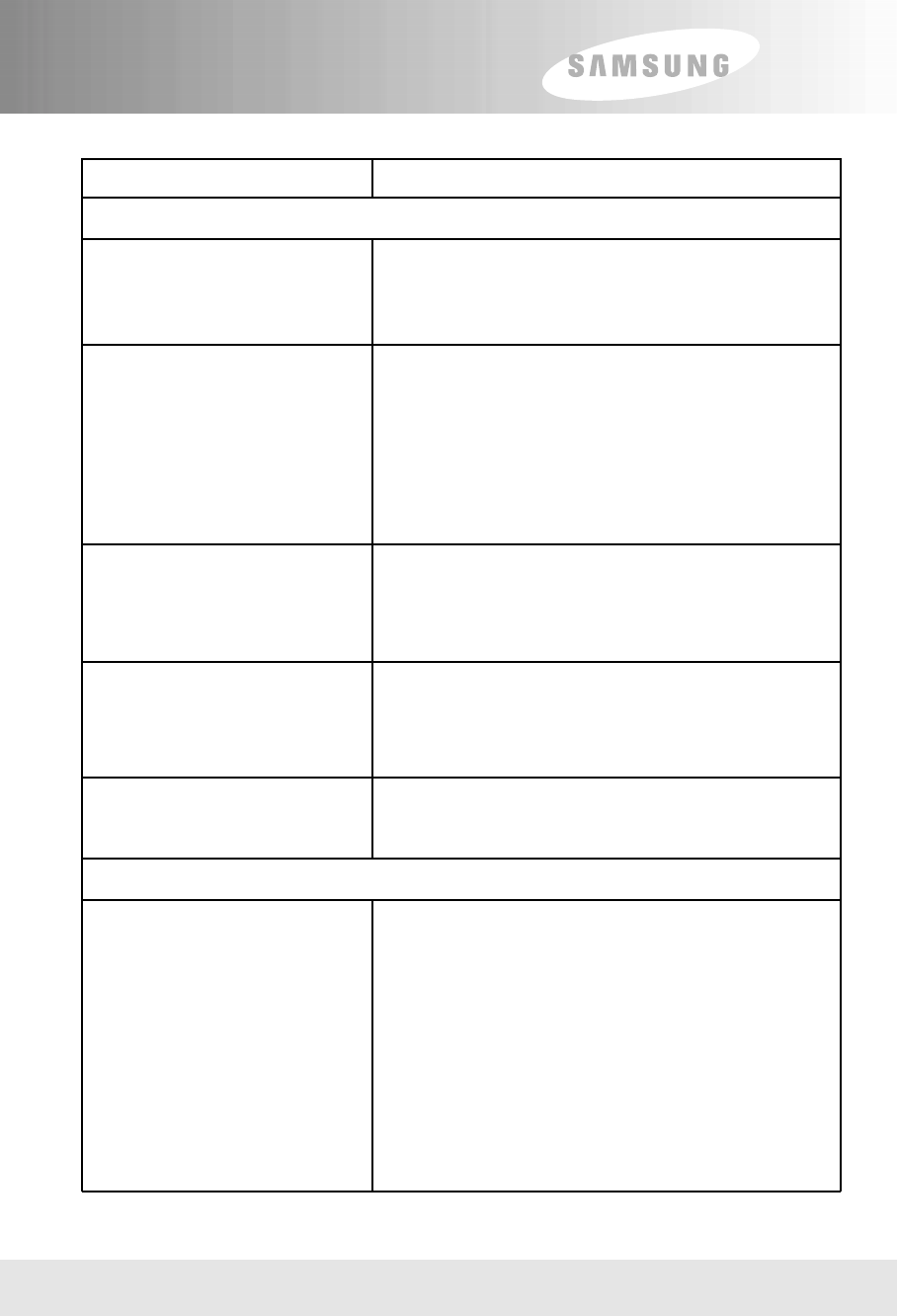
31
Troubleshooting
Check the main power cord and check that it is plugged
into a suitable power outlet.
Check whether STB is in Standby mode.
Ensure that the STB is switched on (see above).
Check the video output port (VIDEO or RF OUT) is
firmly connected to the TV or VCR.
Check that you have selected the correct channel or
Video Input on your TV.
Check the brightness level of the TV.
See “No Picture” above.
Check the signal level, if this is low then try to
adjust the alignment of your dish.
See “No Picture” above.
Check the volume level of the TV and STB.
Check the Mute status of the TV and STB.
Point remote control directly towards the STB.
Check and replace batteries.
Check the LNB - replace LNB if necessary.
Check the cable from the LNB.
Check the position of the dish
- realign dish if necessary.
If you are using a DiSEqC 1.0 switch, check that you
have connected the LNBs to the correct connections on
the switch.
Check the “Signal Strength” and the “Signal Quality” in
the channel list or channel search menu
Does not display any
message on the front panel
or STB has no power.
No Picture
Poor picture quality
No Sound
Remote Control does not operate
No or Bad Signal
Problem Solution
Something wrong with STB
About On-Screen Error Message
user's 4/9/01 3:24 PM Page 36


















