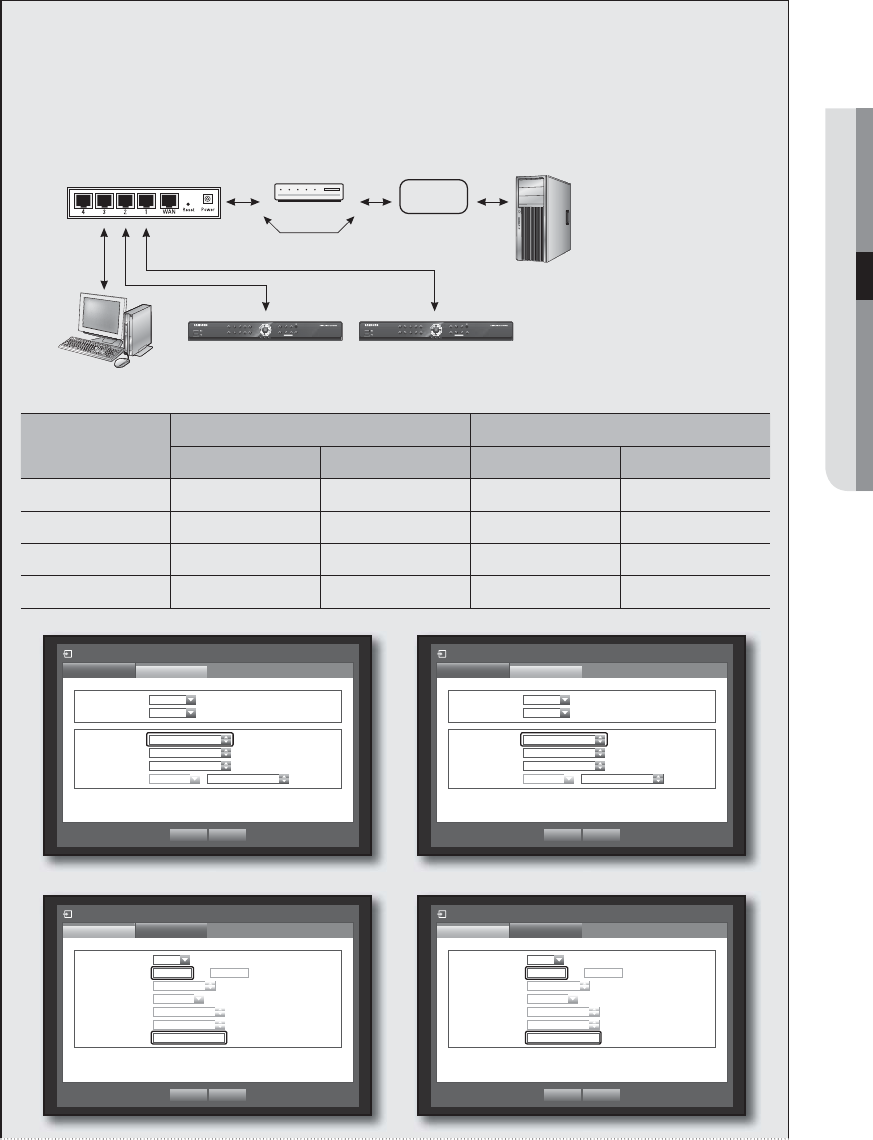
English _77
MAIN MENU
Notification
J
In a multi-browser environment, the web port should be set to 80 (private port).
Select one between 4505 and 4530 for RTSP
• Network Overview
1
6
2
7
3
8
4
9
!
REC
MENU
POWER
HDD
ALARM
+
/
#
SEARCH
@
MODE
PREV
NE
X
T
ALARM
5
0/10
+
1
6
2
7
3
8
4
9
!
R
EC
MENU
POWER
HDD
ALARM
+
/
#
SEARCH
@
MODE
PREV
NE
X
T
ALARM
5
0/10
+
Internet
Local PC
DVR 1
Router (External IP: 109.112.92.133,
Local IP: 192.168.1.1
Cable/ADSL
Modem
DVR 2
DDNS Server
(www.samsungipolis.com)
System
DVR 1 DVR 2
WEB RTSP WEB RTSP
IP 192.168.1.200 192.168.1.200 192.168.1.202 192.168.1.202
Protocol TCP TCP TCP TCP
Private Port 80 4520~4524 81 4525~4529
Public Port 80 4520~4524 81 4525~4529
Connection Mode
Protocol
Connection
Protocol Type TCP
Port(TCP) 4520 ~
4524
Port(UDP)
8000 ~ 8160
Unicast/Multicast
Unicast
Multicast IP
224.126.63.1
TTL
5
Webviewer Port 80
* Multi Browser Support :
TCP Port 4505~4530, Webviewer Port 80
OK Cancel
Connection Mode
Protocol
Connection
Protocol Type TCP
Port(TCP) 4525 ~
4529
Port(UDP)
8000 ~ 8160
Unicast/Multicast
Unicast
Multicast IP
224.126.63.1
TTL
5
Webviewer Port 81
* Multi Browser Support :
TCP Port 4505~4530, Webviewer Port 80
OK Cancel
Connection Mode
Connection
Protocol
Connection Mode Static IP
Bandwidth 2Mbps
OK Cancel
IP 192.168.1.200
Gateway 192.168.1.1
Subnet Mask 255.255.255.0
DNS
Manual 168.126.63.1
Connection Mode
Connection
Protocol
Connection Mode Static IP
Bandwidth 2Mbps
OK Cancel
IP 192.168.1.202
Gateway 192.168.1.1
Subnet Mask 255.255.255.0
DNS
Manual 168.126.63.1


















