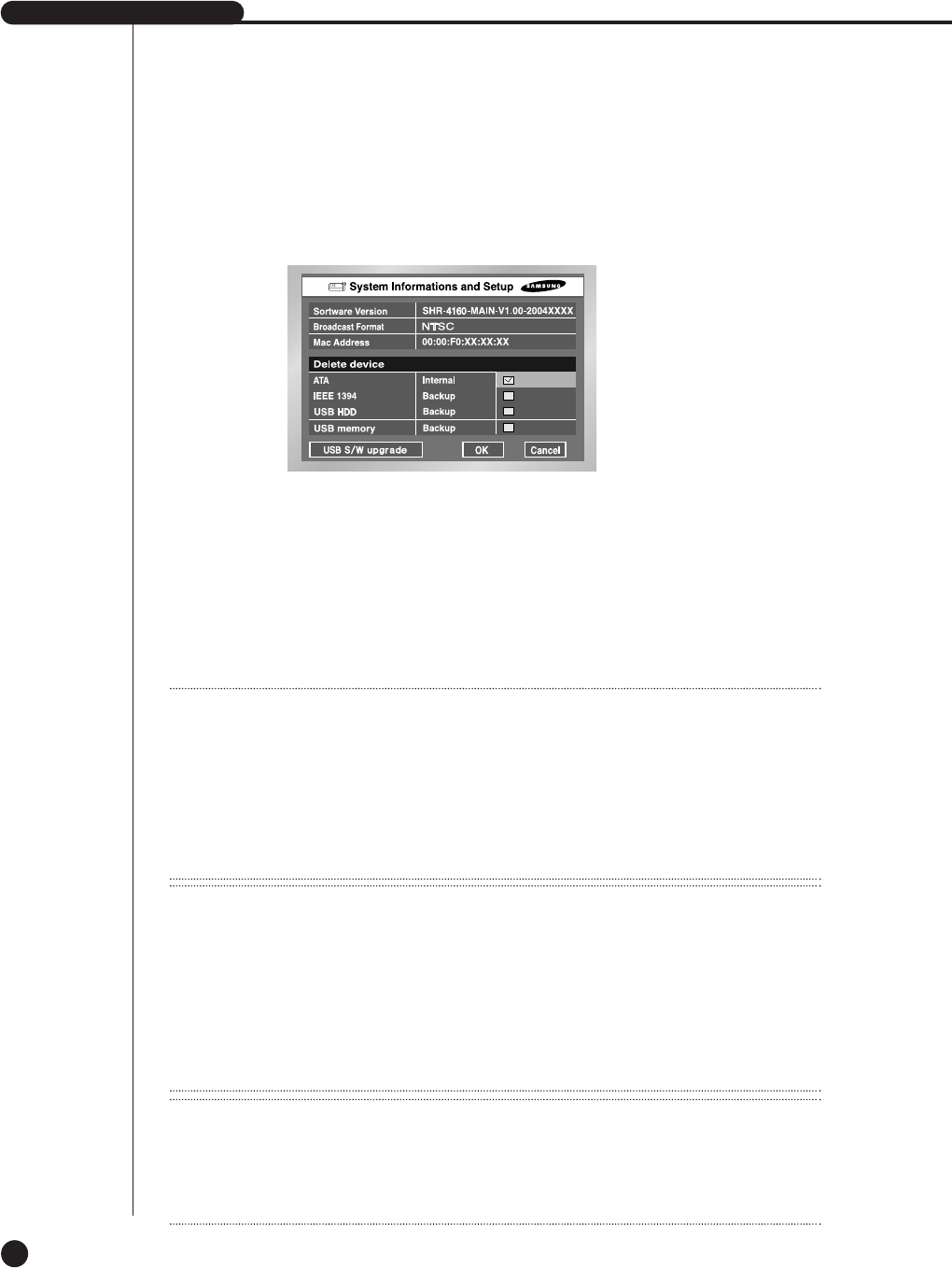
SHR-4160N/P USER’S MANUAL
5-7
System Information and Setup
● Software Version : Displays the current version. Setup is not available.
● Broadcast Format :
Displays the current Format(NTSC/PAL). Setup is not available.
● Mac Address : 6 Byte hardware address. Setup is not available.
● Delete device
Deletes the data in the ATA / IEEE1394 / USB / USB memory.
Check the box that you want to delete and press "OK".
Data is undeletable during Backup.
● USB S/W Upgrade
Use the USB device to update any program. In the absence of the device, "USB
Device Unidentified" appears.
Note 1
Note 1
Being a physical hard disk inside the SHR-4160N/P main body connected by an IDE cable, this
stores data.
[External HDD]
Being a physical hard disk connected with the port and terminal in the back of the
SHR-4160N/P main body, this stores data.
This can be used as Extended HDD or Backup HDD.
- Extended HDD : Supplements Internal HDD quantity. Connected, it takes the place of Internal
HDD.
- Backup HDD : Backs up the data recorded in the set.
Note 2
Note 2
[ATA]
Usage : Internal HDD
[USB]
Usage : External HDD (Extended HDD or Backup HDD)
A physical hard disk connected with the USB port in the back of the SHR-4160N/P main body
[IEEE1394]
Usage : External HDD (Extended HDD or Backup HDD)
A physical hard disk connected with the IEEE1394 port in the back of the SHR-4160N/P main
body
Note 3
Note 3
[USB S/W upgrade]
1. You can download the data(tgz file) for upgrade from www.sec.co.kr, CCTV Part.
2. The USB memory should have only one tgz file for upgrade.
3. In case of other memory format than supported by SHR-4160 model, please delete the mem-
ory and set it up according to the set format.


















