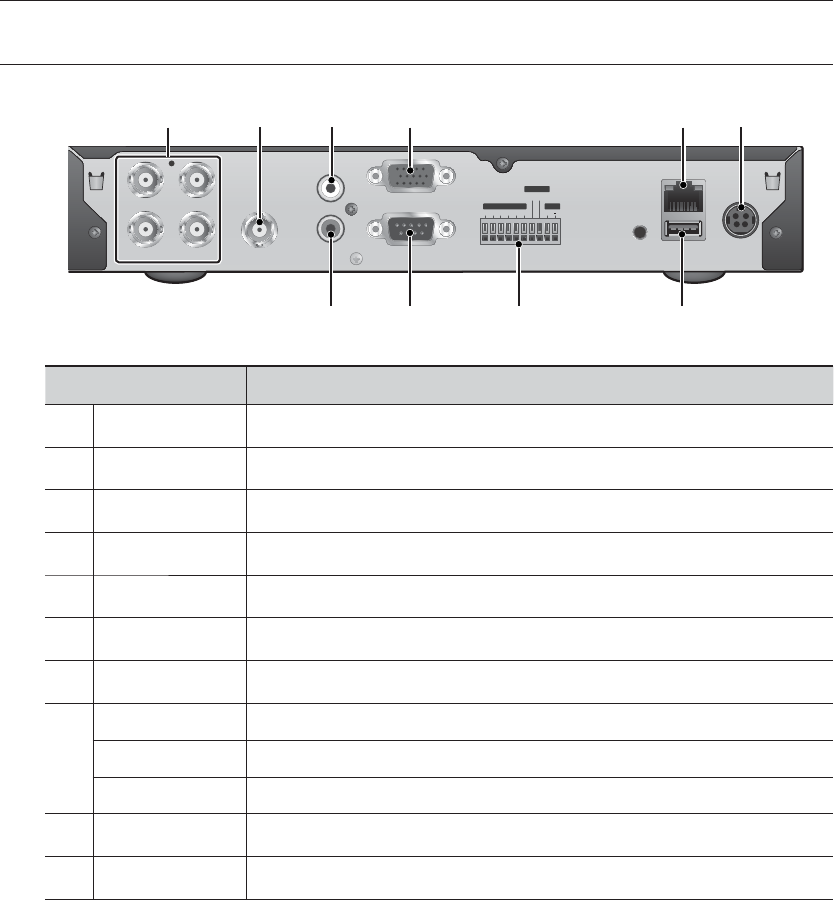
10_ overview
overview
PART NAMES AND FUNCTIONS (REAR)
Part Names Functions
a
VIDEO IN Input port for the composite video signal.
b
VIDEO OUT (SPOT) BNC type of output port for the composite video signal.
c
AUDIO IN Input ports (RCA jack) for the audio signal.
d
VGA Output port for VGA video signal.
e
NETWORK NETWORK connector port.
f
DC 12V DVR power input port.
g
USB USB connector port.
h
ALARM IN 1~4, G : Alarm Input port.
ALARM OUT 1, COM : Alarm Output port.
RS-485
Used to establish RS-485 communications.
i
SERIAL Serial port for connecting to a POS device.
j
AUDIO OUT Output port (RCA jack) for the audio signal.
M
If the VGA cable is connected, the video source from the VGA adaptor will be played as main screen. Then, the
[VIDEO OUT] signal will be changed to the Spot signal.
The monitor distributor is not supported.
To play the video from the VGA adaptor properly, the DVR must have set to turn on the VGA monitor.
The man screen is defaulted to [VIDEO OUT]. If you change it to the VGA source, the [VIDEO OUT] source will be
changed to the Spot signal.
1234 GG +
1COM
ALARM IN
NETWORK
USB
CONSOLE
VGA
SERIAL
AUDIO IN
AUDIO OUTVIDEO OUT (SPOT)VIDEO IN
DC 12 V
RS-485
ALARM OUT
12
34
a b cd e f
hij g


















