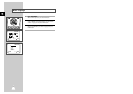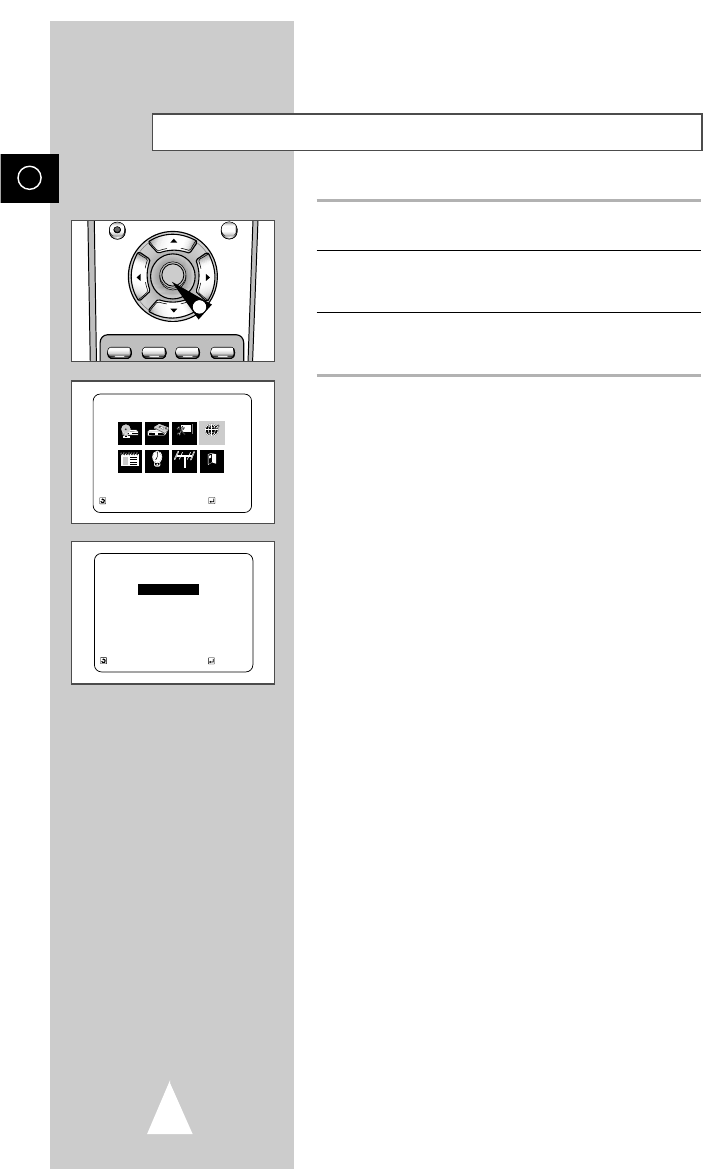
GB
18
Menu Language
1 Open “MAIN MENU”
With the DVD in stop mode, press the SETUP button.
2 Set “Language”
Using the Up/Down and Left/Right buttons, move the selection
arrow to Language set then press ENTER button.
3 Set menu Language
Move the selection bar to your desired Language, then press
ENTER button.
SETUP
/ENTER
RETURN TITLE SUBTITLE MARK
A DUB SPEED TIMER INDEX
1
LANGUAGE SET
RETURN
"❷!
ENTER
MAIN MENU
LANGUAGE SET
RETURN
"❷!!
➛!!!❿
ENTER
Program Clock Install Exit
DVD VCR Option Language
Language
❿
English
Français
Deutsch
Español
Italiano
Nederlands