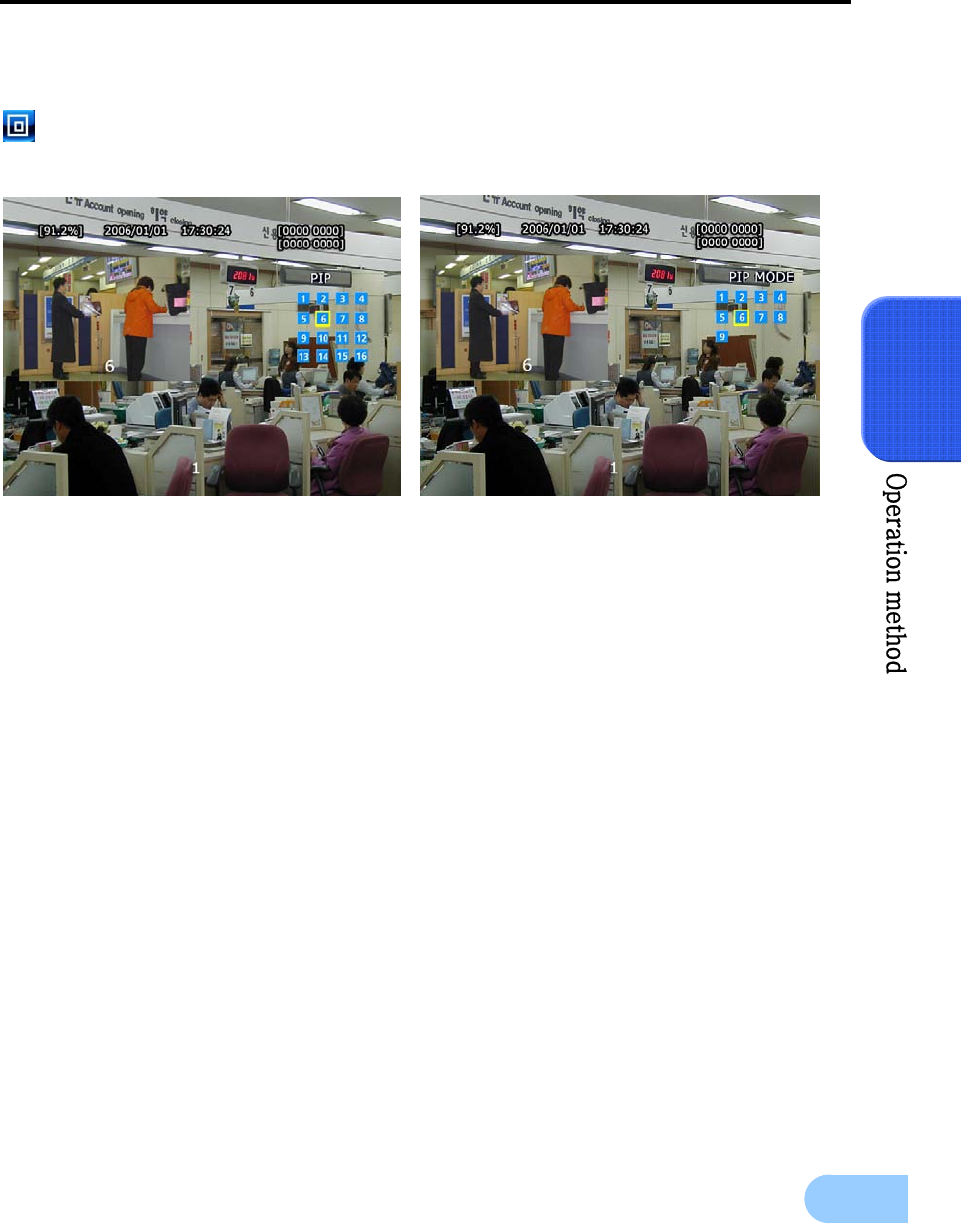
SVR-1650E/1640A/950E User Manual
51
4
4.12 PIP
If FUNCTION button is pressed in entire screen mode, the FUNCTION screen is displayed. If the PIP
icon is pressed from here, another screen can be viewed together.
SVR-1650E/1640A SVR-950E
Live PIP from Live screen
1. Press the FUNCTION button and select the PIP icon.
2. From the menu on the right side of the live screen, select the desired channel.
3. If the desired channel is selected with the mouse, a small screen is displayed inside the screen.
4. If mouse right button or the ESC button is pressed, PIP mode is cancelled.
Play PIP from PLAY screen
Same as PIP setup item in live screen.


















