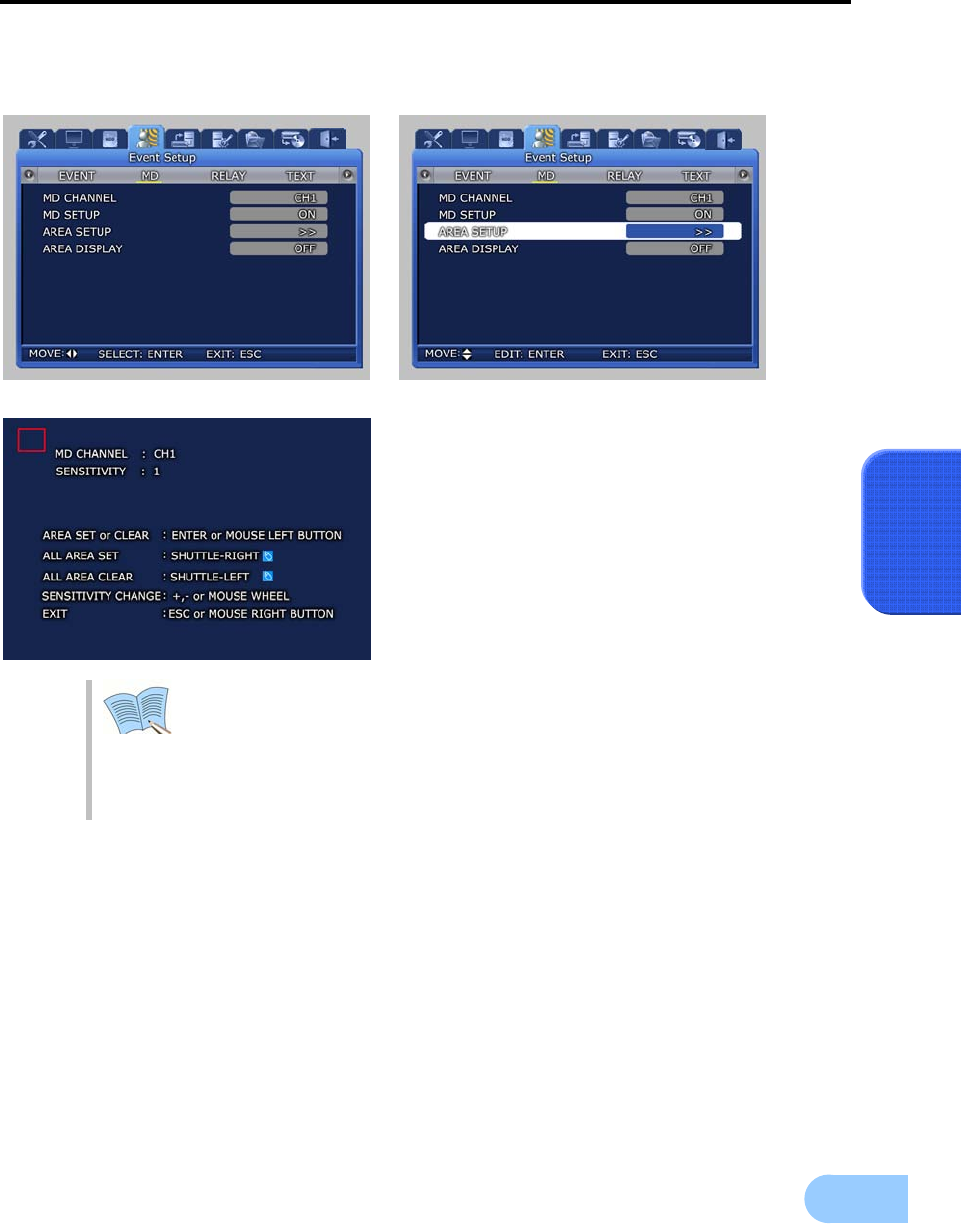
SVR-1650E/1640A/950EUser Manual
83
5
5.8.2 Motion detection
Analyze the image input by the camera to detect motion. If any change is detected, it is counted as an event.
9 MD CHANNER : Setup the channel for
which motion detection will be carried out.
9 MD SETUP : Setup whether to detect motion
for channel that will be used for motion
detection.
9 AREA SETUP : Setup motion detection for
each channel and specify the sensitivity and
area with the mouse.
9 AREA DISPLAY : If motion is detected, area
related to motion can be displayed.
Area selection can be carried out by clicking the mouse icon on the screen or
by turning the shuttle ring on the product to the right. To cancel, rotate the
shuttle ring to the left.
Press the right button of mouse or ESC button on the front panel to go back to
the main menu
Min SENSITIVITY: 1, Max SENSITIVITY : 5


















