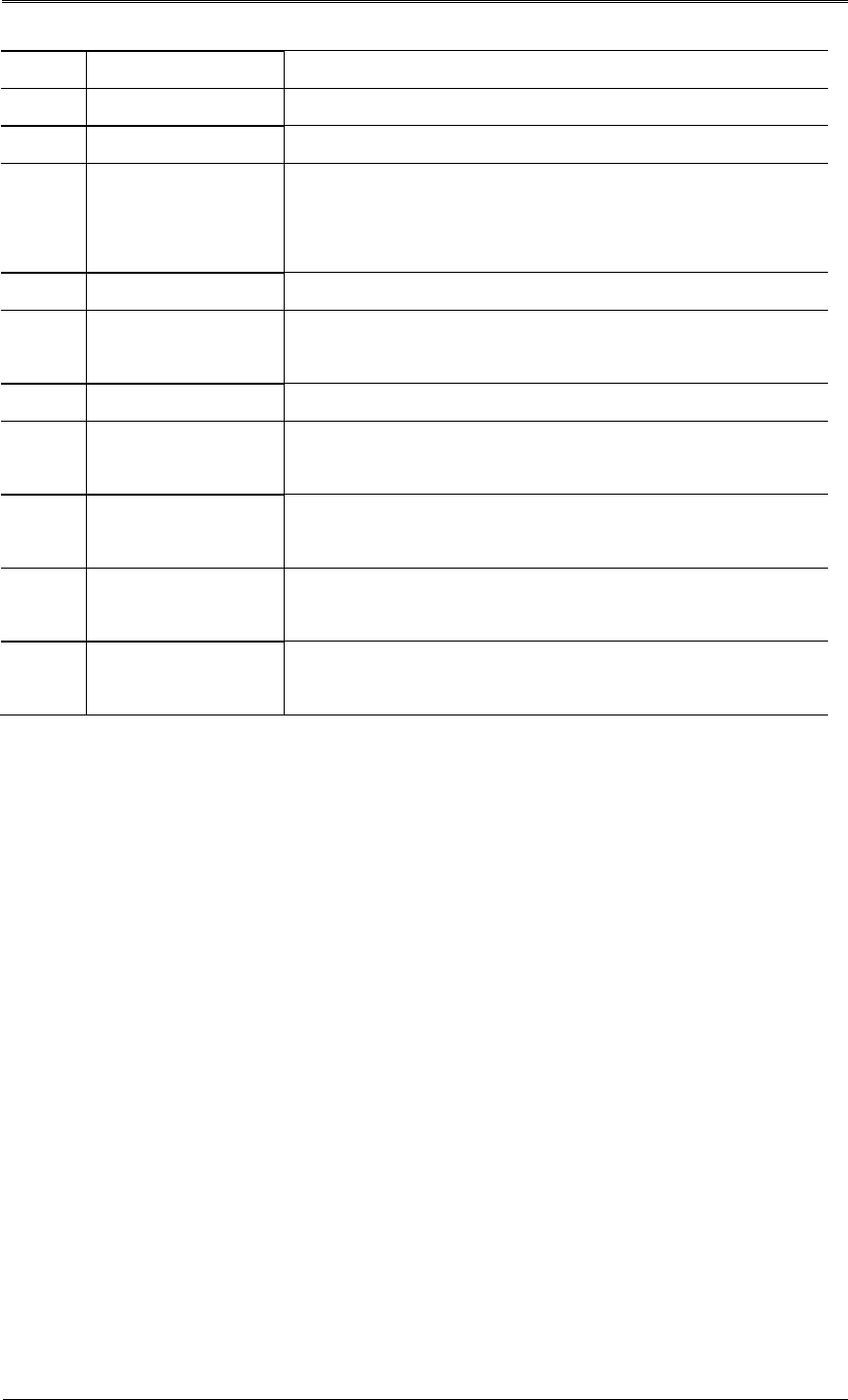
Install Manual
16
closes dialog windows.
13 COPY Starts Copy mode.
14 FUNC Starts Function mode.
15 MONITOR Cycles through from Monitor 1 to 4 : SVR-1680C,
Switches from main and sub monitor : SVR-1660C,
SVR-1645
16 PTZ Starts or ends PTZ function.
17
USB1, USB2
USB ports for external devices (mouse, USB memory
stick).
18 PLAY/ENTER Start playback or select an item on the menu.
19
◀/REW
Navigates or selects in the menu, or for playback,
changes the reverse playback speed.
20
▶/FWD
Navigates or selects in the menu, or for playback,
changes the forward playback speed.
31 ▲/PAUSE Navigates or selects in the menu, or for playback,
pauses live or recorded video.
22
▼/STOP Navigates or selects in the menu, or for playback, stops
playback.


















