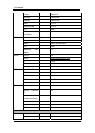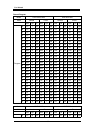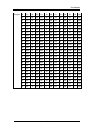User Manual
41
4.7 PTZ Control
You can control PTZ while watching a video in real time by
connecting the PTZ controller with the DVR and setting the
protocol from the "Serial" menu.
You can either press the PTZ button on the front or press the
[Func] button to execute PTZ.
To control PTZ operation, first select a channel. The selected
channel will be outlined in blue.
Available PTZ and keyboard models are as shown below.
Model Maker
SDZ160/330, Samsung SPD
Keyboard SCC3000, Samsung SRX-100B
SAMSUNG TECHWIN
BOSCH AutoDome, TC8560X-4 BOSCH
PELCO (P), PELCO (D) PELCO
Honeywell 755/655, HRX-2000, ScanDome2 HONEYWELL
Sony EVI-D3x SONY
VT VPT-4x VT
AD SpeedDome AD
SungJin SJ372R1' SUNGJIN
Samsung SCC641 SAMSUNG ELECTRONICS
Panasonic WV-CS850 PANASONIC
LG GAC-PT2 LG
Keyboard KBD300A, WGI SPD1800/2600 WEBGATE Inc.
Merit-Lilin FastDome MERIT
Elmo PTC200C ELMO
Canon VC-C4 CANON
HTC-230S D-MAX
RVision RVISION
Elbex ELBEX
VIDO VIDO
VICON VICON
Hunt HUNT
ORX-1000 SYSMANIA
Fine CRR-1600 LIVEI