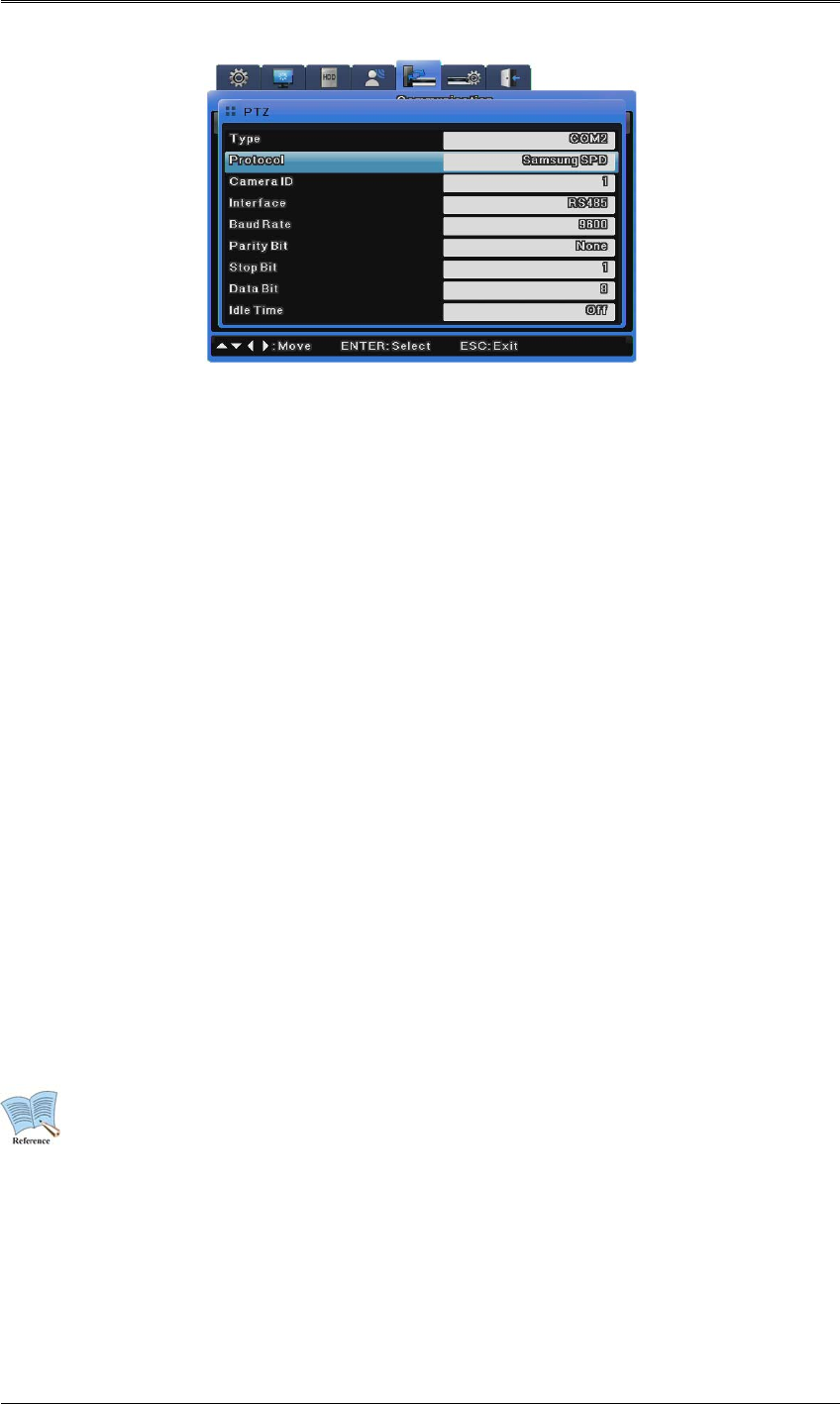
User Manual
90
Type
Select a serial port.
Protocol
Select a connected PTZ device.
Camera ID
Enter the ID of the selected camera.
Interface
Select one from among Com2 to 4.
To use RS-232, select Com3. For RS-422 or 485, select Com2 or 4.
Baud rate/Parity/Stop Bit/Data Bit
Enter the same settings as the ones for the PTZ device.
Idle Time
Activate or disable PTZ Home, and set up a standby duration for the device before moving to
PTZ home.
For more information on cameras supporting PTZ and how to set them up, refer
to "4.8 PTZ Use".
6.9 System Setup


















