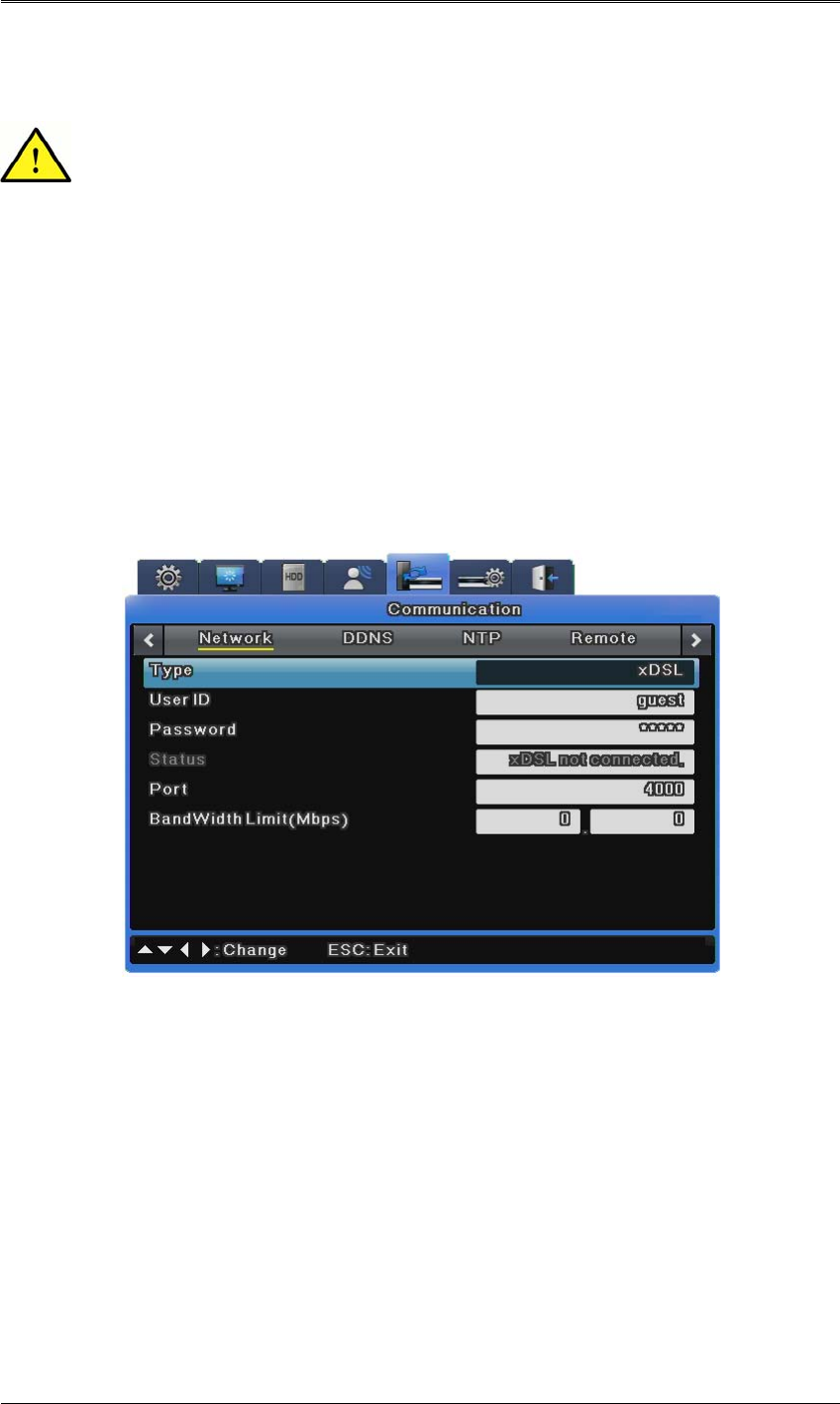
User Manual
78
Port is used to register to SWR, connect to Network Manager, or connect to Webviewer.
The default port is 4000. Be careful about the port entry when a PPPoE modem
Internet sharing device are in use.
Bandwidth Limit (Mbps)
This sets the maximum transmission speed of data outputted from the DVR, or the data
transmission capability of the DVR. This may be left blank. Ask your network administrator to
specify it when necessary.
6.8.1 xDSL
If the DVR is connected to xDSL and uses PPPoE, set Type to xDSL and specify a user ID and
password. You must use the user ID and password given when you subscribed to the xDSL
service.
User ID/Password
If the DVR is connected to xDSL, you must specify a user ID and password.
Status
This shows the connection status of the DVR.
6.8.2 DDNS
If the DVR is connected to a cable modem or an xDSL modem, a new IP address will be
assigned each time the device connects to the ISP. In such a case, the user may not be able to
find out the DVR's IP address. By registering a DVR with a dynamic IP address to a DDNS


















