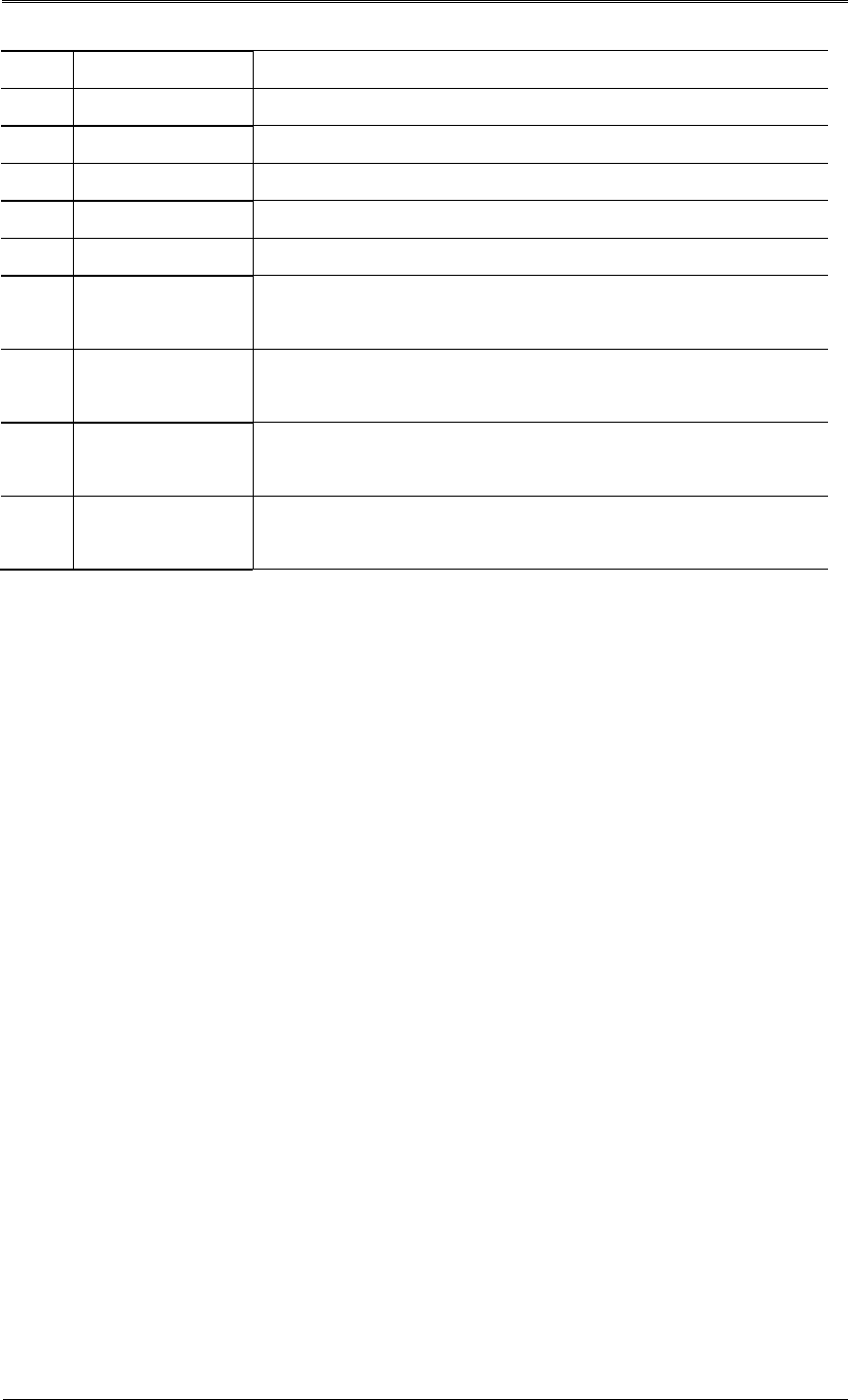
Install Manual
22
dialog windows.
13 COPY Starts Copy mode.
14 FUNC Starts Function mode.
15 MONITOR Switches from main and sub monitor
16 PTZ Starts or ends PTZ function.
17 PLAY/ENTER Start playback or select an item on the menu.
18
◀/REW
Navigates or selects in the menu, or for playback, changes
the reverse playback speed.
19
▶/FWD
Navigates or selects in the menu, or for playback, changes
the forward playback speed.
20 ▲/PAUSE Navigates or selects in the menu, or for playback, pauses
live or recorded video.
21
▼/STOP Navigates or selects in the menu, or for playback, stops
playback.


















