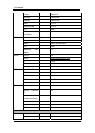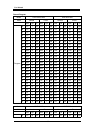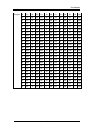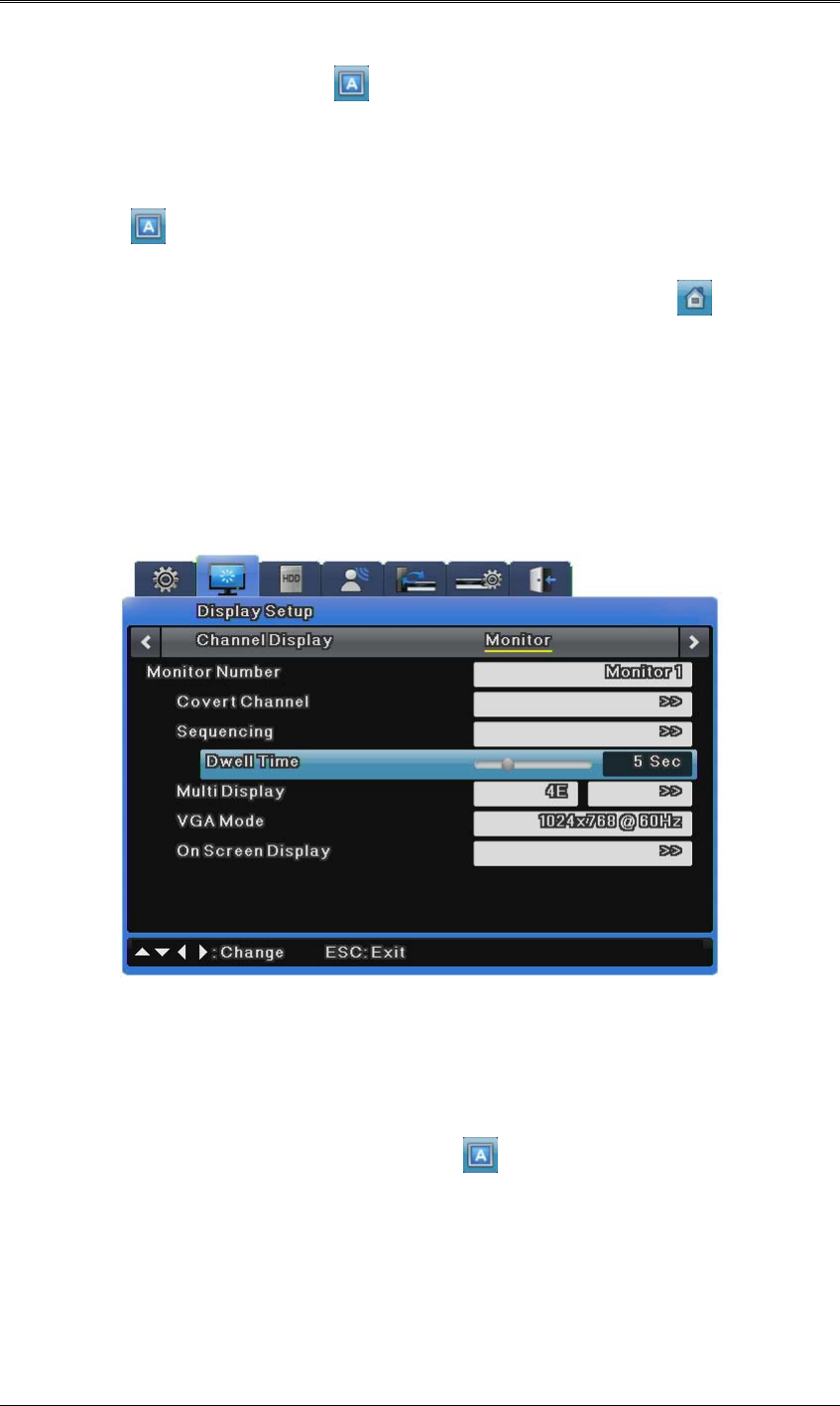
User Manual
38
menu. To stop this feature, press the
button again or click Auto to toggle it in the Function
menu.
4.4.1 Default System Mode
-
Use the button to automatically convert the set channels.
- Press the [MENU] button to set the dwell time. Alternately, click the button on the
Function menu.
-
Go to "Display Setup" on the OSD menu.
-
Go to the "Monitor" submenu under "Display Setup" and press the [Enter] button or left-
click.
- Select "Dwell Time" and set a value between 1 and 60 seconds. When this is set to Off,
auto sequencing will not work.
- Auto sequencing mode can be enabled by pressing the [AUTO] button in all split modes.
- To exit auto sequencing mode, press the [AUTO] button once again.
4.4.2 Auto Sequencing Mode
- Press the [AUTO] button. Alternately, click the button on the Function menu.
-
Set Sequencing from "Monitor" in the OSD menu.