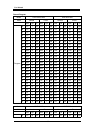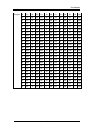User Manual
43
4.7.6 Auxiliary Off
This is to stop special functions of a PTZ device.
-
Use the up or down arrow key or the mouse wheel to set an Aux number.
-
Select Off and then press the [Enter] button or click.
4.7.7 Menu
This is used to enter the console menu of the connected PTZ device. The console menu can be
set with the navigation keys and the [Enter] button on the front.
After settings are done, press the [ESC] button or the [PTZ] button on the front to exit the
console menu (available only with the Samsung SPD protocol).