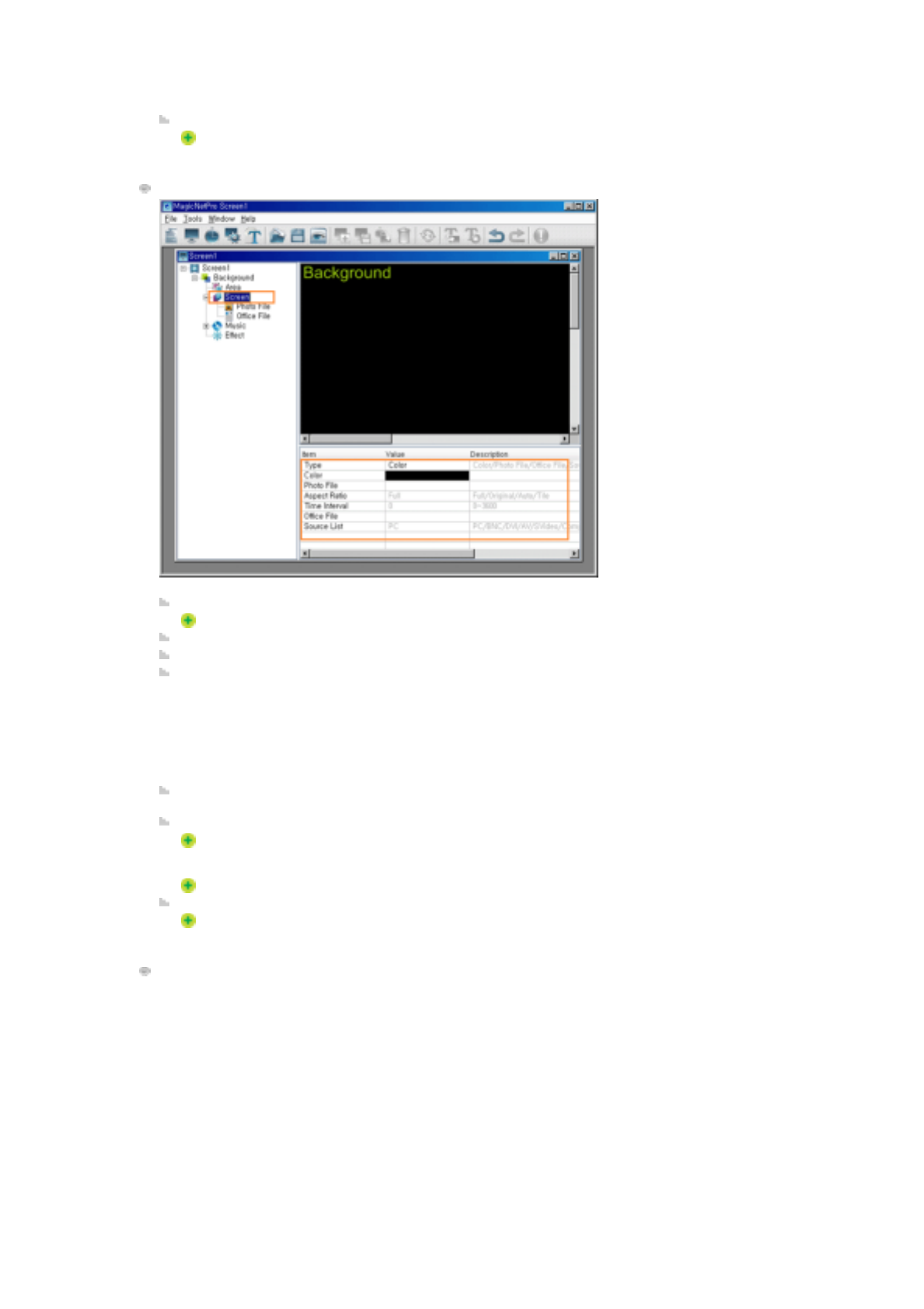
Resolution: Changes the resolution for the background. You can add a new resolution and set
the default resolution using the Options menu.
Start Time, Stop Time, Duration: Sets the playing time of the background in minutes.
The playing time of the background changes to that of the screen. It cannot be less than
the playing time of the area contained in the background.
Screen
Type: Sets the type of background (Color, Photo File, Office File, Source List).
If Office File or Source List is selected, you cannot create another area.
Color: Selects the color to use when the background type is set to Color.
Photo File: Selects the photo file when the background type is set to Photo File.
Aspect Ratio: Selects the aspect ratio for the photo file when the background type is set to
Photo File.
z
Full: The photo file is enlarged or reduced to fit the entire background.
z
Original: The photo file is displayed at the original size.
z
Auto: The photo file is enlarged or reduced to fit the entire background and keeps the
original aspect ratio.
z
Tile: The photo file is tiled continuously across the entire background.
Time Interval: Sets the slide show time between photo files when the background type is set to
Photo File.
Office File: Selects the office files when the background type is set to Office File.
You can create the background using a Power Point, Excel, Word, or PDF file. The office file
used is not configured as an area and is just displayed in Full mode in the background. To
use an office file, you must install the corresponding viewing program on your product.
You can select only one office file..
Source List: Selects the source when the background type is set to Source List.
You can select only one source.
Photo File / Office File / Music File


















