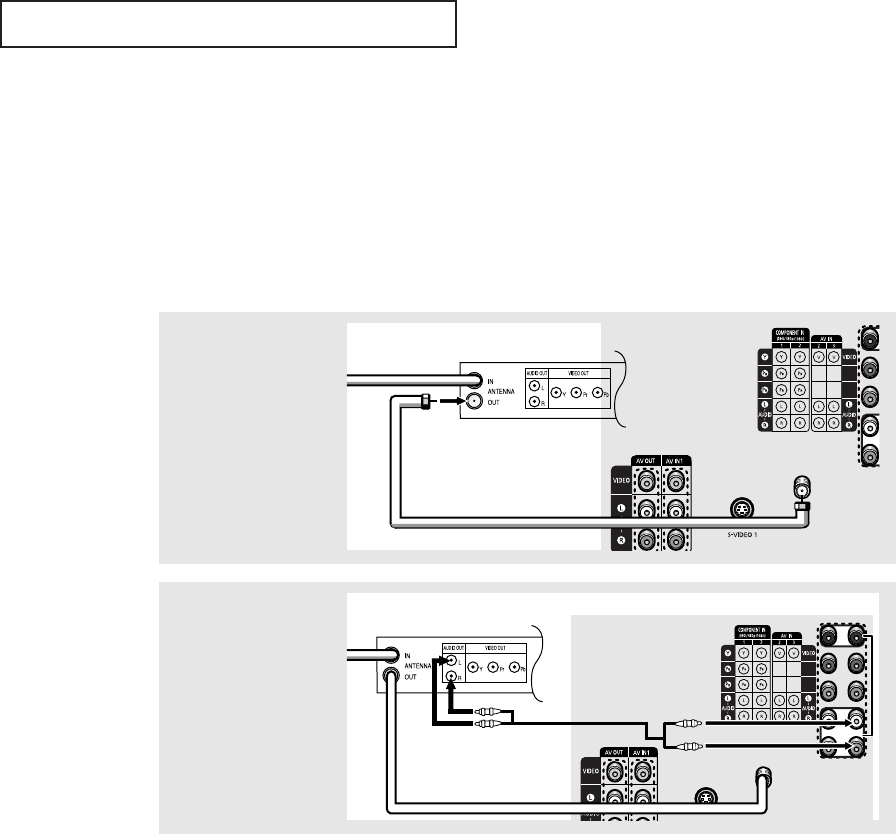
INSTALLATION
18
Connecting a Digital TV Set-Top Box
(480p/1080i)
Connecting to Y,P
B
,P
R
Connect the Y, P
B
, and P
R
video outputs of the set-top box to their corresponding inputs
on the TV. Next, connect the Left and Right audio from the set-top box to the corre-
sponding L and R terminals on the TV. (The connections for a typical set-top box are
shown below.)
ANT IN
1
Connect a coaxial cable
between the ANTENNA
OUT terminal on the Set
Top Box and the antenna
terminal on the TV.
Set Top Box Rear Panel
Coaxial Cable
TV Rear Panel
ANT IN
2
Connect a set of audio
cables between the COM-
PONENT INPUT 2 (L, R) or
COMPONENT INPUT 1 (L,
R) jacks on the TV and the
AUDIO OUT jacks on the
Set Top Box.
Set Top Box Rear Panel
Audio Cable
TV Rear Panel


















