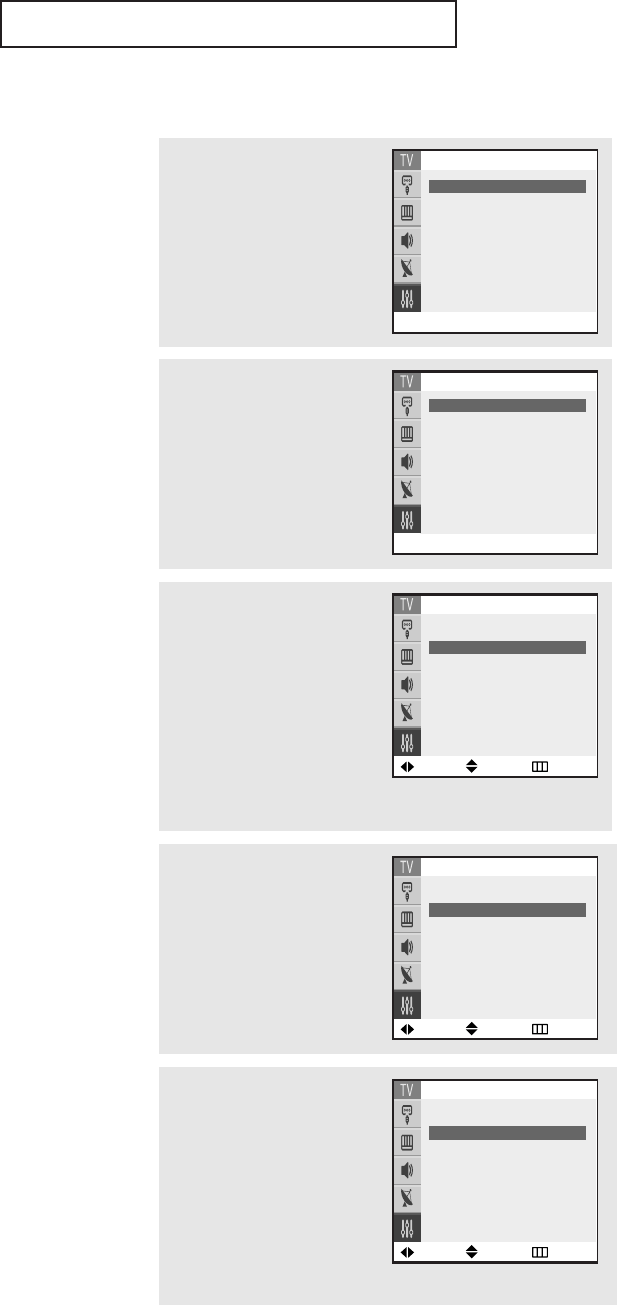
SPECIAL FEATURES
51
Setting the On/Off Timer
▼
Before using the timer, you must
set the TV’s clock. (See “Setting the
Clock” on page 31).
When any of the timers are set, the
“Timer” LED will illuminate (front
panel of TV.)
▼
To deactivate the “On Timer,”
select “Off” during this step.
1
Press the MENU button to dis-
play the menu.
Press the or button to
select “Setup”, then press the
ENTER button.
4
Press the
ˆ
button to select the
minutes. (The minutes digits will
be highlighted.)
Press the ▲ or ▼ button to
select the appropriate minutes.
2
Press the or button to
select “Time”, then press the
ENTER button.
Move Enter Return
Setup
Plug & Play
ˆˆ
Time
ˆˆ
Language: English
Caption
ˆˆ
Melody : On
V-chip
ˆˆ
Move Enter Return
Time
Clock 10 : 30 am
On Timer - - : - - am Off
Off Timer - - : - - am Off
Sleep Timer : Off
On Timer Volume : 10
On Timer Channel : 3
▼ More
3
Press the or button to
select “On Timer”.
Press the
ˆ
button to select the
hours. (The minutes digits will
be highlighted.)
Press the ▲ or ▼ button repeat-
edly to select the appropriate
hours (i.e., the hour when the TV
will turn on.)
Move Adjust Return
Time
Clock 10 : 30 am
On Timer 06 : 00 am Off
Off Timer - - : - - am Off
Sleep Timer : Off
On Timer Volume : 10
On Timer Channel : 3
▼ More
Move Adjust Return
Time
Clock 10 : 30 am
On Timer 06 : 30 am Off
Off Timer - - : - - am Off
Sleep Timer : Off
On Timer Volume : 10
On Timer Channel : 3
▼ More
5
Press the
ˆ
button to select
“On” or “Off”.
Press the ▲ or ▼ button to turn
the on-timer “On”. (Repeatedly
pressing the ▲ or ▼ button will
alternate between “On”
and “Off”.)
When finished, press the
ˆ
but-
ton.
Move Adjust Return
Time
Clock 10 : 30 am
On Timer 06 : 30 am On
Off Timer - - : - - am Off
Sleep Timer : Off
On Timer Volume : 10
On Timer Channel : 3
▼ More


















