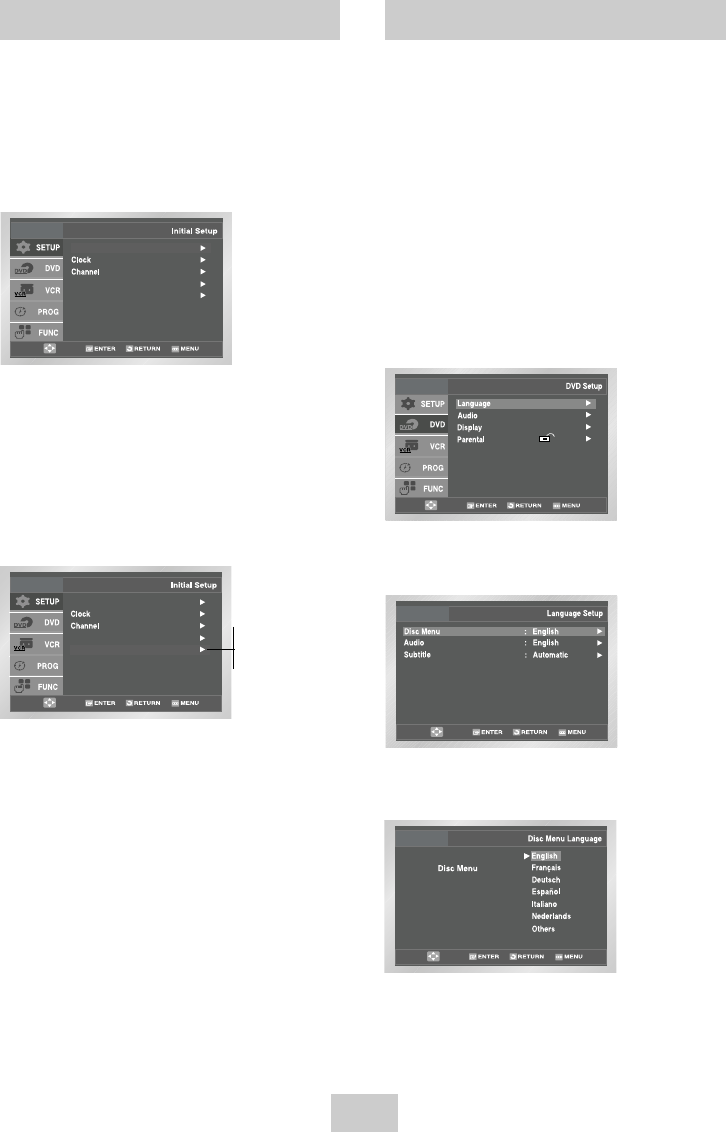
Disc Menu Language
To set the Disc Menu Language to your preferred
language, follow these steps. If your preferred language
is available on a DVD, your Disc Menu Language will
automatically be set to the language you choose.
1 Open “MENU”
Press the MENU button while the DVD is in Stop
mode.
2 Select “DVD”
Use the UP/DOWN buttons to highlight “DVD”, then
press the ENTER button.
3 Select “Language”
Move the selection bar to “Language” then press
ENTER to select.
4 Select “Disc Menu”
Highlight “Disc Menu”, then press the ENTER
button.
5 Set “Disc Menu Language” Preference
Highlight your preferred language for disc menus,
then press the ENTER button.
ENG-16
Auto Power Off
1 Open “MENU”
With the DVD in Stop or Play mode, press the
MENU button.
2 Select “SETUP”
Using the UP/DOWN buttons, move the selection
bar to “SETUP” then press ENTER to select.
3 Set “Auto Power Off”
Move the selection bar to “Auto Power Off”, then
press RIGHT button to select from following options:
• Off – Auto power off is disabled.
• 1Hr – DVD-VCR will auto shut off 1 hour after the
last button is pressed.
• 2Hr – DVD-VCR will auto shut off 2 hours after
the last button is pressed.
Front Display : Auto
Auto Power Off : Off
Language : English
Language : English
Front Display : Auto
Auto Power Off : Off
Off
1Hr
2Hr


















