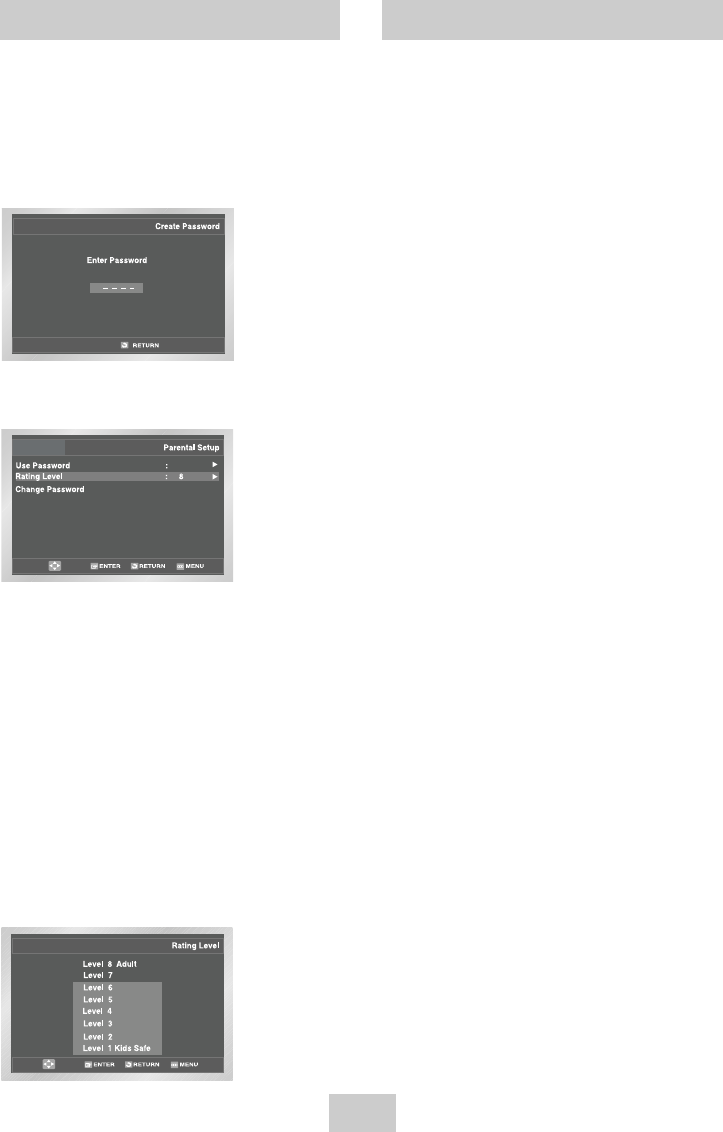
Special Playback Features
During DVD/CD playback you can select from the
following special playback options. To resume normal
playback, press the
ll
(PLAY/PAUSE) button.
1 PAUSE
Press the
ll
(PLAY/PAUSE) button on the remote
control during playback.
• The picture will pause and the audio will mute.
• To resume playback, press the
ll
(PLAY/PAUSE)
button.
• If the player is left in Pause mode for 5 minutes,
it will stop automatically.
2 Frame Advance (Step)
While in PAUSE mode, press the F.ADV/SKIP button
on the remote control to advance one frame at a time.
• Audio is muted during Frame Advance mode.
• Press
ll
(PLAY/PAUSE) to resume normal
playback.
NOTE: Frame Advance operates only in the
forward direction.
3 Skip Forward/Back
While a CD or DVD disc is in Play mode, press the
SKIP FORWARD/BACK (
l
/
l
¥¥
) buttons on the
remote control or front panel to jump forward and
backward through disc chapters/tracks.
• Skip Forward will jump to the next chapter/track.
• Skip Back will jump to the beginning of the current
chapter/track.
• Press Skip Back again to jump to the beginning of
the previous chapter/track.
Search Forward/Back
While a disc is in Play mode, press and hold the
FORWARD/BACK (
/
¥¥
) buttons on the remote
control or front panel to visually search
forward/backward at 2X - 8X - 32X - 128X speed.
Press
ll
(PLAY/PAUSE) button to resume normal
speed.
NOTE: CD search speed - 2X, 4X, 8X
4 Slow Motion
During playback, press the
ll
(PLAY/PAUSE)button
to pause the image. Press and hold the Search
FORWARD (
) to play in slow motion at variable
speeds.
• Press and hold the FORWARD(
) button on
the remote and front panel to increase the speed
from normal playback to 1/8, 1/4 or 1/2 speed.
• Audio is muted during slow motion playback.
• Press the
ll
(PLAY/PAUSE) button to resume
normal playback.
NOTE: • Slow function is not available for CD.
• Slow motion operates only in the forward
direction
ENG-22
5 Enter Password
Use the numeric buttons (0-9) on the remote
control to enter the 4-digit password.
• Write your password down, and keep it in a safe
place in case you need to change your settings
later.
6 Select “Rating Level”
Move the selection bar to “Rating Level,” then
press ENTER to select.
7 Change Rating Level
Use the UP/DOWN buttons to select one of the
following ratings:
• Level 8 Adult • Level 4
• Level 7 • Level 3
• Level 6 • Level 2
• Level 5 • Level 1 Kids Safe
All ratings above the level you select will also be
blocked, e.g., if you select Level 6, then Levels 7
and 8 will also be blocked.
Press Enter to confirm your selection.
• If you forgot your password, press power on from
a cold start with no disc in the unit. Press the REW
and F.F buttons simultaneously on the front panel
for 5 seconds. The “Reset Ok” message will appear.
Press the POWER button.
0~9
Yes
Parental


















