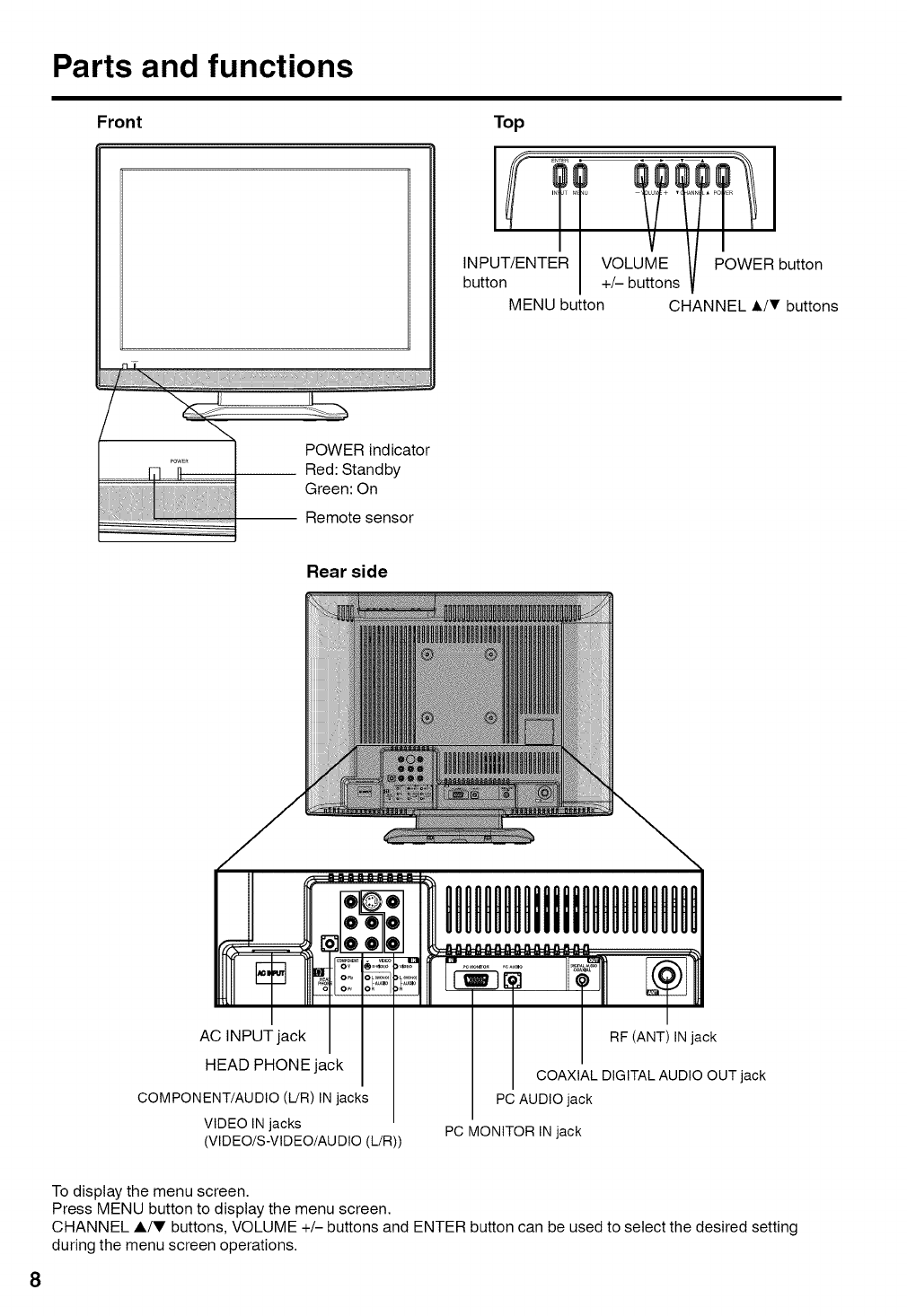
Parts and functions
Front
Top
INPUT/ENTER
button
VOLUME
+/- buttons
MENU button
POWER button
CHANNEL &/V buttons
Rear side
AC INPUT jack
HEAD PHONE jack
COMPONENT/AUDIO (L/R) IN jacks
VIDEO IN jacks
(VIDEO/S-VIDEO/AUDIO (L/R))
RF (ANT) IN jack
COAXIAL DIGITAL AUDIO OUT jack
PC AUDIO jack
PC MONITOR IN jack
8
To display the menu screen.
Press MENU button to display the menu screen.
CHANNEL A/V buttons, VOLUME +/- buttons and ENTER button can be used to select the desired setting
during the menu screen operations.


















