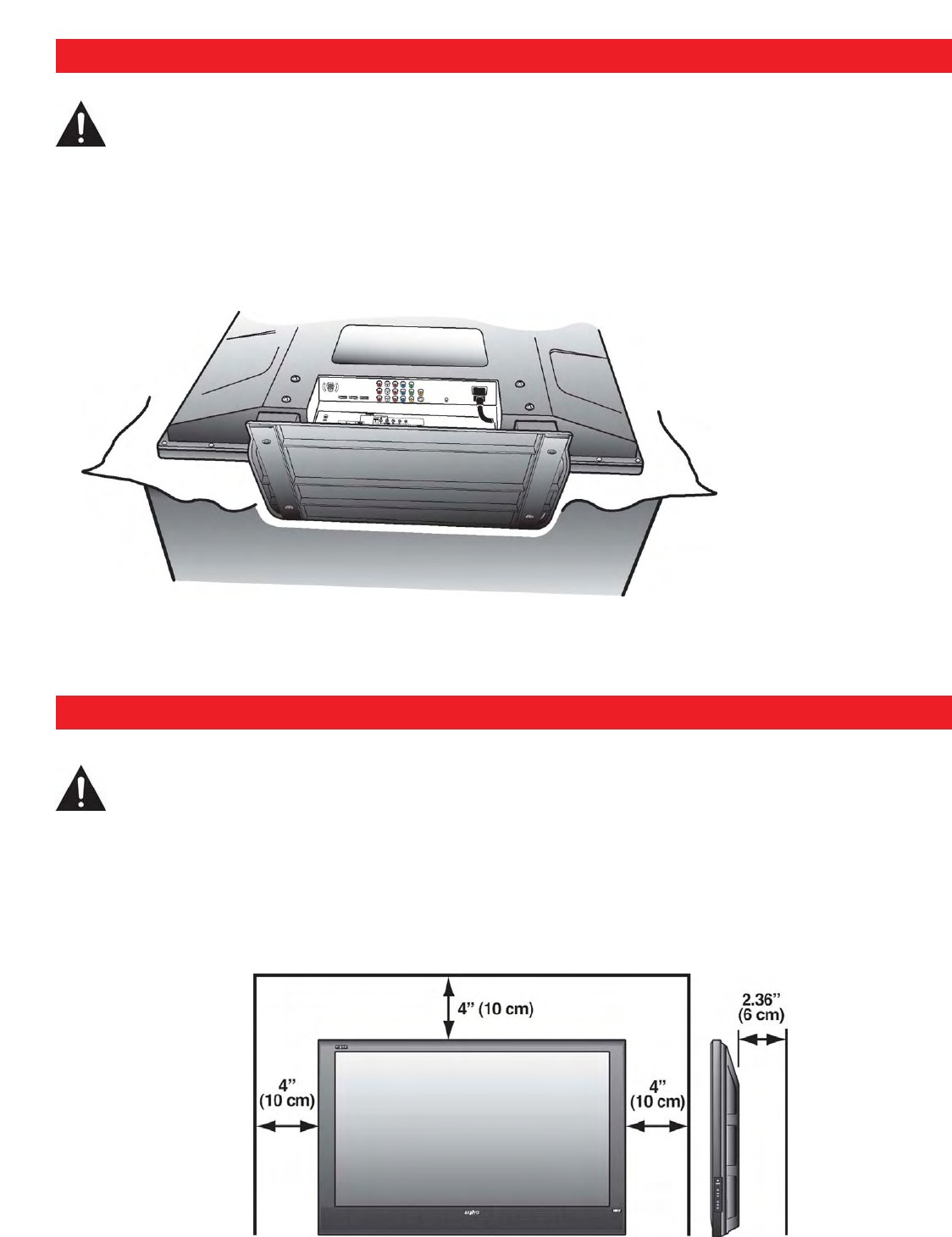
8
HANDLING PRECAUTIONS
• Place this Plasma DTV as indicated here. Failure to
do so may result in a fire hazard. Allowing the proper
amount of space at the top, sides, and rear of the
Plasma DTV cabinet is critical for proper air circula-
tion and cooling of the unit. The dimensions shown
here indicate the minimum space required. If the
Plasma DTV is to be built into a compartment or sim-
ilarly enclosed, these minimum distances must be
maintained.
• Do not cover the ventilation slots on the Plasma
DTV. Heat build-up can reduce the life of your
Plasma DTV, and can also be dangerous.
• If the Plasma DTV is not to be used for an extended
period of time, unplug it from the power outlet.
POSITIONING PRECAUTIONS
• Handle the Plasma DTV carefully when installing.
Do Not Drop.
• Throughout the installation process, handling by
more than two people is recommended.
• When removing the stand, use a working space
that is larger than the screen size. The work
surface must be flat and covered with a soft cloth
or blanket to protect the screen surface.
• Before placing the Plasma DTV face down, make
sure there are no objects under the screen.
Leaving any object may cause damage on the
screen surface.
Note: All dimensions
are in inches.


















