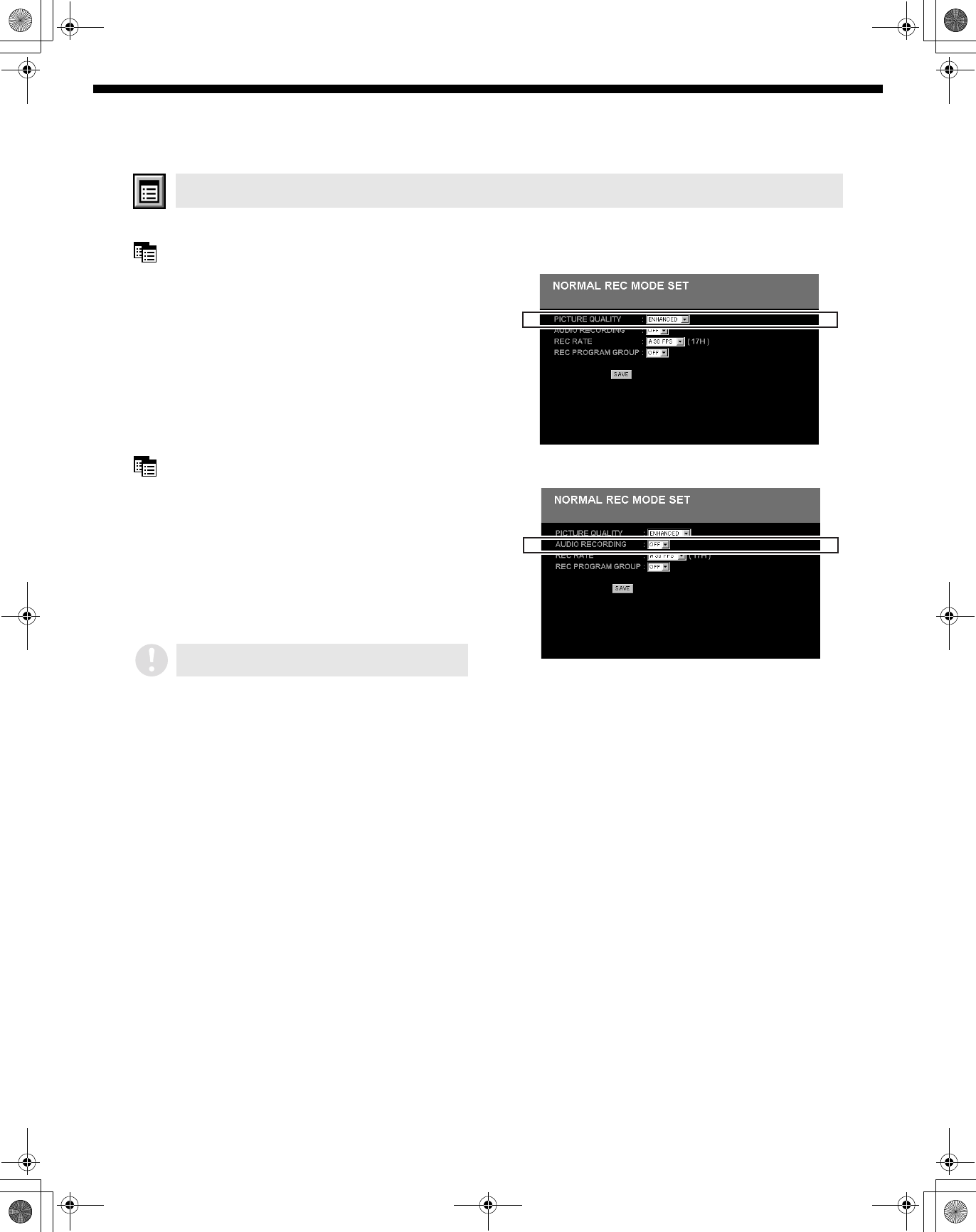
12
English
Menu Setting Procedures
This specifies the recording conditions for normal recording and timer recording.
PICTURE QUALITY (Default setting: ENHANCED)
This sets picture quality for normal recording.
1
Select a picture quality mode from the menu.
• BASIC (basic quality)
• NORMAL (normal quality)
• ENHANCED (enhanced quality)
• FINE (high quality)
• SUPER FINE (very high quality)
AUDIO RECORDING (Default setting: OFF)
Sound can also be recorded in the normal recording
area at the same time as images are recorded.
However, when sound is recorded, the recording
capacity of the normal recording area will be reduced
because the audio data is also recorded in the normal
recording area.
1
Select [ON/OFF] from the menu.
• ON: Sound is recorded.
• OFF: Sound is not recorded.
6. NORMAL REC MODE SET
Audio recording can be set when the REC RATE
setting is between 10 and 60 FPS.
L8HBA_US(DSR-3016 NETWORK)(GB only).book 12 ページ 2003年3月28日 金曜日 午後6時44分


















