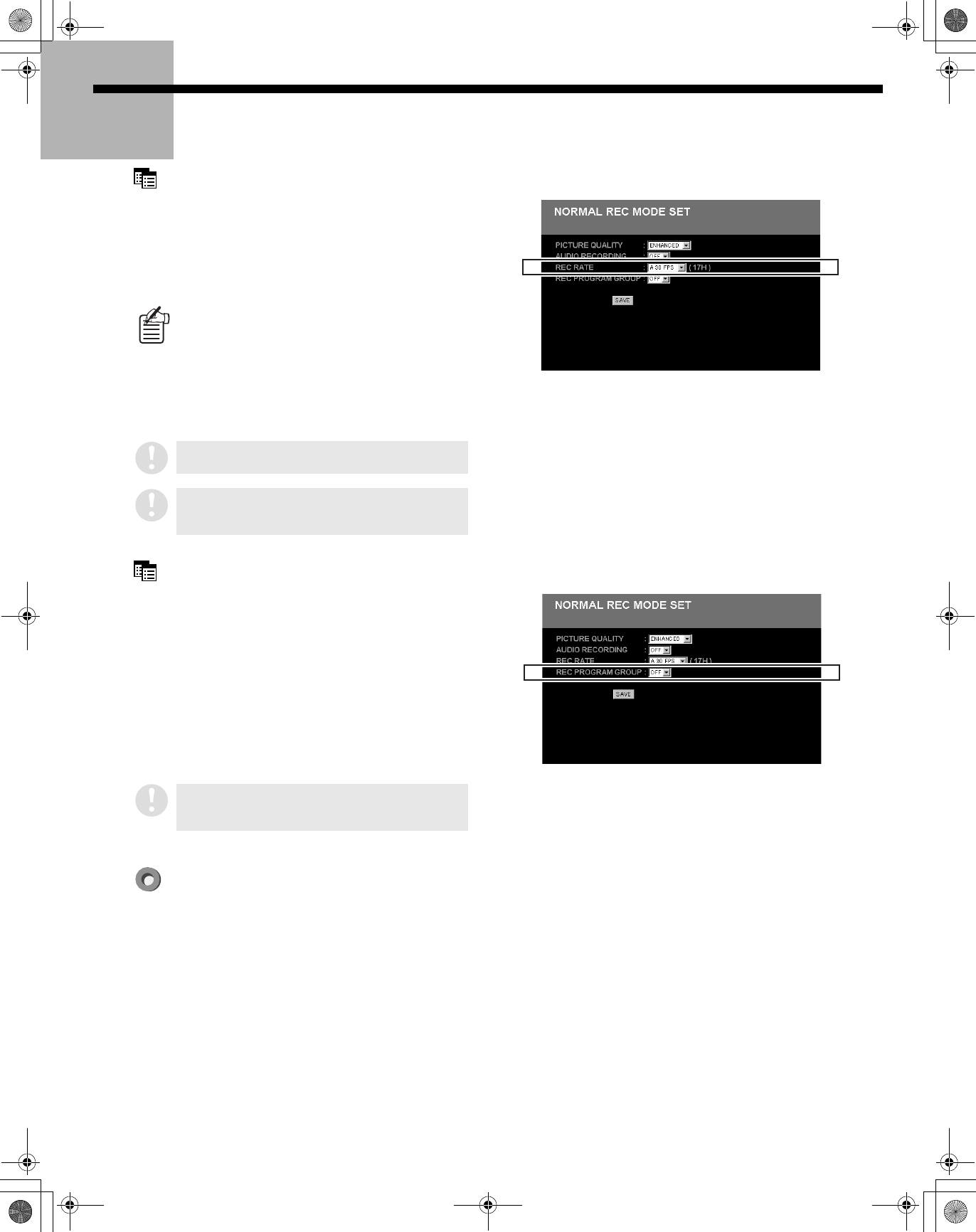
English
13
Menu Setting Procedures
REC RATE (Default setting: A 30 FPS)
This sets the recording rate for normal recording.
1
Select the recording cycle for normal recording
from the menu.
A 60, A 30, A 20, A 15, A 10, 7.5, 6, 5, 4.286, 3.75, 3.333, 3,
2.727, 2.308, 2, 1.667, 1.429, 1.25, 1.111, 1, 0.5, 0.333, 0.25,
0.2, 0.1, 0.05, 0.033 (Units: FPS)
The image resolution is determined by image quality
× REC RATE. The higher the image quality and the
faster the REC RATE setting, the higher is the image
resolution. However, higher image resolutions also
consume disk space more quickly, and so the total
recording time available will be reduced. You should
adjust the value as required while considering these
factors.
REC PROGRAM GROUP (Default setting: OFF)
This sets the camera images to be recorded during
normal recording.
1
Select the camera images to be recorded during
normal recording from the menu. (See p. 9)
Click [SAVE] to complete the settings (or changes) for the sub-menu that is displayed on the screen. The
available time for recording under the conditions that have been set will be displayed in parentheses for
reference.
If pre-alarm recording is set to “ON”, the REC RATE
will be limited to A 15 FPS.
The REC RATE during timer recording should be
set separately using the [TIMER SET] menu. (See p.
14)
OFF: No program group is specified and all camera images
are recorded.
P-1: Specifies program No. 1.
P-2: Specifies program No. 2.
P-3: Specifies program No. 3.
P-4: Specifies program No. 4.
The [REC PROGRAM GROUP] for timer recording
should be set separately using the [TIMER SET]
menu. (See p. 14)
L8HBA_US(DSR-3016 NETWORK)(GB only).book 13 ページ 2003年3月28日 金曜日 午後6時44分


















