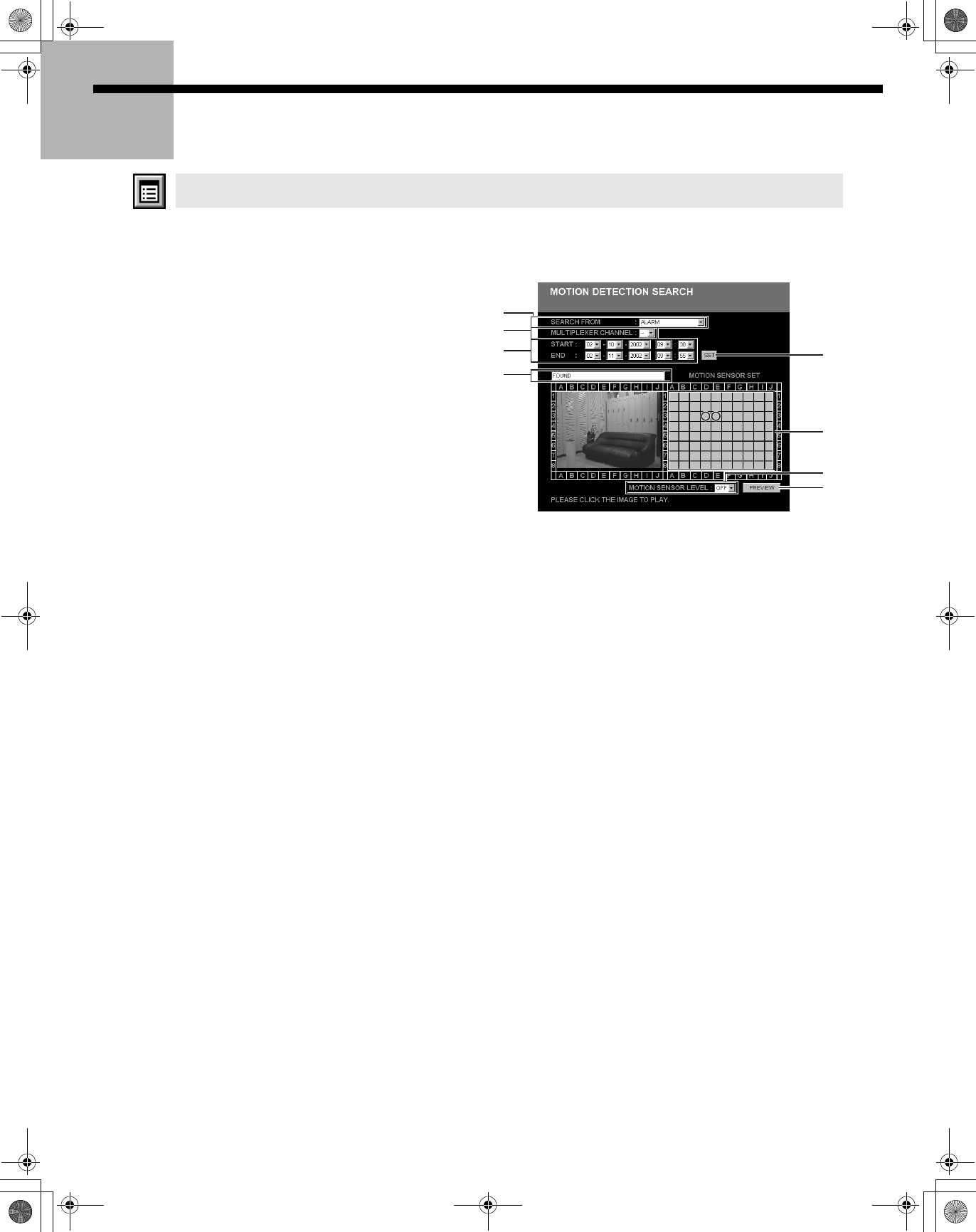
English
31
Search Mode Operations
If a motion sensor has been set to detect movement in a particular camera view, and images for that view
have been saved in the normal recording area or alarm recording area, you can search for those images
that have changed as a result of movement by an intruder, for example, and play back those images.
1
Select [MOTION DETECTION SEARCH] from the
[SEARCH] menu.
The MOTION DETECTION SEARCH screen will be
displayed.
2
Select the recording area to search for images
from the [SEARCH FROM] menu.
• ALARM: Only alarm recording area images will be
searched.
• NORMAL: Only normal recording area images will be
searched.
• ALARM AND NORMAL: Images in both the alarm
recording area and the normal recording area will be
searched.
3
Select the channel (camera number) to search for
images from the [MULTIPLEXER CHANNEL] menu.
If the multiplexer function has not been used and only one
channel is available, [--] will be displayed.
4
Click the [SET] button. The recording start and
recording end times for the images to be searched
will be displayed in the [START] and [END] menus
respectively. To refine the range over which to
search, use the menu to adjust the [START] or
[END] settings, and then click the [SET] button to
apply the changes.
The search results will be displayed in a message box.
5
Specify the motion sensor search conditions.
• Sensor position
The MOTION SENSOR SET screen will be displayed, and it
will be divided up into an 8 (H) × 10 (W) grid. Click the
position where you wish to set the focus for the motion
sensor. A red sensor setting mark will appear at that position.
(If you click a sensor position again, the sensor setting will be
canceled.)
• Sensor level
Select from the menu. The lower the number, the higher is
the sensitivity.
6
Click the [PREVIEW] button to confirm the image
in the PREVIEW screen.
Images in the specified time range in which the sensor has
detected movement will be searched and displayed on the
PREVIEW screen.
7
After confirming that the image found is the one
you wish to play back, click the PREVIEW screen.
The images starting from the point that the alarm occurred will
be played back in a single-screen display.
1
SEARCH FROM
This selects the recording areas to search in.
2
MULTIPLEXER CHANNEL
Channel (camera number) for images to be searched
3
START/END
This selects the recording start and end times for the images
to be searched.
4
SET
This sets the search conditions.
5
MESSAGE BOX
This shows the search results for images that satisfy the
search conditions.
• SEARCHING: Searching for images.
• FOUND: Images satisfying the search conditions have
been found.
• IMAGES NOT FOUND: No images that satisfy the search
conditions were found.
6
MOTION SENSOR SET
Motion sensor setting screen
7
MOTION SENSOR LEVEL
Sets the sensor sensitivity.
(OFF, 1 to 10)
8
PREVIEW
Search image preview display.
5. MOTION DETECTION SEARCH
1
3
2
4
5
6
8
7
L8HBA_US(DSR-3016 NETWORK)(GB only).book 31 ページ 2003年3月28日 金曜日 午後6時44分


















