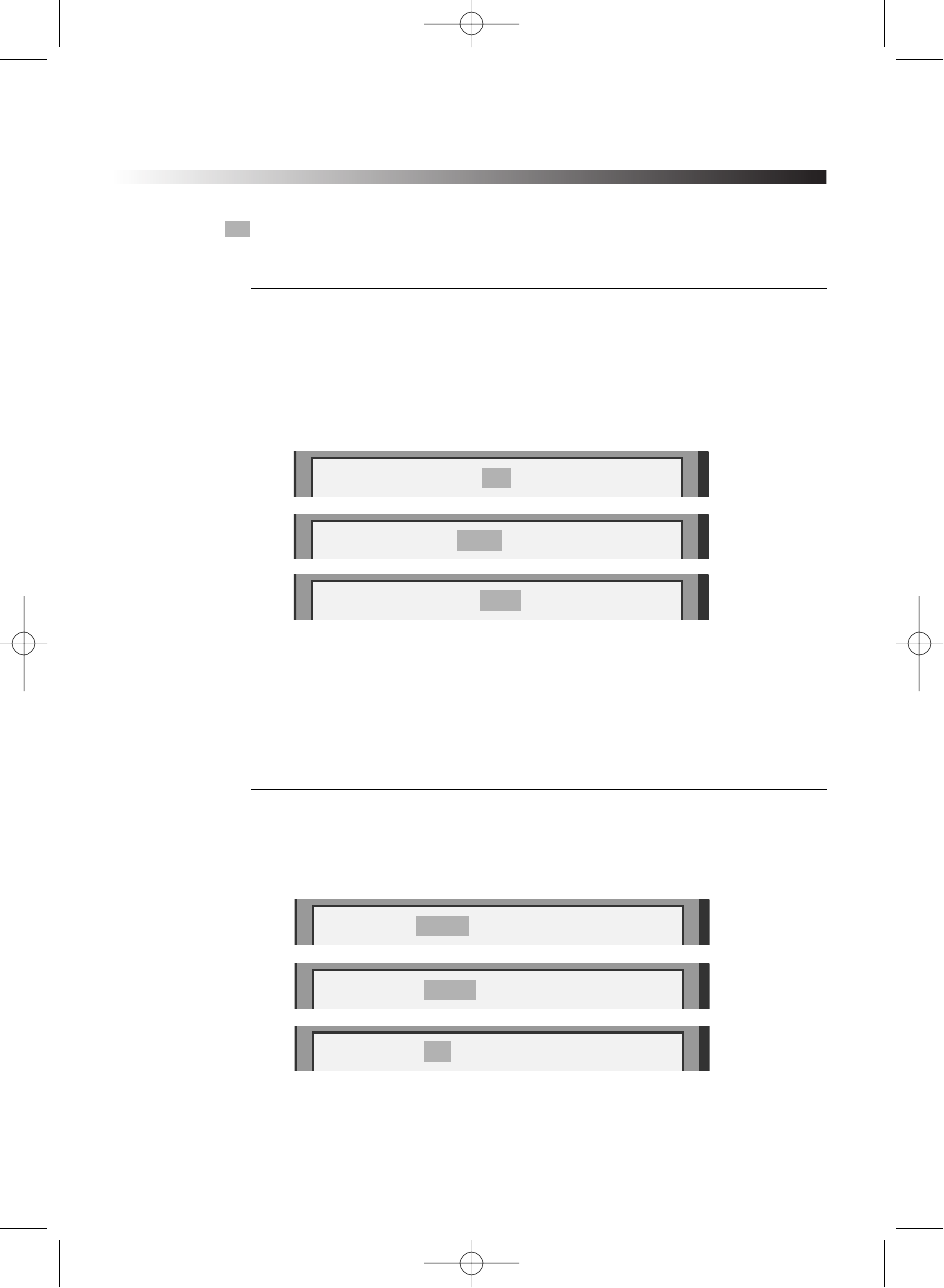
23
PLAYING A DESIRED SCENE
■ Press the [SEARCH] button to play at a desired Time or Track.
Press the [SEARCH] button to select SEARCH mode.
Press œ or √ button highlight desired item.
Disc Go To - - : - - Input disc time
Track Go To - - : - - Input track time
Select Track - - / 02 Input track number
■ You may directly enter a title or chapter number to search fast on a disc. The unit
plays from the point.
Press the [SEARCH] button to play at a desired Title, Chapter or Time.
Press the [SEARCH] button to select SEARCH mode.
Press œ or √ button highlight desired item.
TITLE - - - Input title number
CHAPTER - - - Input chapter number
TIME - - : - - : - - Input time
SEARCHING
SEARCHING D
SEARCHING D
VD WITH A TITLE/CHAPTER NUMBER OR A TIME
VD WITH A TITLE/CHAPTER NUMBER OR A TIME
SEARCHING VCD WITH A DISC /TRA
SEARCHING VCD WITH A DISC /TRA
CK TIME OR TRA
CK TIME OR TRA
CK NUMBER
CK NUMBER
Title 01/01 Time : :
Chapter 01/02 Time : :
Title 01/01 Chapter /02
Disc Go To - - : - -
Track Go To - - : - -
Select Track - - / 02
1005DVD-DX501 2005.10.5 5:37 PM ˘`23


















