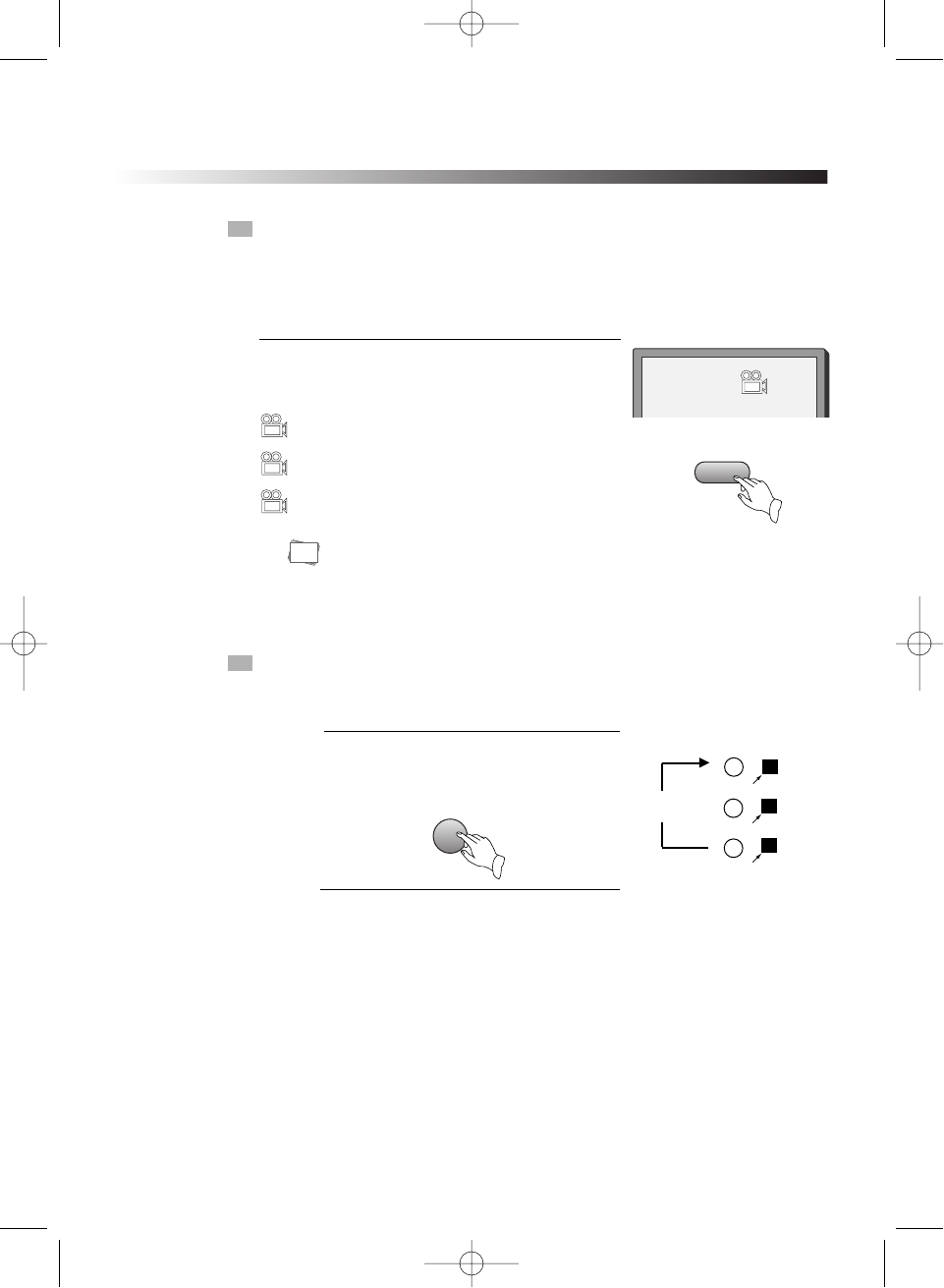
24
PLAY DISCS IN VARIOUS WAYS
SELECT ANGLE
Some discs have images with different screen angles, you may select among
them. For example, when you watch a running train, you may select to watch it
from the front, the left window or the right window without stopping it.
Keep pressing [ANGLE] button till the
preferred angle appears.
1/4
ANGLE
2/4 (select ANGLE2)
3/4 (select ANGLE3)
4/4 (select ANGLE4)
Multi Angle function is limited to a DVD disc supporting multi angle
information.
ZOOM PLAY
This function can be used to enjoy a motion or motionless picture.
Press "ZOOM" button when playing, the
screen shows orderly:
1
Press "UP/DOWN/LEFT/RIGHT [
œ √…†
]
button to move the enlarged picture.
2
X2
X3
X4
1
2
3
PLAY
ZOOM
N
Note:
1005DVD-DX501 2005.10.5 5:37 PM ˘`24


















