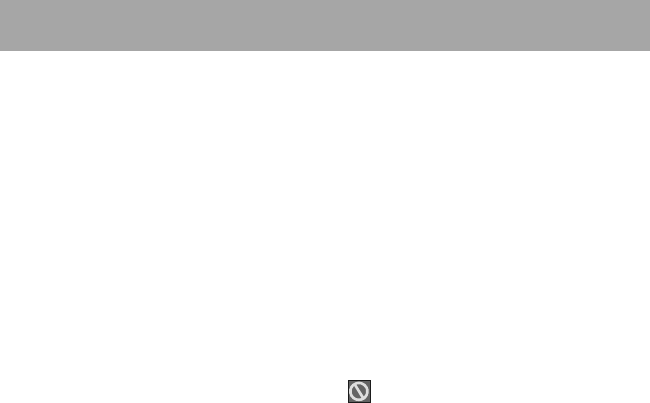
- 19 -
REMOTE CONTROL FUNCTIONS
1. STANDBY button: Turns the unit on or turns the unit to standby mode.
2. OPEN/CLOSE button: Opens or closes the disc tray.
3. TITLE button: Displays the title menu on the TV screen or changes the status of PBC functionality
for VCD .
4. DISPLAY button: If pressed during playback of a disc, opens/closes information display otherwise
displays setup menu on the TV screen.
5. MENU button: Displays the DVD root menu on screen.
6. ZOOM button: Zooms the picture by 2x, 3x, 4x while playing DVD/VCD. Enter zoom mode for
JPEG files.
7. RETURN button: Returns to root menu to the main page in setup menu, or resumes playback from
root menu.
8. Arrow buttons (
3/46/5): Moves to the items or settings.
9. SELECT button: Executes the items or settings.
10. PLAY/PAUSE button : Plays/pauses the disc. For any DVD title that has a root menu with still
picture, this button functions as button select (selects highlighted item) on the root menu. Otherwise
the disc will prohibit play/pause button function, and
symbol will appear.
11. STOP button : Stops playing disc.
12. SKIP/FRAME button : Press to go to the next chapter or track, or to go back to the preceding
chapter or track during playback and next frame during pause.
13. SEARCH/SLOW button: Press to adjust the forward and reverse playback speed x2, x4, x8, x16
and x32 times during playback (rapid advance/reverse) and x1/2, x1/4, x1/8, x1/16 times during pause
(slow advance).
14. SUBTITLE button: Changes the subtitle language while playing a DVD.
15. AUDIO button: Changes the audio language while playing a DVD.
16. ANGLE button: Changes the angles when playing a DVD.
17. SEARCH MODE button: Press to select the unit for search (title, chapter, track, time etc.)
18. PROGRAM button: Press to enter file list mode to list all the files in the disc. In file list mode, the
same type of files can be played back together in repeat modes.
19. REPEAT button: Press to change the current repeating mode.
20. A-B button: Press to execute the A-B repeat play.
21. TIME button: Changes the play time display mode of the disc, title, track, on the OSD and front
panel display.
22. Number buttons: Use number buttons to enter track/chapter/title/time/etc. numbers directly.
23. C button: Using this button you can delete the mistyped entries or you can cancel some
functions.
24. +10 button: Using this button you can enter the numbers greater than 9.


















