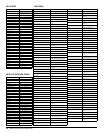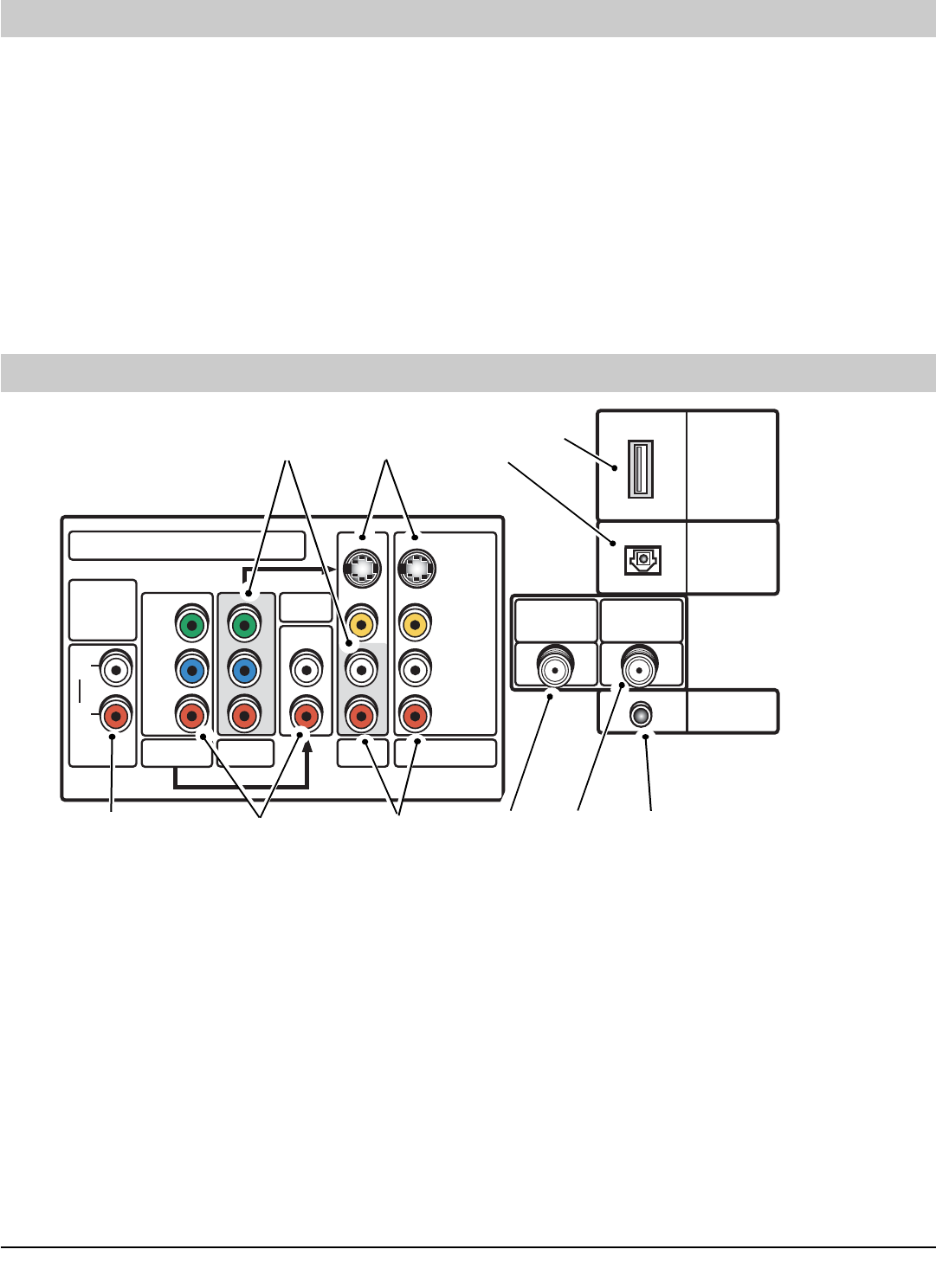
6 Getting Started / Back Panel Jacks
This new high-definition digital television is capable of reproducing a crystal clear picture and exceptional sound.
Just like being There!
To get the best performance from this HDTV you will need to...
1. Choose the appropriate Signal Connection, “The Signal Makes the Difference,” pages 7
2. Connect External equipment, if desired, pages 8 ~ 11
3. Install Batteries in the Remote, and Review the functions, pages 12~13
4. Program Remote to operate other equipment, if desired, pages 13~15
5. Follow the on-screen menu display to customize and setup features, pages 16~21
Note: For additional assistance, reference the Quik ’N Easy Setup guide to learn how different signals and external equipment
effect picture quality. Follow the examples there to ensure that you are getting the best possible picture, based on your
external equipment’s capability and your signal quality.
Getting Started
➀
Component Video Input (COMPO 2)—Connect digital video
equipment to the Y, Pb, Pr and VIDEO 2 Audio L/R jacks.
These jacks will automatically detect the type of signal being
received (HDTV, EDTV, or SDTV).
➁
S-Video (Video 1 and 2) Input—To enhance video detail use
the S-Video (Video 1/2) jacks instead of the Video jacks, if
available on your external equipment. (S-Video connections
will override connections to the Video 1/2 input jacks.)
➂
Digital Audio Output—Optical connection for advanced
Dolby™ Digital 5.1 stereo home theater systems.
➃
HDMI (High Definition Multimedia Interface) Input—
Connect digital video equipment to this jack. It only takes one
high bandwidth cable (not supplied) to communicate between
the video/audio equipment and this TV. This connection is com-
patible with DVI equipped devices. (Separate audio connection
is required for DVI device.)
➄
Analog Audio Out (L/R) Jacks—Connect external audio
equipment here. (See page 10.)
➅
Component Video Input (COMPO 3)—Connect digital video
equipment to the Y, Pb, Pr and AUDIO 3 (L/R) jacks. (See
page 9.) These jacks will automatically detect the type of signal
being received (HDTV, EDTV or SDTV).
➆
Audio/Video Input (AV1/AV2)—Connect standard video
equipment here (see page 9).
Note: S-Video1/2 connections override the AV1/2 video
composite connections.
➇
Analog Antenna Input (UHF/VHF/CATV)—Connect an RF
antenna, cable, or satellite receiver to this jack as shown on
page 7.
➈
Digital Antenna Input—Connect an RF antenna to this jack as
shown on page 7.
➉
Service Terminal—For technical use only.
ANALOG
AUDIO
OUTPUT
L
R
Y
COMPO 3
P
b
P
r
VIDEO
SERVICE
UHF/VHF/CATV
S-VIDEO
AUDIO
(MONO)
COMPO 2
AUDIO 3
VIDEO 2
COMPONENT VIDEO INPUT
VIDEO 1
DIGITAL
AUDIO
OUTPUT
HDMI
INPUT
DIGITAL
ANTENNA IN
L
R
➇➈ ➉
➅
➆
➀
➁
➂
➃
➄
HDTV Back—Jacks Locations and Functions