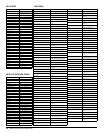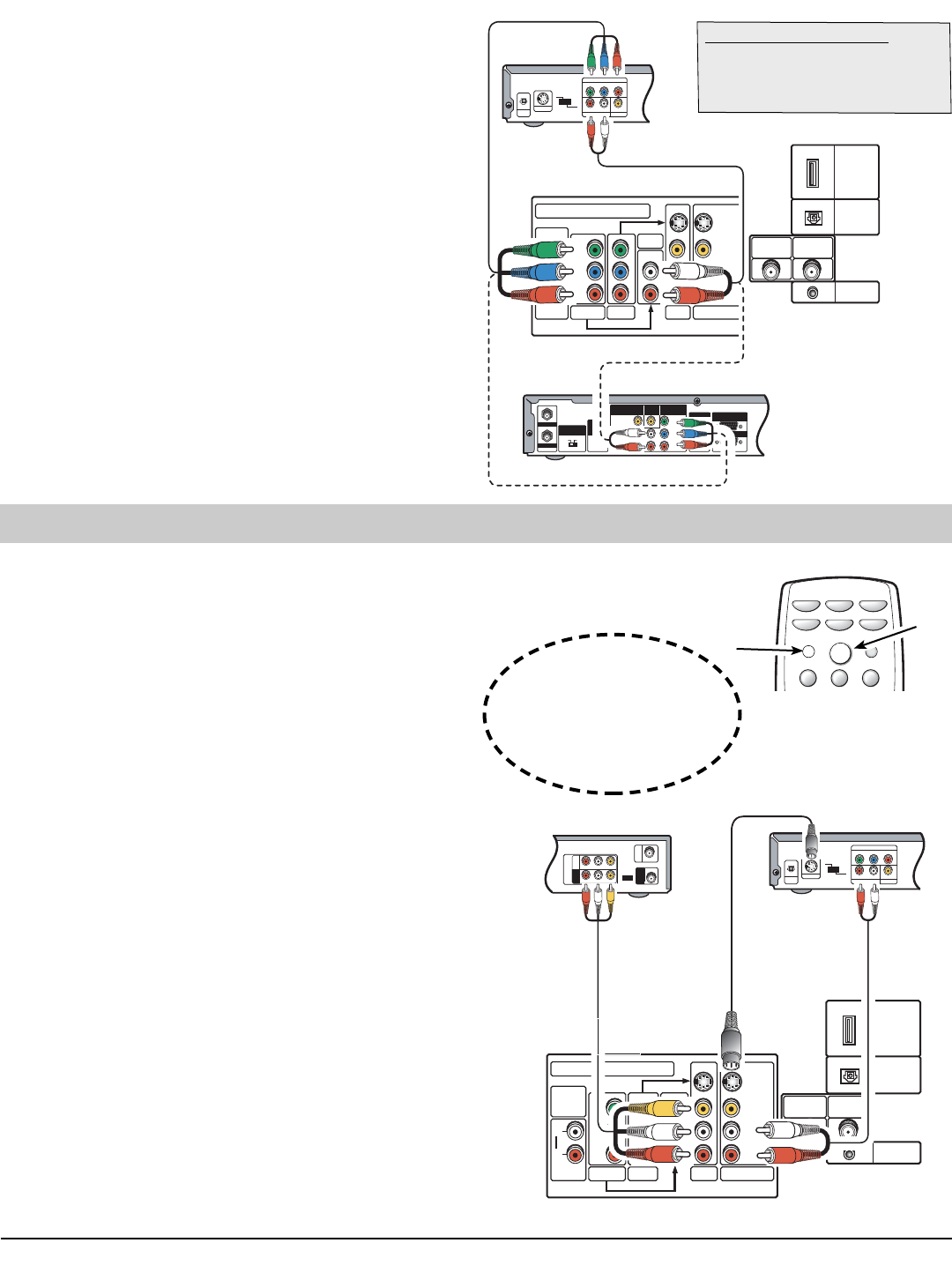
Analog Connections: S-Video and A/V Jacks 9
Using Component Jacks to connect a DVD Player
or other digital equipment
The Component Video jacks will accept HDTV, EDTV, or SDTV
video content.
Switch off TV and external equipment before connecting cables.
(Cables are not supplied.)
Follow these steps to easily connect your STB or DVD to this HDTV:
❶
Connect DVD Player or other digital equipment’s Component Video
Out to the TV Component Video (Compo 3) or (Compo 2) Input
jacks.
❷ Connect DVD Player or other digital equipment’s Audio Out to the
TV Component Audio 3 or Audio (Video 2) 2 Input jacks.
❸ Press POWER to turn on the TV. Turn on external equipment also.
❹ Press the INPUT to select COMPONENT3 or COMPONENT2 to
view the DVD program.
Note: To connect additional digital external equipment, use
either set of component video audio jacks.
❶
ANALOG
AUDIO
OUTPUT
L
R
Y
COMPO 3
P
b
P
r
VIDEO
SERVICE
UHF/VHF/CATV
S-VIDEO
AUDIO
(MONO)
COMPO 2
AUDIO 3
VIDEO 2
COMPONENT VIDEO INPUT
VIDEO 1
DIGITAL
AUDIO
OUTPUT
HDMI
INPUT
DIGITAL
ANTENNA IN
L
R
VIDEO OUT SELECT
COPONENT
S
Y
P
B PR
AUDIO OUT
RL
VIDEO OUT
COMPONENT VIDEO OUT
S-VIDEO OUT
DIGITAL
OUT
OPT.
YPbPr RGB
DIGITAL
AUDIO OUT
COAXIAL
COMPONENT OUT
(1080i/720p/480p)
(1080i/720/480p)
Y
P
B
P
R
A/V OUT
(480i)
S-VIDEO
OUT
AUDIO
L
R
VIDEO
RGB OUT
AUTHORIZED
SERVICE ONLY
HDIM
OUTPUT
ANT LOOP OUT
ANT IN
OUTPUT
SELECTION
DIGITAL AUDIO
OUT
(OPTICAL)
❷
❷
DVD PLAYER
CABLE OR SATELLITE
SET-TOP BOX BACK
TV BACK COMPONENT JACKS
What you will need for connections:
❶
Component Video Cable—1 (2)
❷
Audio Cable—1 (2)
❶
❶
❶
❹
Remote Control
INPUT
INPUT
RESET
RESET
123
DVD
VCR
CABLE
TV
AUXSAT
POWER
POWER
123
❸
❷
Using S-Video Jacks to connect a DVD Player and VCR
to A/V jacks
Switch off TV and external equipment before connecting cables. (Cables
are not supplied.) Follow these steps to easily connect your DVD or
VCR.
❶
Connect DVD Player or other equipment’s S-Video Out to the TV
S-Video In 1 or 2 Jacks.
Note: S-Video jacks override Video jacks.
② Optional
Connect VCR’s Audio Video Out to the TV Audio Video 1 or 2 Input
jacks.
For Mono VCR (Single Audio Jack) connect VCR Audio Out to TV
Audio (L) Input.
❸ Press POWER to turn on the TV. Turn on external equipment also.
❹ Press the INPUT to select VIDEO 1 or VIDEO 2 to view the DVD
or VCR program.
VIDEO OUT SELECT
COPONENT
S
Y
P
B PR
AUDIO OUT
RL
VIDEO OUT
COMPONENT VIDEO OUT
S-VIDEO OUT
DIGITAL
OUT
OPT.
ANALOG
AUDIO
OUTPUT
L
R
Y
COMPO 3
Pb
Pr
VIDEO
SERVICE
UHF/VHF/CATV
S-VIDEO
AUDIO
(MONO)
COMPO 2
AUDIO 3
VIDEO 2
COMPONENT VIDEO INPUT
VIDEO 1
DIGITAL
AUDIO
OUTPUT
HDMI
INPUT
DIGITAL
ANTENNA IN
L
R
3 4
R-AUDIO-L
R-AUDIO- L VIDEO
VIDEO
VHF/UHF
TO TV
FROM ANT.
RF
CHANNEL
IN
OUT
IN
OUT
Back View of VCR
TV AV Input Jacks
DVD Player
②
②
②
②
❶
❶
Notes:
AV1 and AV2 jacks have identical functions. Any compatible video
device can be connected to either set of jacks.
A solid Blue screen with the word VIDEO1 or VIDEO2 displayed
means that the Video mode is selected, but no signal is being
detected at the Video jacks. Check connections and turn on
external equipment.
Composite jacks offer only 480i (SDTV) resolution.
Press INPUT key after
connecting cables to access
the A/V inputs.
There is NO need to tune to a
blank channel.
Analog A/V Connections