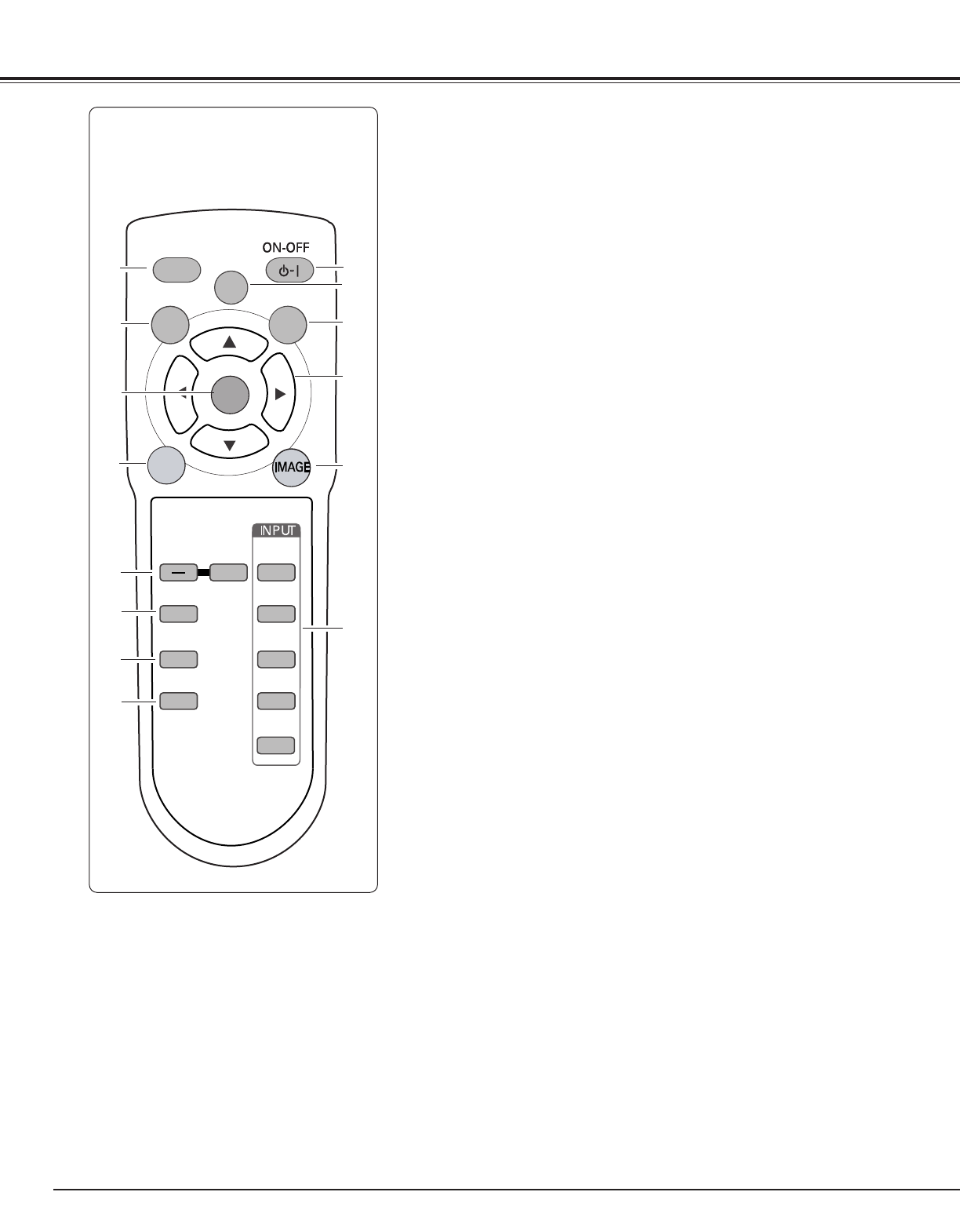
12
LL
LAMP
MENU
SCREEN
SELECT
INPUT 2
INPUT 1
LAMP
CONTROL
AUTO PC
FREEZE
VOLUME
+
MUTE
AUDIO-S
SURROUND
INPUT 3
INPUT 4
INPUT 5
Part Names and Functions
q
w
e
t
!4 AUTO PC button
Operate the Auto PC adjustment function. (p36)
r Point (Up
ee
/Down
dd
/Left7/ Right8) buttons
Select the item or adjust the value in the On-Screen Menu. These are also
used to pan the image in the Digital zoom mode. (p41)
!3 MENU button
Open or close the On-Screen Menu. (p21)
q POWER ON-OFF button
Turn the LCD Projection Monitor on or off. (p18)
w LAMP CONTROL button
Select the lamp mode. (p20, 44)
u SURROUND button
Turn the 3D Surround function on or off. (p19)
!1 FREEZE button
Freeze the projected image. (p20)
o MUTE button
Mute the sound. (p19)
r
y
u
i
o
!0
!1
!2
!3
!4
!0 VOLUME+/– buttons
Adjust the volume +/–. (p19)
e SCREEN button
Select the screen size. (p32, 41)
t IMAGE button
Selects the Image Level. (p29, 39)
y INPUT buttons
Select the input source. (p25, 26, 27, 33, 34)
!2 SELECT button
Execute the item selected, and expand the image in the Digital zoom mode.
(p41)
i AUDIO SELECT button
Select the sound qualities suitable for the projected program. (p19)
Remote Control


















