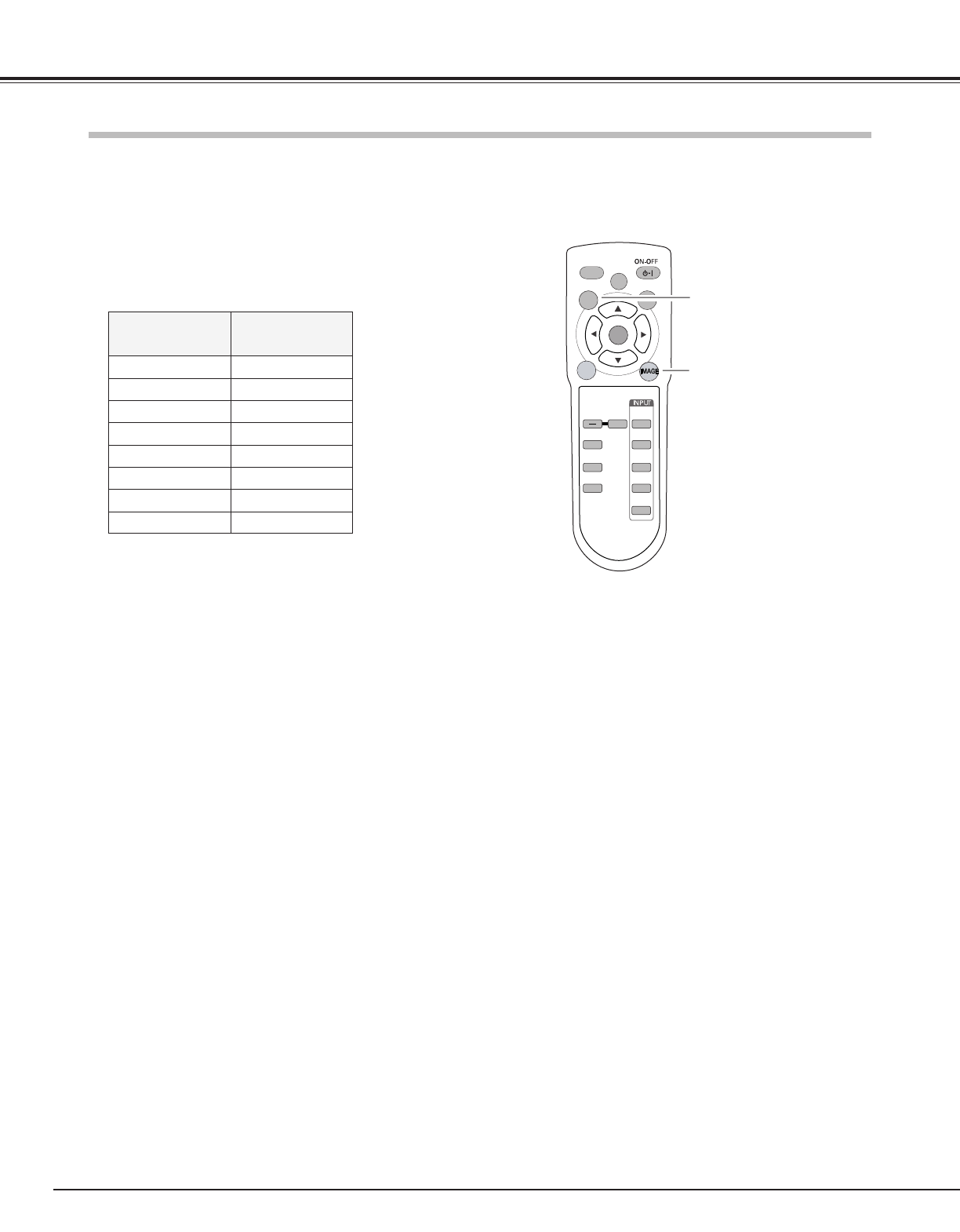
14
Part Names and Functions
This LCD Projection Monitor has 8 different remote control codes (Code 1 - Code 8). Switching remote control codes
prevents remote control interference when operating several equipment at the same time. Change the remote control code
of the LCD Projection Monitor first before changing that of the remote control. See “Remote control” in the Setting on
page 43.
With holding down the MENU button, press the IMAGE button. The
code switches sequentially each time pressing the IMAGE button.
(See the list below.)
LL
LAMP
MENU
SCREEN
SELECT
INPUT 2
INPUT 1
LAMP
CONTROL
AUTO PC
FREEZE
VOLUME
+
MUTE
AUDIO-S
SURROUND
INPUT 3
INPUT 4
INPUT 5
While pressing the MENU
button, press the IMAGE
button number of times
corresponding to the remote
control code.
MENU button
IMAGE button
Remote Control Code
Remote Control Code
Number of Times of
Pressing IMAGE Button
Code 1 1
Code 2 2
Code 3 3
Code 4 4
Code 5 5
Code 6 6
Code 7 7
Code 8 8


















