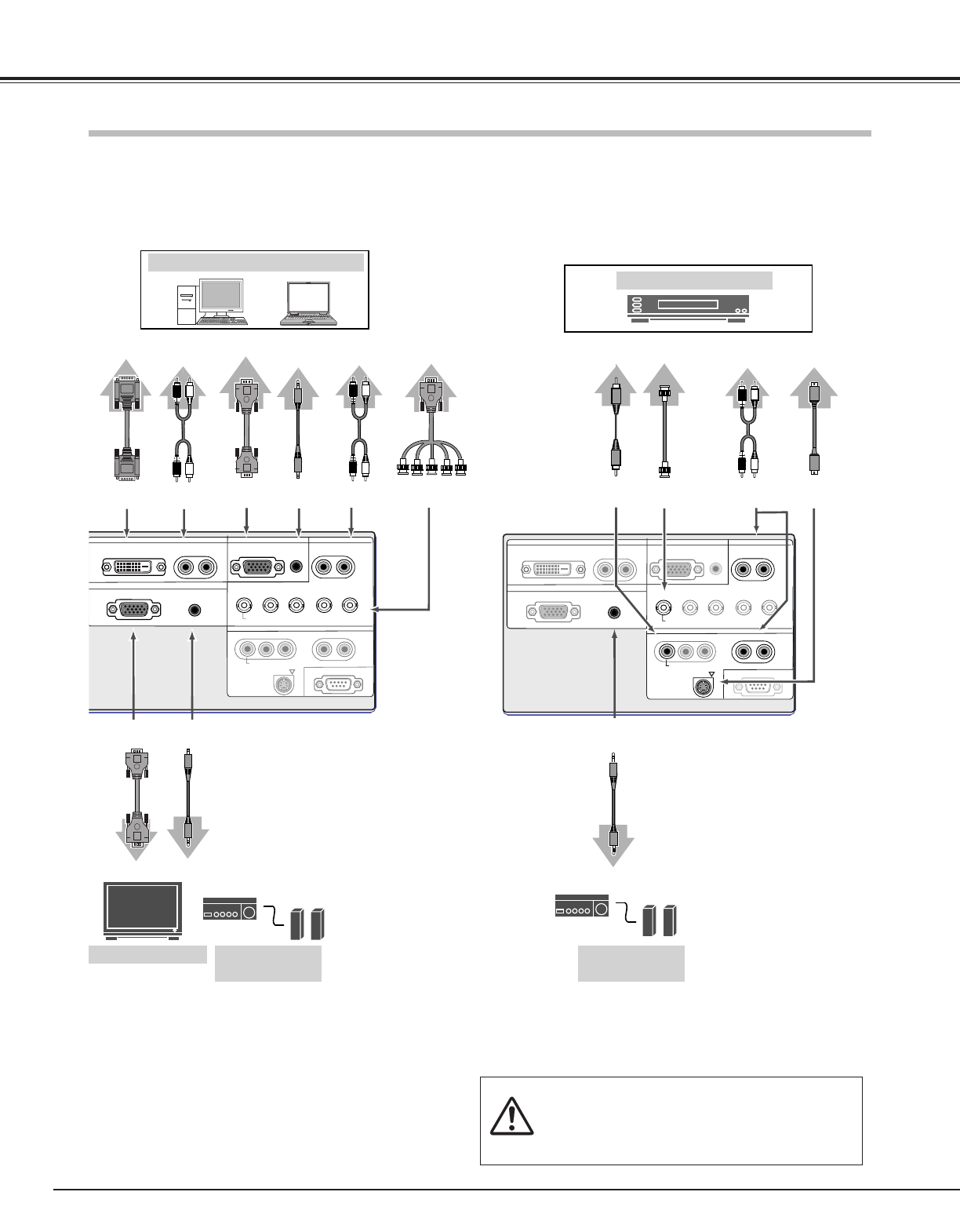
16
Preparation
Connecting to a Computer and Video Equipment (Video, S-Video)
P8FK
Y – Pb/Cb – Pr/Cr
INPUT 1
R–AUDIO–L
R–AUDIO–L
(MONO)
(MONO)
V
S-VIDEO
AUDIO
R–AUDIO–L
(MONO)
ANALOG
DIGITAL(DVI-D)
OUTPUT 1
INPUT 2
INPUT 4
ANALOG
AUDIO
SERIAL PORT
INPUT 3
H/V
RBG
VIDEO (VIDEO CONFERENCE)
Y – Pb/Cb – Pr/Cr
VIDEO (VIDEO CONFERENCE)
Video Equipment
When connecting the cable, the power cords of both the LCD
Projection Monitor and the external equipment should be
disconnected from AC outlet.
Video Cable
(RCA x 1)
Video, S-Video
Use a Video cable or a S-Video cable (commercially
available).
NOTE:
● OUTPUT (ANALOG) terminal outputs the signals only coming from INPUT 2
(ANALOG) and INPUT 3 (ANALOG RGB).
● See p57 for ordering optional cables.
Audio Cable
(RCA x 2)
Audio
Output
S-VIDEO
S-video
Output
AUDIO
R/L(MONO)
P8FK
Y – Pb/Cb – Pr/Cr
INPUT 1
R–AUDIO–L
R–AUDIO–L
(MONO)
(MONO)
V
S-VIDEO
AUDIO
R–AUDIO–L
(MONO)
ANALOG
DIGITAL(DVI-D)
OUTPUT 1
INPUT 2
INPUT 4
ANALOG
AUDIO
SERIAL PORT
INPUT 3
H/V
RBG
VIDEO (VIDEO CONFERENCE)
Y – Pb/Cb – Pr/Cr
VIDEO (VIDEO CONFERENCE)
ANALOG RGB
DVI
Cable
IBM-compatible or Macintosh computer
Monitor Input
Computer (Digital/Analog)
Use a DVI cable (commercially available) for digital.
Use a VGA cable (Option) for analog.
Use a VGA-BNC cable (commercially available) for RGB.
VGA
Cable
DVI-D AUDIO
R/L(MONO)
Audio
Output
AUDIO
(Stereo)
Audio
Cable
(RCA x 2)
Audio Cable
(Mini Plug)
VGA
Cable
Audio Cable
(Mini Plug)
AUDIO
(Stereo)
ANALOG
RGB
Audio
Output
Audio Input
Monitor
Output
Monitor
Output
Video Output
S-Video
Cable
VIDEO
(VIDEO CONFERENCE)
External Audio
Equipment
External Monitor
Audio
Speaker
(stereo)
Audio Input
External Audio
Equipment
Audio
Speaker
(stereo)
Audio Cable
(Mini Plug)
AUDIO
(Stereo)
Monitor
Output
VGA-BNC
Cable
G, B, R, H/V, V
Audio
Cable
(RCA x 2)
Video
Cable
(BNC x 1)
AUDIO
R/L(MONO)
Audio
Output


















