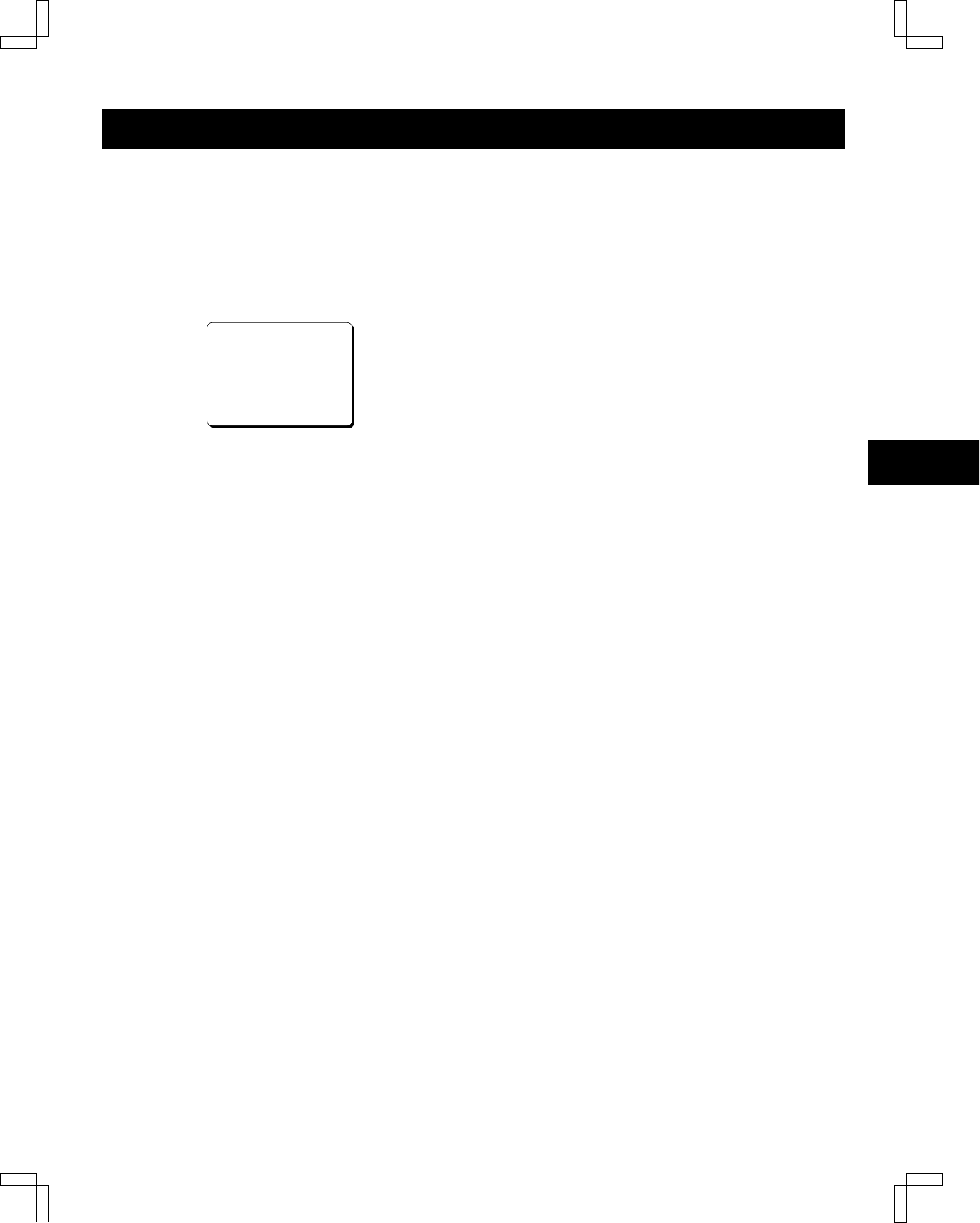
PROGRAM TIMER RECORDING
Setting the Holidays
By setting the holidays, timer recording will be conducted
on those days, as set for Sundays.
1
Press the MENU button to display the MAIN MENU.
2
Press the l (or j) button to select the “8.HOLIDAY
SET” line, then press the ENTER button.
ø The (HOLIDAY SET) menu appears.
<HOLIDAY@SET>
@@1@@-----@@@11@@-----
@@2@@-----@@@12@@-----
@@3@@-----@@@13@@-----
@@4@@-----@@@14@@-----
@@5@@-----@@@15@@-----
@@6@@-----@@@16@@-----
@@7@@-----@@@17@@-----
@@8@@-----@@@18@@-----
@@9@@-----@@@19@@-----
@10@@-----@@@20@@-----
3
Press the l (or j) button to select the desired line,
then press the ENTER button.
4
Press the l (or j) button to set month of the
holiday, then press the ENTER button.
5
Press the l (or j) button to set day of the holiday,
then press the ENTER button.
ø Repeat steps 3 to 5 to set up to 20 holidays.
6
Press the MENU EXIT button.
NOTES:
œ If setting holidays, be sure that a timer recording is set
for Sunday. If not, this function will not operate. If the
setting for Sundays extends over Sunday and another
day, or if the timer recording period extends before
and after a Sunday, timer recording will only be
carried out within the Sunday setting time (until
midnight).
œ If a timer recording for Sundays is entered, the
holidays timer recording will not function if the
program timer recording mode is set to “N”.
œ To erase a setting, follow the same procedure as
above, but at step 4 and 5, enter “--” instead of a
setting.
Changing a Program Timer Recording
1 Follow steps 1 and 2 under “PROGRAM TIMER
RECORDING” on page 28.
2
Press the l (or j) button until the setting (line) to be
changed is highlighted, then press the ENTER
button.
3 Press the ENTER button, until the setting to correct
is flashing.
4 Press the l (or j) button, to correct the setting.
5 Press the MENU EXIT button, then press the TIMER
button.
To Cancel a Program Timer Recording
1 Follow steps 1 and 2 under “PROGRAM TIMER
RECORDING” on page 28.
2
Press the l (or j) button until the setting (line) to be
canceled is highlighted, then press the ENTER
button.
3
Press the ENTER button repeatedly, until “Y” is
flashing.
4 Press the l (or j) button, to select “N”.
5
Press the MENU EXIT button, then press the TIMER
button.
To cancel all program timer recordings
1
Follow steps 1 and 2 under “PROGRAM TIMER
RECORDING” on page 28.
2
Press the MENU RESET button.
ø All programmed timer recordings are erased.
3
Press the MENU EXIT button.
NB4QR/NA (SRT-4040 GB) Tue. Sept., 10/2002
30
English


















