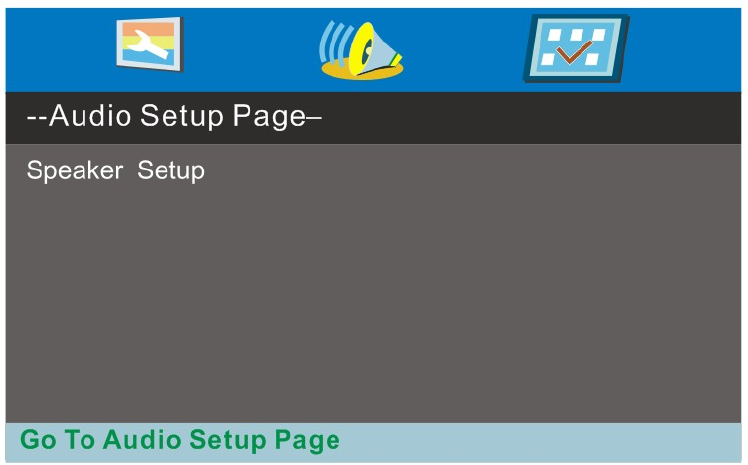
- 41 -
www.SCEPTRE.com
SCEPTRE E Series LED HDTV User Manual
3. Preference Page
a. Press the D.SETUP button and then press the ◄/► to display the audio
setup menu page when you are in DVD mode.
b. Press the ▲/▼ button to select options in the menu.
c. Press the ► button to enter the menus or options and use the ▲/▼ button to
select suboptions.
d. Press the ENTER button to confirm.
e. Press the D.SETUP to exit the DVD setup menu.
1) TV Tvpe –Select the system from PAL, NTSC or Auto.
2) Audio-
This option changes the language of the on screen display.
3) Subtitle-
This option changes the language of the on screen display.
4) Disc Menu-
This option changes the language of the on screen
display.
5) Parental-
you can filter channels by age from Kit Safe, G, PG, PG
13,PGR, R, NC 17 or Adult, or disable the function.
6) Password-
Change password. The default password is 0000.
7) Default-
Restore factory settings.


















