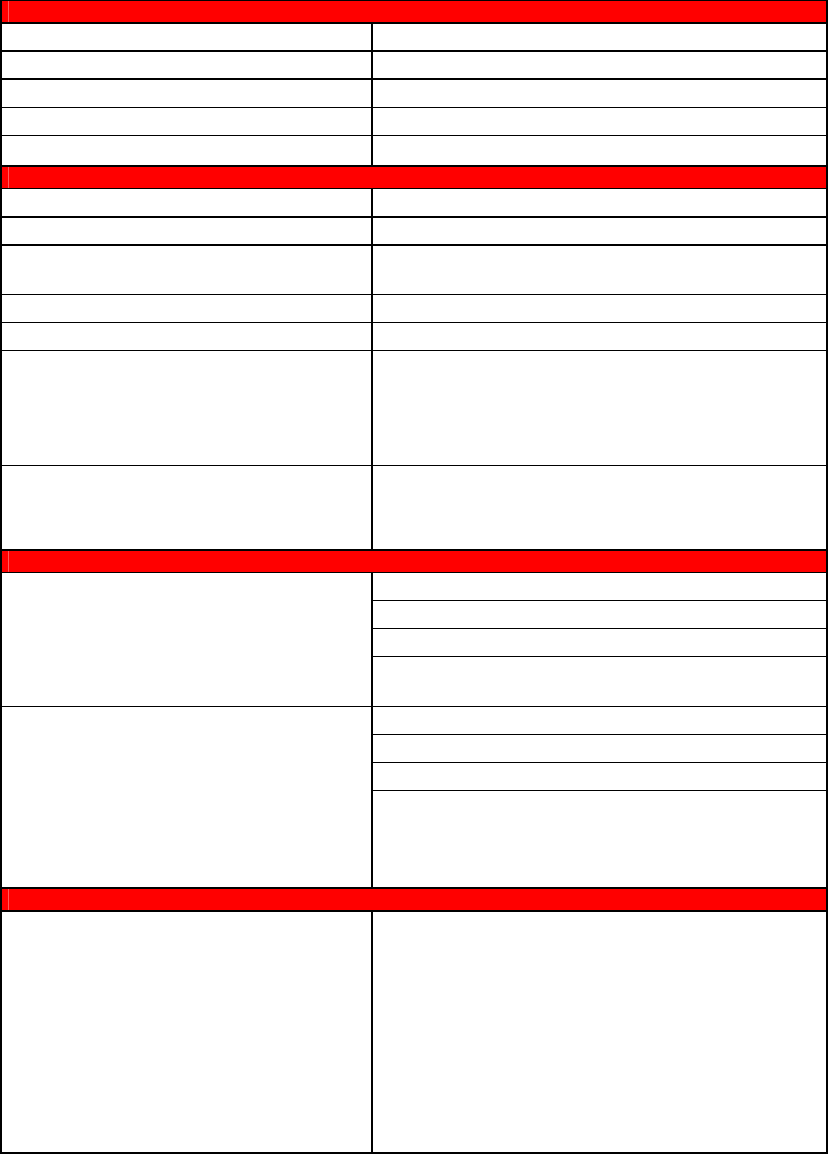
- 54 -
www.SCEPTRE.com
SCEPTRE E Series LED HDTV User Manual
(2)Audio
Sound Mode Dynamic / Standard / Soft / User
Auto Volume Control Yes
Tone Bass / Treble / Balance
SPDIF Out Yes (coax)
Speakers 3 watt per channel
(3) General
Hybrid TV Tuner NTSC / ATSC / QAM (Digital Cable Ready)
Channel auto scan Yes
Sleep timer
Off / 10mins / 20mins / 30mins / 40mins / 50mins /
60mins / 90mins / 120mins
Standby power Under 1W
Timing support-Video 480i / 480p / 720p / 1080i / 1080p
PC timing
1920*1080@60 Hz (NATIVE)
1024*768@60, 70, 75Hz
800*600@60, 75Hz
640*480@60, 75Hz
Multimedia Format
Audio: MP3 (32-48Khz)
Picture: JPEG (Baseline) up to 5000x5000
USB file system: FAT32/FAT16
(4)NTSC/ATSC
Sound: Mono / Stereo / SAP
Favorite Channel
V-chip
NTSC
Closed caption
(CC1-CC4, Text 1-Text 4)
Favorite Channel
V-chip
Video input format: 1080i, 720p, 480p, 480i
ATSC
Analog closed caption:
(CC1-CC4, Text 1-Text 4)
Digital closed caption:
(Service 1-Service 6)
(5)I/O
1 input x TV Tuner (NTSC/ATSC/Clear QAM),
1 input x AV, (audio shared with YPbPr)
1 input x YPbPr, (audio shared with AV)
3 inputs x HDMI/HDCP (optional, HDCP audio
shared with VGA Audio In),
1 input x VGA,
1 input x VGA Audio In,
1 input x USB
1 output x SPDIF (digital audio) out,
1 output x Headphone out,
*The product’s specifications may change without notice or obligation.
**This manual’s pictures and words are for references only and are subject to change without notice
or obligation. Sceptre Inc is not liable for the misuse or misinterpretation of this manual.


















