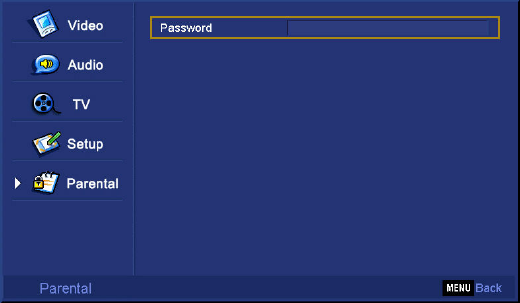
- 31 -
www.SCEPTRE.com
SCEPTRE X320 HDTV User Manual
a. CAPTION STYLE – This option unlocks the captioning adjustments.
b. FONT SIZE – This option changes the size of your caption.
c. FONT COLOR – This option changes the color of your caption.
d. FONT OPACITY – This option changes the transparency of your
caption.
e. BACKGROUND COLOR – This option changes the background
color that holds the actual captions.
f. BACKGROUND OPACITY – This option changes the transparency
of your background.
g. WINDOW COLOR – This option changes the color of the text
window.
h. WINDOW OPACITY – This option changes the transparency of the
text window.
• RESET DEFAULT – This function resets the options adjusted under the OSD to
default.
Please Note :
• Closed captioning is only available under AV, S-Video, and TV ports.
• Closed captioning depends on your TV program’s support. Sometimes due to the
TV channel or the signal, closed captioning will not be available.
• In United States, closed captioning under analog signals is CC1.
• In United States, closed captioning under digital signal is Service1.
• TEXT1-TEXT4 offers you local information; however it might not be support
by your local broadcasting station. When no information is offered, you will
see a large black box in the middle of the screen.
PARENTAL
PARENTALPARENTAL
PARENTAL
This option allows users to filter TV programs and movies while using the TV tuner. To
use this option you will need to enter in the password first. The default password is
“0000”.
1. Press MENU to open the OSD.
2. Press ▲ or ▼ to move to PARENTAL and press ↵
↵↵
↵.
3. Press “0000” for the password.
4. Use ▲ or ▼ to select the one you want to adjust and use ◄ or ► to adjust them.


















