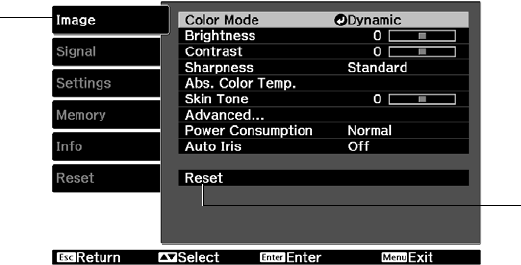
Making Detailed Adjustments 43
Deleting Saved Memory Settings
You can clear all your memory settings at once.
1. Press the
Menu button on the remote control.
2. Open the
Reset menu, then select Reset Memory.
3. Select
Yes, then press the Enter button to delete the memory settings.
Note: You can delete memory settings one at a time with the Erase Memory setting under the
Memory menu.
Resetting the Projector
If the image quality isn’t what you expect, one or more settings may be adjusted improperly.
If necessary, you can restore the projector to its factory-default (original) settings.
To restore the settings in a specific menu (such as the Image or Settings menu), open that
menu, select
Reset, and confirm as needed. The example below shows how to reset the
Image menu settings:
You can also reset the lamp usage timer or restore all the projector settings to their original
values. Follow these steps:
1. Press the
Menu button on the remote control.
2. Open the
Reset menu.
Open the Image
menu . . .
and select Reset


















