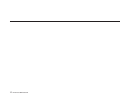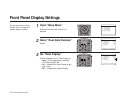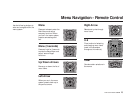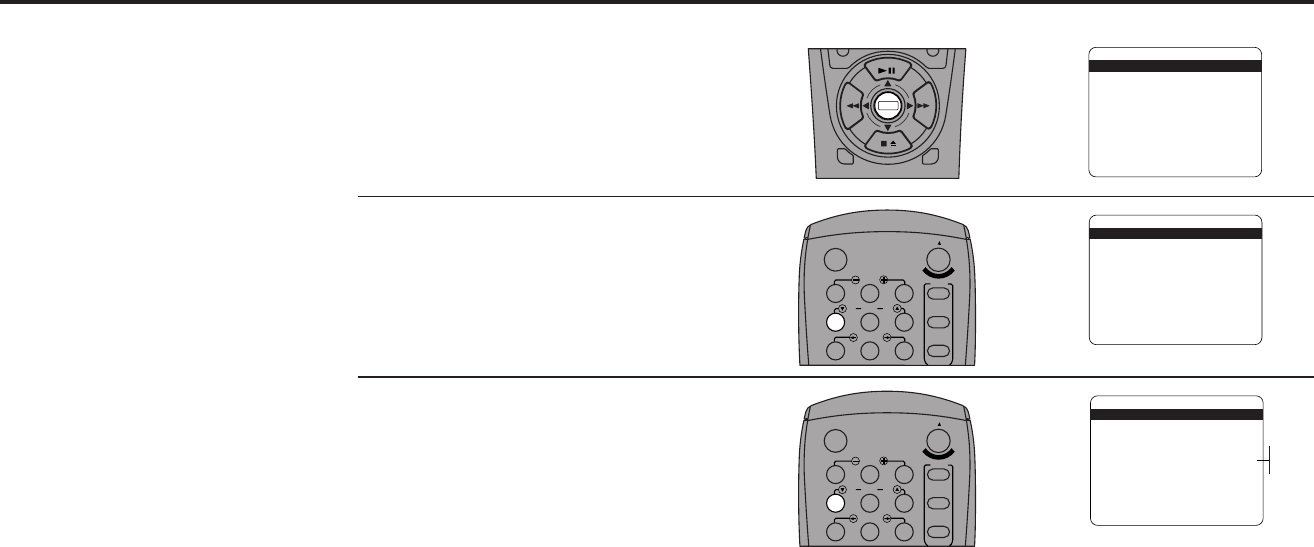
18 DDV9150 USER’S GUIDE
Front Panel Display Settings
Open “Setup Menu”
Press and hold the menu button for 3
seconds.
Select “Dual-Deck Features”
Press 4.
Set “Panel Display”
Press 4 repeatedly to turn Panel Display to:
• Auto — Dims automatically between
10:00 PM and 6:00 AM
• On — Makes Front Panel Display bright
at all times.
• Off — Disables Front Panel Display
1
2
3
You can set the Front Panel
Display to dim at night so it
doesn’t keep you awake.
DECK1
DECK2
MENU
0
0
0
0
9
A
/
¥
E
N
T
E
R
SETUP MENU
1 Set Clock Menu
2 : Copy/Record Settings
3 : Tuner And Channel List
4 : Dual-Deck Features
5 : Reset Factory Settings
____________________________________
/ = Move = Sel MENU=Quit
➔
➔
➔
➔
1
2
3
4
5
7
89
AUTO
SHUTTLE
TRK TRK
POWER
C
O
P
Y
T
A
P
E
SLOW
6
¥TV
¥CABLE
¥DSS
VCR
DUAL-DECK FEATURES
1 Remote Eject On
2 : Playback Mode Normal
3 : Auto Play / Rewind Both
4 : Panel Display Auto
5 : Screen Display Auto
____________________________________
/ = Move = Sel MENU=Quit
➔
➔
➔
➔
DUAL-DECK FEATURES
1 : Remote Eject On
2 : Playback Mode Normal
3 : Auto Play / Rewind Rew
4 Panel Display Auto
5 : Screen Display Auto
____________________________________
/ = Move = Sel MENU=Quit
➔
➔
➔
➔
Auto
On
Off
1
2
3
4
5
7
89
AUTO
SHUTTLE
TRK TRK
POWER
C
O
P
Y
T
A
P
E
SLOW
6
¥TV
¥CABLE
¥DSS
VCR